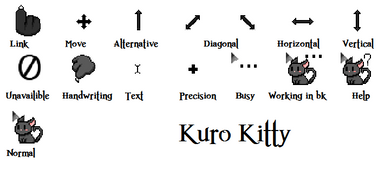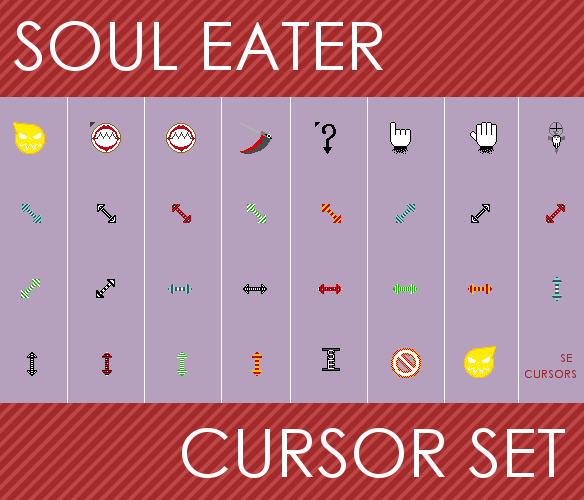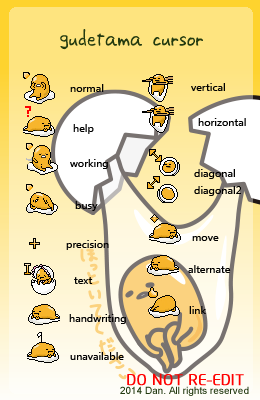HOME | DD
 Zanowin — Hello_Cursor
Zanowin — Hello_Cursor
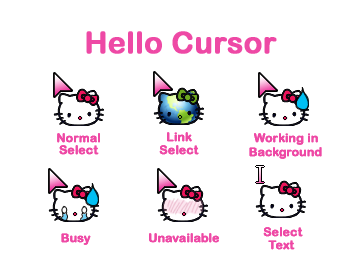
Published: 2010-09-19 20:56:14 +0000 UTC; Views: 189315; Favourites: 362; Downloads: 57524
Redirect to original
Description
So I was looking for a cursor set for Hello Kitty and like all things, I could not find one I like....so I made one.Enjoy please





Comment and Fav is always nice :muahs!:
*Note, they are not this big, they are 32 x 32
Hello Kitty is (c) by Sanrio [link]
----------
To change the appearance of your mouse pointer
1. Save the cursor file and extract the cursors in a place you will beable to remember.
2. Open Mouse* in Control Panel.
3. On the Pointers tab, do one or both of the following:
-To change all of your pointers at one time, select a new scheme under Scheme.
-To change one pointer, select it in the Customize list. Click Browse, and then double-click the name of the new pointer you want to use for that task. (this is what you will do for these cursors)
*To open Mouse, click Start, click Control Panel, click Printers and Other Hardware, and then click Mouse.
Related content
Comments: 111

I am currently using these! <3 i love them soo much
👍: 0 ⏩: 0

If you dont mind can i use them here?
>>---->>>>>>[link]
👍: 0 ⏩: 0

how do you install them? 
👍: 0 ⏩: 1

To change the appearance of your mouse pointer
1. Save the cursor file and extract the cursors in a place you will beable to remember.
2. Open Mouse* in Control Panel.
3. On the Pointers tab, do one or both of the following:
-To change all of your pointers at one time, select a new scheme under Scheme.
-To change one pointer, select it in the Customize list. Click Browse, and then double-click the name of the new pointer you want to use for that task. (this is what you will do for these cursors)
*To open Mouse, click Start, click Control Panel, click Printers and Other Hardware, and then click Mouse.
👍: 0 ⏩: 1

These are cute! Have you ever seen the Lackadaisy Cats comic by ?
👍: 0 ⏩: 1

yeah, they are soo cute lol!!!
👍: 0 ⏩: 0
<= Prev |