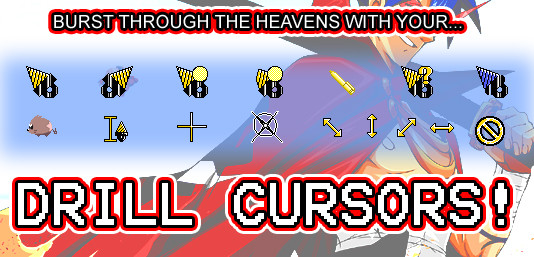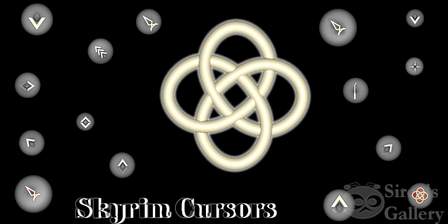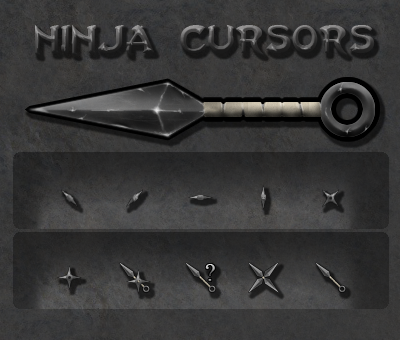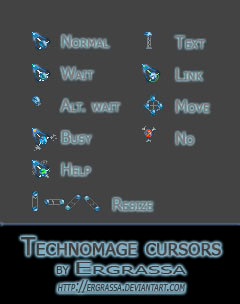HOME | DD
 ZedEdge — God of War Cursor Set
ZedEdge — God of War Cursor Set

Published: 2010-03-29 08:18:22 +0000 UTC; Views: 22326; Favourites: 22; Downloads: 5611
Redirect to original
Description
So God of War III came out recently, and I've been a total fan-boy about it. So I made myself some God of War themed cursors for my computer.I think they're pretty decent, so maybe you'd like to use them too. Just hit the "Download" button and you'll get the .zip file with all of them.
I've also gone a bit crazy and customised my Mozilla Firefox window with a God of War theme. It was made by this fantastic dude whom you can find here: addons.mozilla.org/en-US/firef…
If you decide to use it as well, please give him a donation if it's not out of your way. I think he really deserves it!
I̶'̶d̶ ̶a̶l̶s̶o̶ ̶l̶i̶k̶e̶ ̶t̶o̶ ̶m̶e̶n̶t̶i̶o̶n̶ ̶t̶h̶a̶t̶ ̶I̶'̶m̶ ̶t̶a̶k̶i̶n̶g̶ ̶c̶o̶m̶i̶s̶s̶i̶o̶n̶s̶ ̶a̶t̶ ̶t̶h̶e̶ ̶m̶o̶m̶e̶n̶t̶ ̶a̶n̶d̶ ̶a̶m̶ ̶h̶a̶p̶p̶y̶ ̶t̶o̶ ̶d̶o̶ ̶s̶o̶m̶e̶ ̶c̶u̶r̶s̶o̶r̶ ̶c̶o̶m̶i̶s̶s̶i̶o̶n̶s̶ ̶a̶s̶ ̶w̶e̶l̶l̶ ̶a̶s̶ ̶r̶e̶g̶u̶a̶l̶r̶ ̶a̶r̶t̶.̶ ̶T̶h̶e̶ ̶p̶r̶i̶c̶e̶ ̶i̶s̶ ̶U̶S̶ ̶$̶1̶5̶ ̶f̶o̶r̶ ̶a̶ ̶f̶u̶l̶l̶ ̶s̶e̶t̶.̶
Enjoy!
Related content
Comments: 27

👍: 0 ⏩: 1

👍: 0 ⏩: 0

👍: 0 ⏩: 1

👍: 0 ⏩: 1

Oh - what are you having trouble with?
👍: 0 ⏩: 0

Haha! That's cool. Glad you found it.
👍: 0 ⏩: 1

very good I loved these cursors will stay pra always
👍: 0 ⏩: 1

Thanks a lot. Glad you like them!
👍: 0 ⏩: 0

nvm i found out how to do it. Its awesome! [link] thanks a lot.
👍: 0 ⏩: 1

No problem! Glad you like it.
👍: 0 ⏩: 0

Well, this file is a "zip" folder. So using a program like Winzip to unzip the folder will allow you to access all the cursors. And then Go to Control Panel ---> Mouse ---> Pointer ---> Browse and find the cursors to apply them.
Hope that helps.
👍: 0 ⏩: 0