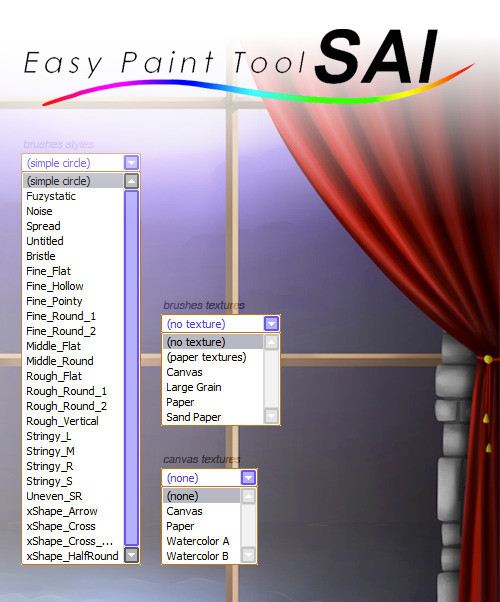HOME | DD
 zio-san — SAI - The Definitive ZIO Editor's Pick Package
zio-san — SAI - The Definitive ZIO Editor's Pick Package

Published: 2012-12-20 16:48:37 +0000 UTC; Views: 78681; Favourites: 1899; Downloads: 17364
Redirect to original
Description
If you like it, please Watch Me





 - You will be updated when i will release the new packages
- You will be updated when i will release the new packagesnote: requires the version 1.1.0 of Paint Tool SAI
Let me introduce you the package i did for the
#ShareZone group and chatroom
Cause i like to do the things just one time, like to have a good setup... i want it all and i want it now...
And cause i really don't like use some extra exe like start_sai or fix_this -_- that virustotal say are suspicious (don't want to think bad about some ppl but.. anyways..)
I screwed SAI a bit and prepared a 1 click package to get rid of all what you need in terms of textures, brushes and stuff.
The following packages are included (full or parts of them) according my tastes..
but cause SAI seems to be limited up to 99 textures and 99 brush textures i had to select just the ones i tough were the best in terms of variability and potentiality
just download the file from the right or from the link below (is the same thing)!
This is for now a complex collection so please credit individual brush creators for the original packages.
Actually the package is in beta, i will add more stuff later and change the upper logo too.
MAKE A BACKUP OF YOUR SAI DIRECTORY CAUSE ALL YOUR PAST DATA (custom brushes, custom textures, custom brush textures) WILL BE OVERWRITTEN BY THIS PACKAGE
TO DOWNLOAD: Click on "Download File" on the right part of the screen thanks --->(is that small link just under "more like this" section and above groups)
Related content
Comments: 284

u need to overwrite the files into sai directory xD it's easy
👍: 0 ⏩: 0

Okay, Let it me known that I've scowered the comments and have followed the directions to the best of my abilities ( My apologies for being yet another person to ask this) But I have no clue how to unzip the file and add it to my directory. What I /have/ done is that I've located the files that are the same on the download and the SAI file and copied/replaced the files from the download to the SAI files. After which I've opened SAI and .. Nada. Rebooted my CPU = Same. Restored the system memory and did the process over again. Nothing. Again, My apologies for being the ump-teenth person to ask this but how exactly does one go about unzipping the file into the SAI folder, overwriting the previous data?
👍: 0 ⏩: 1

Hey. I have a question. What you need to do to package work?
👍: 0 ⏩: 1

it's all written
why you all ask questions already answered in the description or in comments ? o_O
👍: 0 ⏩: 1

I do what is written. But it does not work.
👍: 0 ⏩: 1

You asked: What you need to do to package work?
R: note: requires the version 1.1.0 of Paint Tool SAI <-- first line of the desc
no more than this.. if it doesn't work probably you installed it in a wrong way
you just need to unzip all content into sai folder overwriting all files... that's all
👍: 0 ⏩: 1

Well. Problem solved. I had the wrong version, but I installed 1.1.0 and is doing well. Thank you for your help.
👍: 0 ⏩: 1

Sorry but Im just new to SAI ^^" How do I "Make a Back-up of my SAI Directory"?
and put this brushes I downloaded?
👍: 0 ⏩: 1

select your sai directory then hold CTRL on keyboard and drag the icon in a place you want to backup and then release it will make the copy...
unzip all the content into the old sai directory replacing all
👍: 0 ⏩: 1

Hi, could you explain where to find the sai directory? I'm still getting used to finding everything on windows 7, I'm too used to XP, haha.
👍: 0 ⏩: 1

i suppose something like C:\Program Files (x86)\Paint Tool Sai
👍: 0 ⏩: 2

Hm, I did check under program files, but I didn't find anything. It must have to do with the download I used. Thank you anyways!
👍: 0 ⏩: 0

but consider that many user runs SAI from a portable directory so.. you can right click on the shortcut you use for run SAI and try to determine the path of sai.exe
👍: 0 ⏩: 0

Aww, cool! I downloaded something without blowing up my computer! thank you so much!
👍: 0 ⏩: 1

Thank you so much 

👍: 0 ⏩: 1

this is so helpful! I'm going to download this later! Thanks for uploading this!
👍: 0 ⏩: 1

I downloaded it ...
does anyone know how to use this
I have no clue how to add it to my sai...
👍: 0 ⏩: 1

it's said... unzip all content into the sai folder 
👍: 0 ⏩: 0

Fantastic! This is everything I needed and more!
👍: 0 ⏩: 1

does this work with the demo of sai?
👍: 0 ⏩: 1

Awesome! Thank you so much!
👍: 0 ⏩: 1

I'm having a bit of a problem. The paper textures don't appear. The brushes and brush textures do. The paper textures are in the folder but I can't use them on SAI. I can only use the ones I had before.
👍: 0 ⏩: 1

Having the same issue. Not a big deal, I don't care for canvas textures much, but they would be nice to experiment with.
👍: 0 ⏩: 1

well just create a new layer and fill it with some color and try using the textures.. for me workz
👍: 0 ⏩: 0
<= Prev | | Next =>