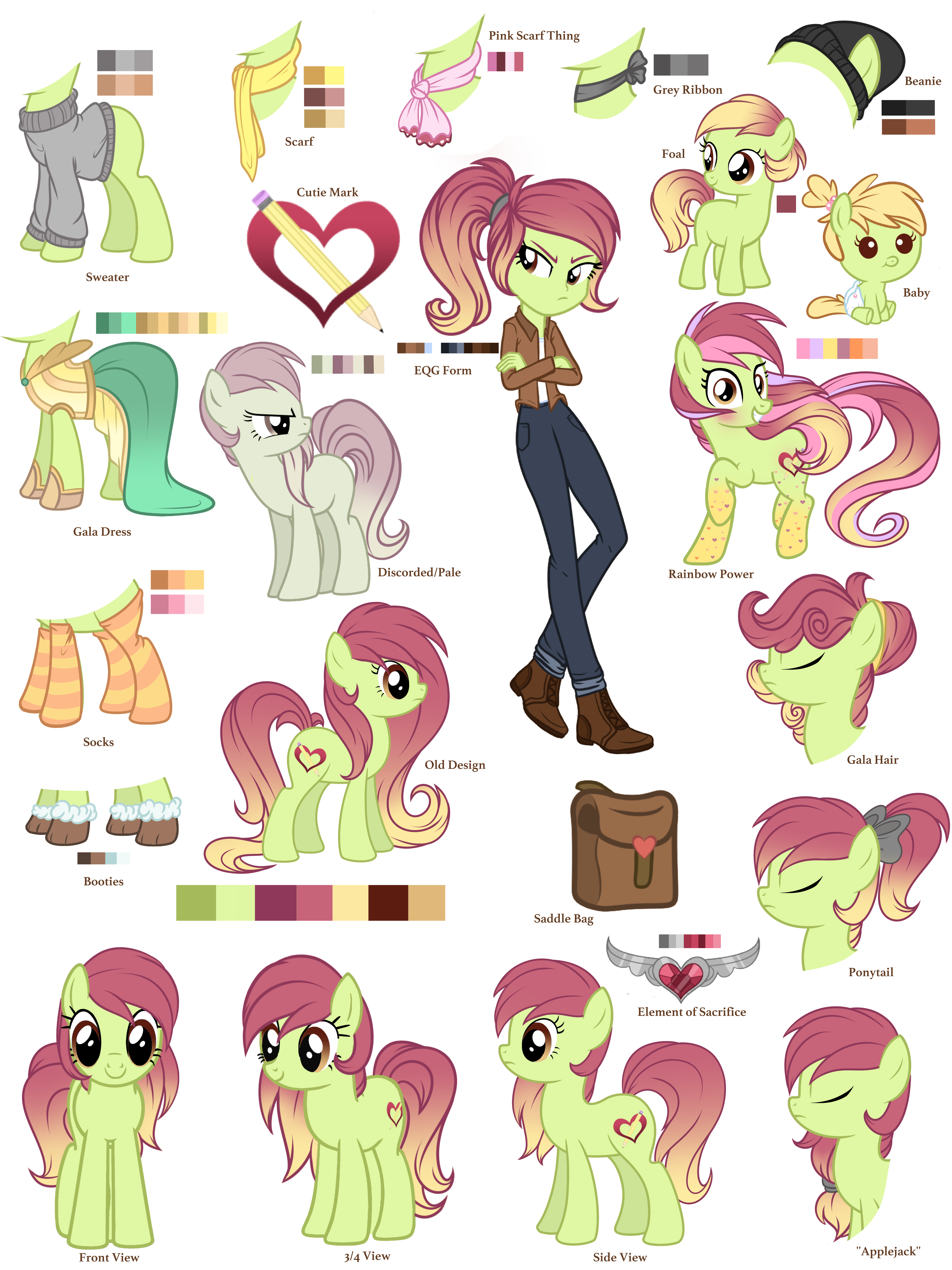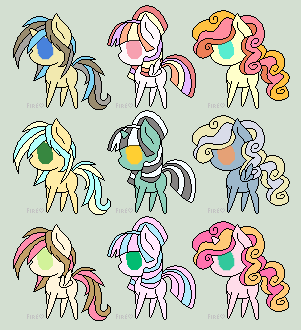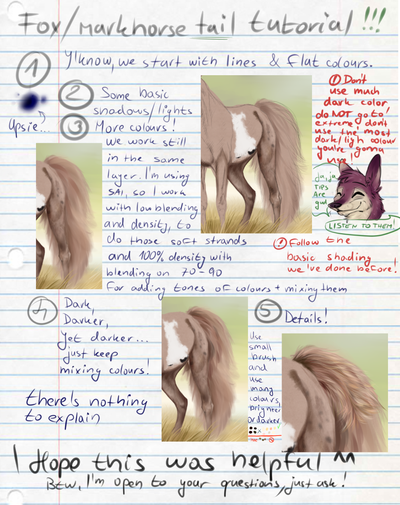HOME | DD
 ZodiacZero — Shading walkthrough
ZodiacZero — Shading walkthrough
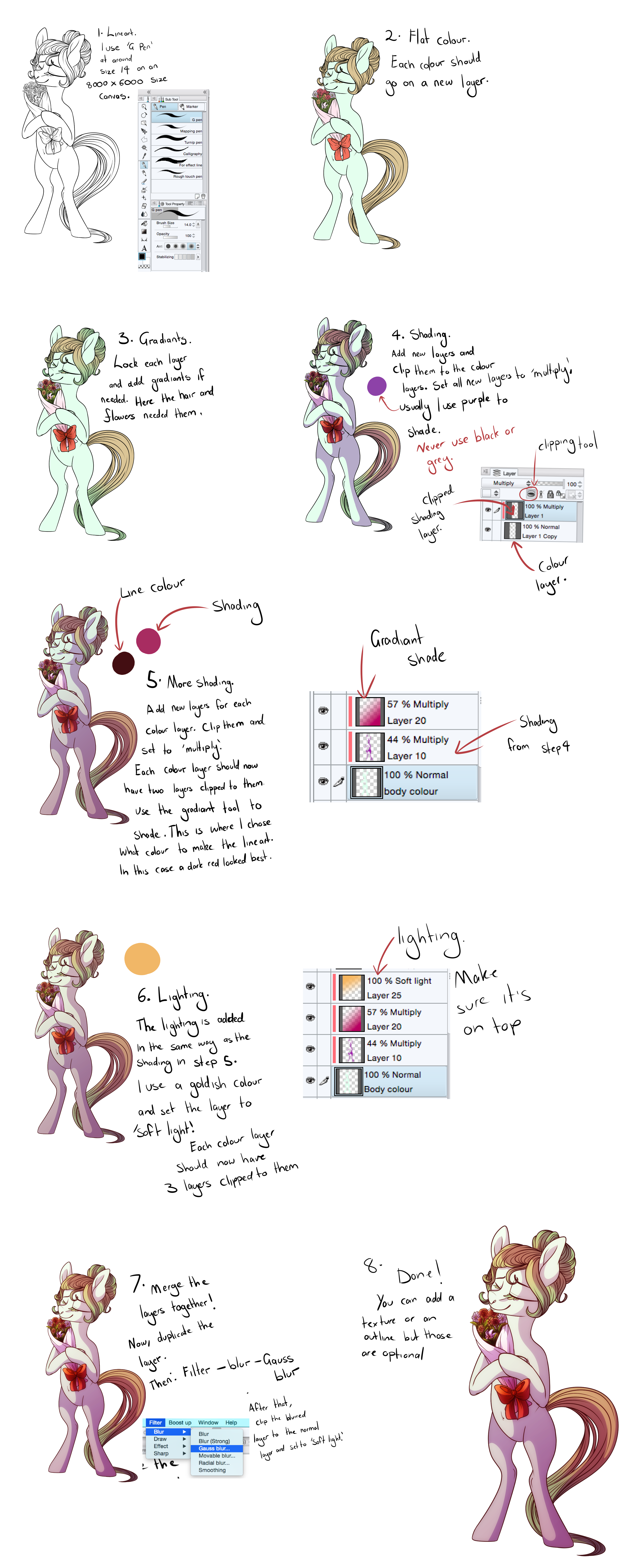
Published: 2016-02-14 09:18:32 +0000 UTC; Views: 815; Favourites: 26; Downloads: 0
Redirect to original
Description
I'm so bad at tutorials but people have asked on occasion, so here!Hope this helps someone and please excuse my handwriting.
The finished art:
Dame Cygnet
Related content
Comments: 12

i actually used this tutorial for these two :0
ashtrol.deviantart.com/art/we-…
ashtrol.deviantart.com/art/thi…
super helpful!! <33
👍: 0 ⏩: 1

!!
That's awesome ;A; I'm happy that you found this helpful
👍: 0 ⏩: 0

The mystery of you're shading style has been solved
I like the finished picture too!!!
👍: 0 ⏩: 1

This is gonna help me a lot! Though, what program did you do this in?
👍: 0 ⏩: 1

Thank you!
I use Clip Studio Paint/Manga Studios (same program)
It's similar to SAI, I think but I'm not too sure
I did use photoshop at one point too!
👍: 0 ⏩: 1

This is a pretty good tutorial, learned a few things!
What's the best/easiest way to color the lineart though?
👍: 0 ⏩: 1

Just lock the layer and then either colour by hand or use the paint bucket tool ^^
I use only one colour for my lines, so I just paint bucket it haha. It saves time
👍: 0 ⏩: 1

Thanks!
What is locking the layer good for? (heh sorry I'm pretty new to this)
👍: 0 ⏩: 1

You're welcome!
Ahh, how to explain...
Locking a layer means to lock the colour transparency
So whatever you do to that layer will only happen to the lines and the transparent areas with nothing on them wont be affected
What program do you use, btw?
👍: 0 ⏩: 1

Wow this is great, I've been looking for this exact feature but concluded that it sadly doesn't exist.
I'm using SAI, and this will be so useful.
Thank you!
👍: 0 ⏩: 0