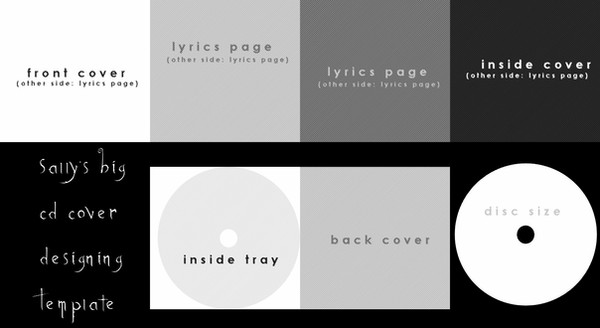HOME | DD
 zoeil — psp filter o1.
zoeil — psp filter o1.

Published: 2009-10-08 01:46:59 +0000 UTC; Views: 2174; Favourites: 29; Downloads: 108
Redirect to original
Description
o1. open your image and crop/resize as desired.o2. create a new raster layer, set it to screen at 20% opacity, fill it with #913707.
o3. create a new raster layer, set it to exclusion at 50% opacity, fill it with #0622a4.
o4. create a new raster layer, set it to overlay at 50% opacity, fill it with #fadaa2.
o5. duplicate the background, bring it to the top and set to soft light at 70% opacity.
stock: [link]
Related content
Comments: 9

ohmyohmy
this is my fave one~ <3
it brings out the colours wonderfully in this photograph
i must try it out for myself~ (:
👍: 0 ⏩: 1

thank you lovely ^_^
i'd love to see what you do with it x3
👍: 0 ⏩: 0