HOME | DD
 100SeedlessPenguins — Bioshock - Rapture Key
100SeedlessPenguins — Bioshock - Rapture Key
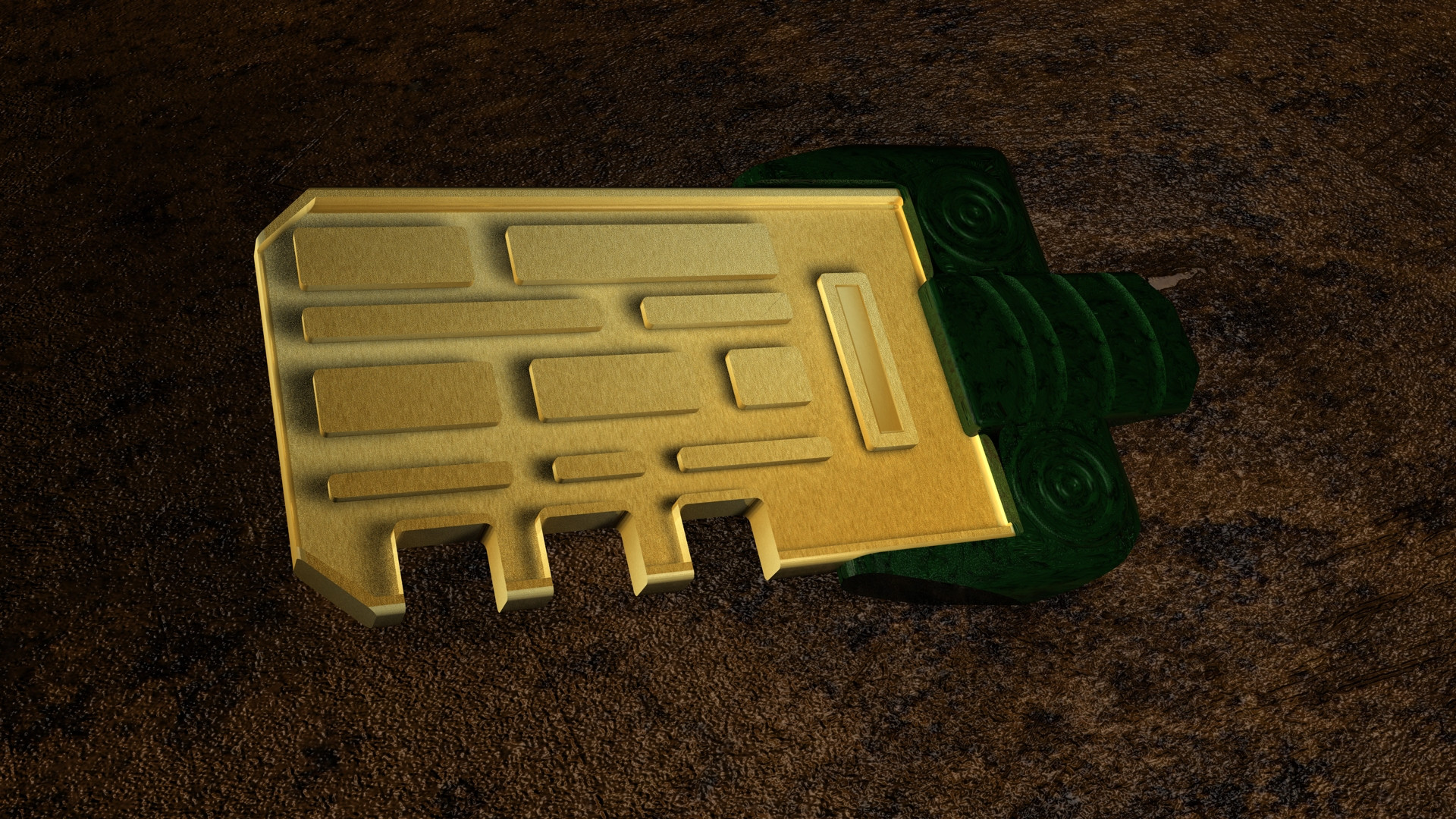
Published: 2010-06-10 18:22:51 +0000 UTC; Views: 7963; Favourites: 34; Downloads: 946
Redirect to original
Description
made in Cinema 4D v8.1there was only one image of this item on the entire internet . now there are two
making this was fairly easy but it's the most complicated boole structure i've ever accomplished .
sleep warning - do not read any further unless you are totally bored already
"boole" means cutting the indented lines . i actually took the entire blade frame (without the center elevations) and converted it to an object , sized it down a bit , then booled (removed) that from the original blade itself . then i added the elevated cuts but they are also subtracted from the original blade - which leaves them only visible in the area of subtraction between the original blade and the "current state to object" mini copy . in effect that cuts the top of them and restrains the visibility to only inside of the blade's main boole area .
to point to this in the image - if you look at the center cuts you'll see that they are rounded on the edges , but they are not rounded on the top . the "round" comes from the cubes being Filleted . that normally makes the tops rounded to . ah ha ! cut the top and bottom with booles . the difference this effect causes can be easily seen in the cubes nearest to the green hilt where the center cube is not cut
Related content
Comments: 23

"WOULD YOU KINDLY PUT IT IN THAT GODDAMN MACHINE!"
👍: 0 ⏩: 0

I did a Boolean Algebra on my shuttle model (cut the windshield and portal windows out by subtracting that area from the model itself)
👍: 0 ⏩: 1

bool's are great fun
👍: 0 ⏩: 1

especially when you understand what they mean
👍: 0 ⏩: 0

nice render but its easier to accomplish these type of effects and shaping using splines with in extrude nerb's in maxon, cutting each line one by one is the slowest way of making something like the key plate itself! nut it looks good once you have gone the long way of doing it!
👍: 0 ⏩: 2

i could've drawn 2 images of black lines and blocks in mspaint and used those inside Contours inside of one ExtrudeNURB inside of one HyperNURB . and then made 2 images with a shades of gray for the material to interpret as elevation ... but that's not "modeling"
though if i said "cut" i didn't mean what you thought i meant . i simply throw another object in the space i want removed and use a Boole to subtract it . using that method in this project was a nightmare
thank you for offering me a tip 
👍: 0 ⏩: 1

no problem splines are modeling basically you draw the shape point by point in 2d and use a extrude nerb to raise it into a 3d object! that way also keeps polygons to a minimum ans you can join the nerbs together using a boole once done! its much quicker! i could make a good quality copy of your key in plate in 5 mins using nerbs! if you wanna learn how to do it just ask!
👍: 0 ⏩: 1

i know a bit about Splines but i only use them when i can't make the shape any other way . i made this [link] earlier today using them . thank you for the offer though . maybe i should use them more often than i do . tanks for all de help now badboy (i said that in my best reggae voice 
👍: 0 ⏩: 0

if you dont know how to make a spline object in conjunction with an extrude nerb go to my profile and download the 32KB zip file on the brembo racing logo i have uploaded that was all made using nerbs and is still intact! it should show you how it works!
👍: 0 ⏩: 0

... and i always liked your left eye 
👍: 0 ⏩: 1

You work with the machines?! NOOOOOOOO!!!!!! can I have my eye back?
👍: 0 ⏩: 1

the description of how you made this sounds complicated. and as per usual, i would have my own more complicated ways of getting this but once again- a brilliant model and the key handle is nicely done.
👍: 0 ⏩: 1

one simple but neat effect i've found is to simply duplicate an object , make it slightly larger , then boole that away from whatever is beside the original object . it makes the meeting of the 2 objects much more realistic . C4D wants to merge objects together that are touching .
i started a render with Area Shadow but after 6 hours it wasn't even 1/3rd complete so i stopped it . it looked great though . the shadows were spot on .
👍: 0 ⏩: 1

yeah. the shaddows fall into 3 catergories. raytraced,soft and area.
and it is in that order they go from fastest-slowest and worst-best.
raytraced is simply following light paths and making a dull block of a shaddow.
soft, as you know, is kinda faded round the edges.
area will make the shadow softer the further it goes from the light source- aka, the best. but the longest.
and now i've explained what you already know.....
*climbs eiffle tower*
👍: 0 ⏩: 1

... you're typing out loud again
👍: 0 ⏩: 1

that's the best i've ever heard anyone put it XD
👍: 0 ⏩: 1

gotcha on that one XD
👍: 0 ⏩: 1

agreed. but i have got you on other ones.
👍: 0 ⏩: 1

hehe...the bluff worked.
👍: 0 ⏩: 0



























