HOME | DD
 100SeedlessPenguins — Cinema 4D - How To Make Ice
100SeedlessPenguins — Cinema 4D - How To Make Ice
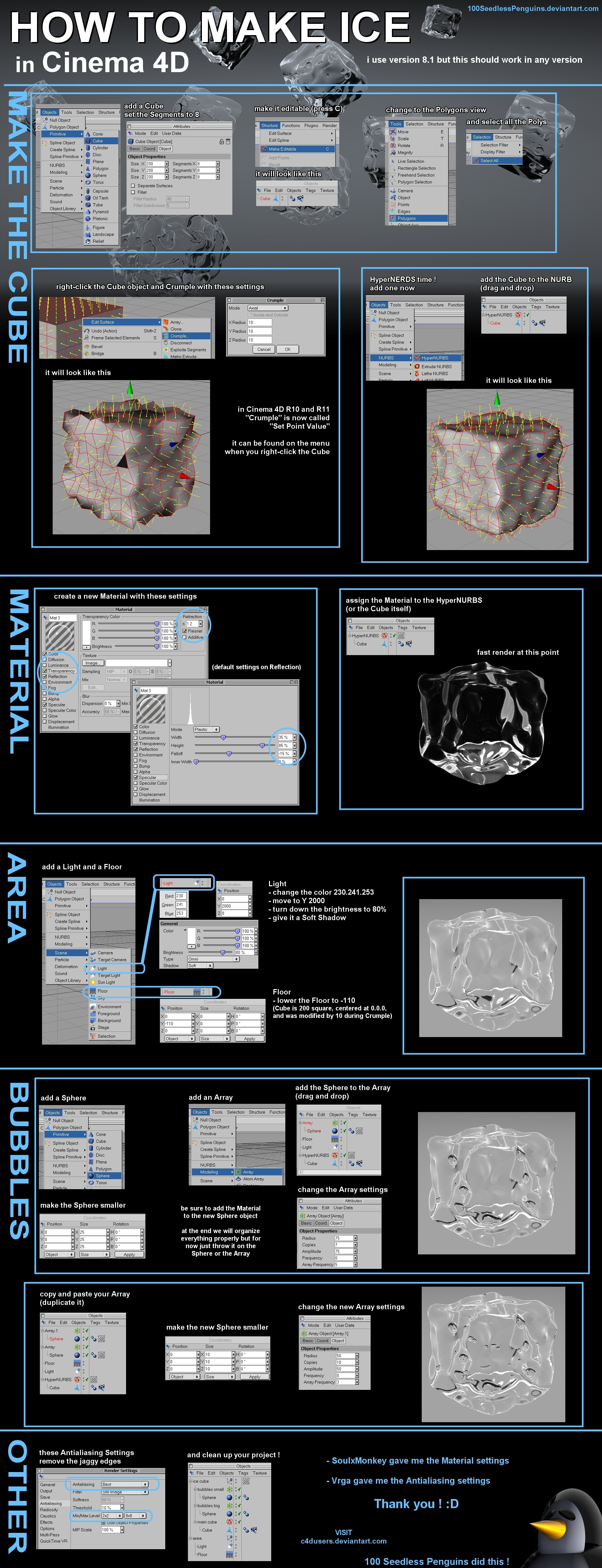
Published: 2010-05-06 07:30:51 +0000 UTC; Views: 13732; Favourites: 49; Downloads: 571
Redirect to original
Description
made by a beginner for beginners




[link] the final ice cube render . the same cube from different angles looks completely different





[link] i also made a C4D tutorial on How To Make Grass
[link] my Resources gallery folder (free models , materials , and stuff)
Related content
Comments: 18

Righteous, thanks 'll be making use of this today!
👍: 0 ⏩: 0

I think I've failed, lol.
Anyway, thanks! This was the first time that I worked with Cinema 4D.
[link]
👍: 0 ⏩: 0

thx a lot for the tutorial!
it was very helpfull and it worked very well ([link] )
👍: 0 ⏩: 1

glad it could help a little 
👍: 0 ⏩: 0

For people with Version 10+
Edit surface -> Crumple is found under Structure -> Set point value, and than in the bottom right of your screen!
1 Important note on the tutorial, you forgot to mention that you also need to apply the Material to the sphere, else it will remain a black sphere (and look shitty).
Other than that good work, even I was able to follow it, and I've never done anything in C4D at all!
👍: 0 ⏩: 1

thank you for the update . i made this when i began with R8 . lol i remember trying to find Crumple in R11 and thinking they had just totally removed it 
also a good point on adding the material to the bubbles . i didn't specifically say to add it but i showed it in the images and i covered it in the project "clean up" at the end ... but not with words . i think you are correct that i should've typed it . so i added that too
thank you very much for pointing at these errors for me . hopefully those edits will help others later
👍: 0 ⏩: 1

Yeah, I've searched trough all the top menus at first as well, after that I tried Google and that helped
You're welcome
👍: 0 ⏩: 0

cool 
👍: 0 ⏩: 1

It´s very good it´s simple, becouse the result is nice. Why make some complicate stuff with the same (or almoust same) result. Nice work !
👍: 0 ⏩: 1


👍: 0 ⏩: 0

Heehe, great tutorial. I can't stop sniggering at the fact that penguins and ice go hand in hand XD
👍: 0 ⏩: 1

lol i didn't even think of that , but it is kinda funny
👍: 0 ⏩: 0
































