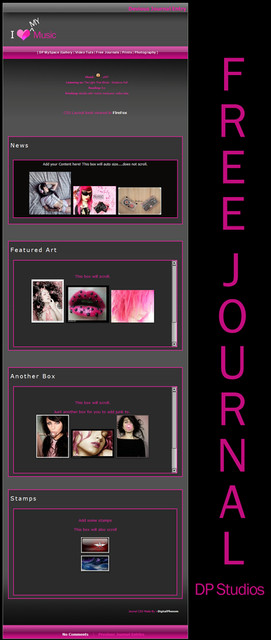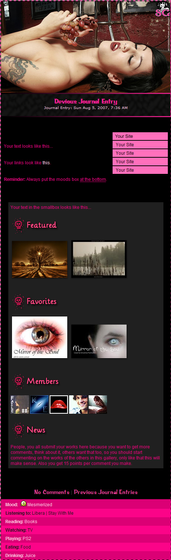HOME | DD
 10grams — Swirls and Splatters CSS
10grams — Swirls and Splatters CSS

Published: 2008-01-07 01:28:01 +0000 UTC; Views: 8186; Favourites: 115; Downloads: 574
Redirect to original
Description
Journal CSS design, developed by =10grams




Please credit me if you use the design and comment if you have any suggestions for improvement. It would be really appreciated if you faved or commented so I know who's using it





View the live version here: [link]
------------------------------
Credits go to:




 Idea inspired from *Wyrdling 's Blue Grass CSS template .
Idea inspired from *Wyrdling 's Blue Grass CSS template .



 Wash brushes by ~env1ro , Splatter Natural Pack
Wash brushes by ~env1ro , Splatter Natural Pack 



 Featured deviations on the layout by ~Burnouthappy , ~grovybab and *MsLemonade . Check them out!
Featured deviations on the layout by ~Burnouthappy , ~grovybab and *MsLemonade . Check them out!



 Floral swirls by ~shira . Unfortunatelly the deviant has removed the brush set. It was an excellent set.
Floral swirls by ~shira . Unfortunatelly the deviant has removed the brush set. It was an excellent set.
Related content
Comments: 122

Well, using a CSS is quite simple. You copy the codes in the CSS area of your journal. I'll explain more
Visit the deviation CSS, and hit the "download" button on the left. This will download the .zip file of the CSS to your computer. Save it somewhere you know you'll be able to find easily (many just hit "save" and can't find the file later on, because internet downloads are sometimes saved elsewhere).
If you open the downloaded file you'll see that there are two wordpad documents, and a folder containing the graphics of the CSS. The wordpad with the codes for the CSS is "Swirls_and_Splatters_CSS.txt".
Now, go to your journal, to start a new journal entry (update journal). You will see that there are four sections there: Subject, Header, Journal Entry, Footer. If you scroll down a bit you will see "CSS(beta)..." Click on that and accept the warning (that a CSS is modified by experts blah blah blah i can't recall what it said but don't worry)
Copy and paste all of what is written in the Swirls_and_Splatters_CSS.txt file to the area bellow "CSS(beta)" that has just been opened.
The Subject area is (obviously) the title of the CSS. In the preview of the splatters CSS, it's where I've written "Swirls and Splatters CSS".
The Header is usually where a menu system would go, but in this CSS, I've not included a menu system. It would be better off without anything in the Header area.
The "Journal Entry" area is where you write your journal. As you see in the folder you downloaded, you have the Swirls_and_Splatters_HTML.txt, which is what I wrote in order to produce the entry you see in the preview. To create a title (with my CSS) you type
The Footer section is where we usually put credit for the CSS, or maybe club icons friends etc. Note that the footer and header area will remain the same in every journal entry, i.e. when you first write a journal entry with a footer and a header the next journal entry you update with will automatically open with the previously used header and footer. Of course you can alter them, but that's why we put menu systems and credits for the CSS in those areas, so that we don't have to recopy the codes.
To credit me for the CSS, you simply type
You can preview your journal entry, alter whatever you like etc.
Now, if you want to see whatelse you can do with your journal now that you have a sub, you can visit the Helpdesk and find anything you want in the FAQs. For example:
FAQ #747: How do I change the style of my Journal?
FAQ #267: What is the "Journal Enhancement" section of my 'Journal' page for?
FAQ #86: Is it possible to have my image and text centered in my journal?
and many more...
I hope I've helped
Good luck. If there is anything else, please feel free to ask










👍: 0 ⏩: 1

thaaankyou so much!! I get it now. I used this if you wanted to know 
👍: 0 ⏩: 1

Finally! A stylish and simple css that means I can post journals easily without fighting with seven tonnes of confusing code just to tell people I've had a bad day ^^
👍: 0 ⏩: 1

το αβαταρ σου ειναι ολο χαριτωμενια, πατε ασορτι! [ κοιτα να μου πεις οτι δεν καταλαβαινεις τι εννοω! 
👍: 0 ⏩: 1

...
me pires xampari e?... re entaksei ta les misa kai eimai fisiki ksanthia!! mn pareksigeis... 
alla oxi dn katalava ti ennoeis... mi me direis!!
👍: 0 ⏩: 1

εννοω οτι και συ χαριτωμενη εισαι!
👍: 0 ⏩: 1

awww ti glikia 

👍: 0 ⏩: 0

I'm also using your CSS on my stock account journal
👍: 0 ⏩: 1

i'm glad you like it so much 

👍: 0 ⏩: 0

thank you for providing all those amazing brushes
👍: 0 ⏩: 1

This is really lovely ~ I might use this
👍: 0 ⏩: 0
<= Prev |