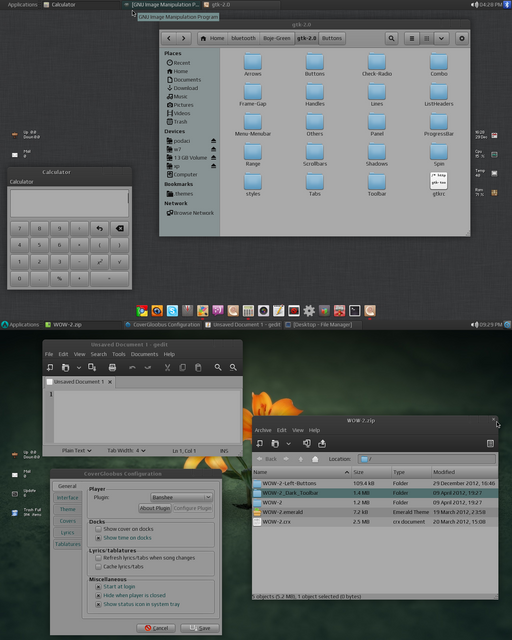HOME | DD
 1inux — Ubuntu August Screenshot
1inux — Ubuntu August Screenshot

Published: 2012-08-06 01:42:17 +0000 UTC; Views: 11204; Favourites: 53; Downloads: 206
Redirect to original
Description
Ubuntu 12.04Gnome 3.4.1
GTK: Ambiance Blue (color modded)
Gnome Shell: Zukiwi
Metacity: Ysereh (mod)
Icons: Elementary
Dock Icons: Matte Nano
Wallpaper: Colorfully
Conky Theme: Conky Indicators
apps - nautilus, conky, plank, gnome-terminal, gnome-shell
Winner of the LSF-DA-Group August Screenshot Desktop Contest
Related content
Comments: 30

I believe it is Caviar Dreams.
👍: 0 ⏩: 0

Sadly, the user who created that theme deleted his account...I don't have that specific theme, but here is a similar one.
👍: 0 ⏩: 1

Could you share your modded gtk theme? Great screenshot!
👍: 0 ⏩: 1

I have just modded the colors, there are instructions in the comments here .
👍: 0 ⏩: 0

Good to see this version of that Metacity theme has a bit more padding around the window buttons. Altogether a very nice setup with subtle refinements.
👍: 0 ⏩: 1

thanks man!, yeah ysereh was a little small for me, so i added more padding to make it look better
👍: 0 ⏩: 0

I love the theme and how u left the icons without the dock background very nice!
👍: 0 ⏩: 2

thanks, im glad you like it!
👍: 0 ⏩: 0

lovely. the systray icons and the conky are a match made in heaven
btw is there a sane way to change plank icons, other than fiddling with .desktop files?
👍: 0 ⏩: 1

Thanks, im glad you like it!, and yeah the only way to change the icons are to - copy the wanted .desktop files to a folder that you want (preferably ~/.config/plank/dock1/launchers/.... -for simplicity), then change the icon path in those .desktop files. Then finally, go into ~/.config/plank/dock1/launchers/ and open up the .dockitem files and change the path to the edited .desktop files, and then you done.
👍: 0 ⏩: 1

thanks 
👍: 0 ⏩: 1

haha yeah that would be nice if there was
👍: 0 ⏩: 0