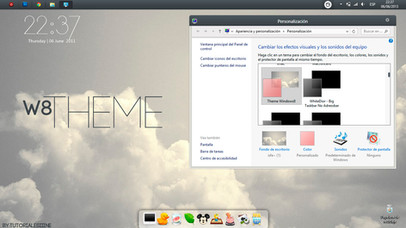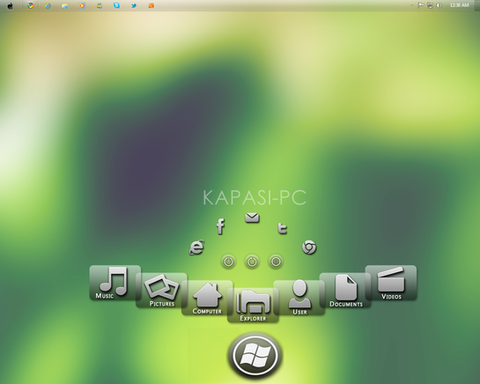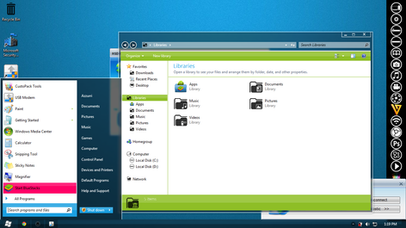HOME | DD
 1inux — Metro Interface for Linux
1inux — Metro Interface for Linux

Published: 2012-12-12 01:11:18 +0000 UTC; Views: 30147; Favourites: 47; Downloads: 2981
Redirect to original
Description
Metro Interface for linux.I do not own Windows.
READ THE README FILE!
Requirements:
Python 2.7.3
Zenity
Sources
Inspired by This .
Python Script
Icons
Other Icons
Fav and comments are appreciated
Related content
Comments: 58

Does this work on any Debian/Ubuntu distro like Slacko Puppy Linux?
👍: 0 ⏩: 0

It took me a little while to figure out how the program was supposed to work, putting in the readme something like: "This application requires PyQt4. The way this program works is it renders a web view application on the desktop background for each python script. Each python script is located in its own folder. To change the behavior of a launcher, edit the link in the corresponding html file. Launcher positioning is defined in the javascript at the end of the html file."
👍: 0 ⏩: 0

Hi, I made a shell script that starts all the individual python scripts automatically if you place it in the main folder:
#!/bin/sh
for i in * ; do
if [ -d "$i" ]; then
cd $i
./*.py &
cd ..
fi
done
👍: 0 ⏩: 0

Is this reversible once it is downloaded? I would like to turn it one and off frequently, similar to how you can with the Cairo (mac mimicking) dock.
👍: 0 ⏩: 0

It doesn't work on Linux Mint 16! Can you make a .deb file for this?
👍: 0 ⏩: 1

Unfortunately no, this isnt an actual application. Its just a bunch of python files used to create little 'desk-lets' per say.
👍: 0 ⏩: 0

I tried to do it, but the python code needs to be changed to take the input, and go search google with it, then clear the search bar. (and i have absolutely no idea of how to do that lol)I tried to do it, but the python code needs to be changed to take the input, and go search google with it, then clear the search bar. (and i have absolutely no idea of how to do that lol)I tried to do it, but the python code needs to be changed to take the input, and go search google with it, then clear the search bar. (and i have absolutely no idea of how to do that lol)I tried to do it, but the python code needs to be changed to take the input, and go search google with it, then clear the search bar. (and i have absolutely no idea of how to do that lol)
[link]
👍: 0 ⏩: 0

I tried to do it, but the python code needs to be changed to take the input, and go search google with it, then clear the search bar. (and i have absolutely no idea of how to do that lol)I tried to do it, but the python code needs to be changed to take the input, and go search google with it, then clear the search bar. (and i have absolutely no idea of how to do that lol)I tried to do it, but the python code needs to be changed to take the input, and go search google with it, then clear the search bar. (and i have absolutely no idea of how to do that lol)
👍: 0 ⏩: 0

Um does this work or is it just art? Now if it does work then how do i install it? Is it a theme or a real invironment? Where do I put this thing?
👍: 0 ⏩: 0

Thanks man! btw, i really like your python script..it is so useful. Earlier i was trying to make a google search bar like this but im not that good at python and css coding...you should try to make it, cuz that is something that i would definately use.
👍: 0 ⏩: 1

Search field is good idea, I can try something, if I have time...
By the way: I am not good at python and html+css coding neither, but it's my hobby.
👍: 0 ⏩: 1

I tried to do it, but the python code needs to be changed to take the input, and go search google with it, then clear the search bar. (and i have absolutely no idea of how to do that lol)
👍: 0 ⏩: 1

There's a way how to call python code from javascript. Check this out [link] , maybe it could help you.
👍: 0 ⏩: 1

Thanks!...i think i found my next project...lol
👍: 0 ⏩: 0

I jumped to linux on purpose to AVOID this interface! lol.
👍: 0 ⏩: 1

Works great and looks good on KDE. Good Work!
now we just need a bash script the reinterates the folders, caches the .py filenames, and executes them all.
👍: 0 ⏩: 1

Thanks bro!, yeah i'm working on a startup script..but i can't seem to get it to load all of the *.py's...only one..
👍: 0 ⏩: 1

this is what i had ... but it wont work right. Still new to bash scripting ... and python...
(does not currently work right)
Req = Bash ver 4 (what everyone has i believe)
#!/bin/bash
# 1$ = parent folder, 2$ = pattern, AKA *.py
for i in "$1"/"$2";do
if [ -d "$i" ];then
echo "dir: $i"
recurse "$i"
elif [ -f "$i" ]; then
echo "file: $i"
fi
done
👍: 0 ⏩: 1

Wow, that's way more advanced than mine...i'm going to do some research to figure out how to do it.
👍: 0 ⏩: 1

Thanks. I actually think that writing the "control" should be in python also, say 1 button per tile, so you can pick and choose what you want to start up.
👍: 0 ⏩: 1

Yeah that would be a good idea, but first i gotta learn some more advanced python...lol
👍: 0 ⏩: 1

same here. your tiles is way more advanced that what i have been doing 
👍: 0 ⏩: 1

ooh that would be nice, but idk if python has that kind of capability
👍: 0 ⏩: 1

googeling says that by self.resize it can be done, but you have to hook the left click, and that may cause issues.
👍: 0 ⏩: 1

yeah, and also if that were implemented, then the icons would also needed to be fixed, cuz stretching them would distort the image..
👍: 0 ⏩: 1

yeah i don tthink that gtk/kde (well, qt may have one...) a "zoom" scale mode. See, this is why i wish at time i still wrote windows .net code. all of this would not be an issue. But you did this as a mix of html + python, so look in to HTML, you may be able to implement it that way.
👍: 0 ⏩: 1

yeah, and plus, think of all the other cool widgets that could be created with some extra code..I really want to have a google-search bar on my desktop, that would be sweet as hell
👍: 0 ⏩: 1

i have na app launcher that i did for windows, with metro style, i would not mind implementing your code (originally, but not in the end) to re-make a dynamic metro launcher for linux, with your permissions, ofcourse.
maybe we can work on it as a collaboration?
👍: 0 ⏩: 1

dude feel free to do what ever you want to do with it..its not my code original here .
👍: 0 ⏩: 1

lol , it's a little bit ... disturbing 
👍: 0 ⏩: 1

Thanks!, Yeah, I'm not a big fan of the metro interface, but I though it would be cool if I could give the linux desktop a metro-looking "interface".
👍: 0 ⏩: 1

Yeah of course ! it reminds me the script that transforms the gnome2 desktop to windows seven, even if we don't appreciate the microsoft interface, we definitely need something like this
Keep up the great work buddy !
👍: 0 ⏩: 1

Awesome creation...
Gotta try that out...
As an option, is it executable after the desktop loads and can we fall back to previous settings (in a way can we toggle between the interface)
👍: 0 ⏩: 1

Thanks!, I guess it is executable (not quite sure what your saying), I haven't been successful with a startup script yet, since I rushed this project. As for toggling the interface, run 'pkill python' (careful, as this will also kill any other python-process, like covergloobus) and then I guess run a start up script to load it all back.
👍: 0 ⏩: 1

i meant this...
once my default desktop is loaded (KDE) i can run the python script to load the metro interface and i have an option to come out of the interface to have the default back. so logically, i think we need 2 scripts.. 1. start-metro and 2. stop metro something like that... right ?
👍: 0 ⏩: 1

Yeah, im still working on the start script, but the stop one, i actually still gotta figure out how to do that...(only know basic bash).
👍: 0 ⏩: 1

bravo champ...
once toggle can be possible..
i ll be using it with KDE on Arch and PCBSD..
👍: 0 ⏩: 1
| Next =>