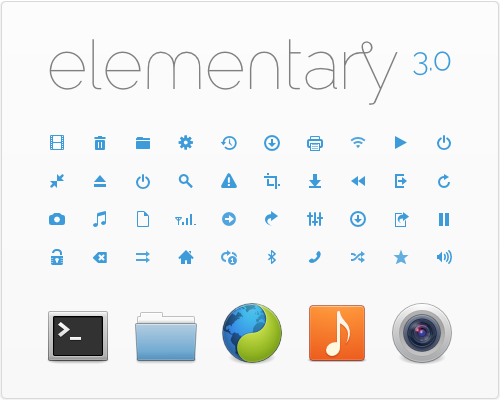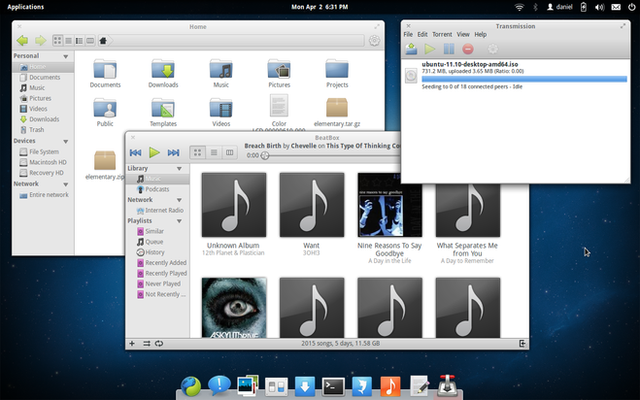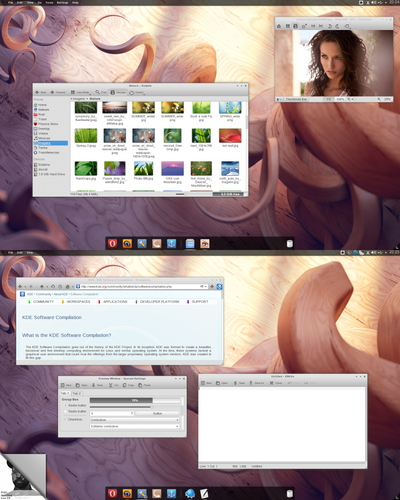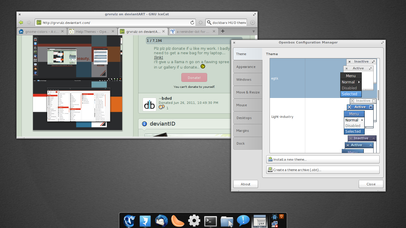HOME | DD
 DanRabbit — Gala Multi-Tasking View
DanRabbit — Gala Multi-Tasking View

Published: 2013-06-24 22:42:00 +0000 UTC; Views: 9262; Favourites: 28; Downloads: 52
Redirect to original
Description
Trying to do something that might fly a little better on tablet/mobileRelated content
Comments: 19

Great design but why are arrows of AppCenter different to those of Midori ?
👍: 0 ⏩: 0

The icons are a little big, but this would be awesome for eOS on touch O_o
Just don't let Apple see this, or they're gonna copy, copy, copy!
👍: 0 ⏩: 3

...Seriously? "Mission Control," does that ring a bell? I suppose not.
I just think it's better to get to know something before you start hating it.
👍: 0 ⏩: 0

LOL Why do you say that Apple would copy it? This person took apple designs and modified it, so basically Apple would be copying themselves + some nice aditional design by DanRabbit, good job
👍: 0 ⏩: 0

They need to be big for touch...
👍: 0 ⏩: 0

Then all i can propose is to merge Window overview and Workspace switcher and implement drag and drop within (similar with gnome shell). It makes way more sense like that.
I can't figure out the functionalities in this mock-up.
👍: 0 ⏩: 0

How about showing plank on the current space with only those apps running, and undernith the workspaces. This way it won't have to change that much the actuall concep.
ps: Drag and drop are essential
👍: 0 ⏩: 1

I think the only problem with that is that it would be confusing to group apps together as workspaces if normally dragging apps together in the dock creates folders of launchers. Otherwise, on first thought, that sounds freaking awesome!
👍: 0 ⏩: 0

I like it although maybe you could integrate the closing of apps and the management of workspaces, like so: [link] Dragging an item to the far left will close it, to the far right will open a new workspace and inside another icon's box add it to that workspace.
👍: 0 ⏩: 1

There can be an existing workspace on the right. If dragging something on the right means moving it to a new or to the next workspace, then dragging it on the left means moving it on the last workspace.
👍: 0 ⏩: 0

I think I like it. So workspaces work almost like a folder of running apps: I can drag two apps together to make a new workspace with those apps on it?
Also, it'll be interesting to figure out how we want it to work across platforms by default. Like, on mobile I think we want to assume fullscreen apps, so do we not have the spaces features? On tablet, do we have everything open on individual app spaces by default, or do like desktop where everything opens on the same space by default?
👍: 0 ⏩: 0

Is it necessary to show the progress bars for each workspace? That doesn't seem like something one would want to see while multitasking.
I also don't see how this benefits a tablet UI at all. The elements are all smaller than usual (even the window spread haha).
Lastly, it duplicates a lot of plank functionality. That isn't necessarily a bad thing, but it would probably be a good idea to take a look at the relationship between the dock and workspace switcher.
Otherwise, I really like it. It creates a dichotomy between tabs and workspaces that just makes a ton of sense.
👍: 0 ⏩: 1

Yea maybe I'll drop the libunity stuff... But if you're on Tablet or Mobile you won't see the dock normally since apps would be full screen. So I'm not sure the overlap is a bad thing there.
As far as how this benefits tablet, I'm putting a lot more focus here on directly manipulating objects (on the desktop I'm talking about scrolling and drag-n-drop).
* Instead of sliding up to reveal a drawer, I'm not zooming out and showing the current workspace as an object. There are other workspaces poking out to imply that you can scroll directly across these workspaces to see their contents and tap one to go into it. This is a MUCH larger scroll target and a much larger tap target than just the strip of icons along the bottom. This also might imply that workspaces can be manipulated in other ways such as throwing it away (like webOS cards)
* This strip of icons here becomes more about quick navigation for heavy multitaskers (think getting to something that's 4 or five workspace swipes away) and also for organization. I've swapped out the thumbnails-with-little-icons for just icons that are twice the size. In this way the target is now much larger to decide what order workspaces are in or if you want to drag two apps together into a single workspace.
👍: 0 ⏩: 0

Yea I'm still not sure how to do that with app icons like this. But I'm also wondering if its even really important to show.
👍: 0 ⏩: 1

What about slightly rising icon of selected workspace? Like ___-__
👍: 0 ⏩: 0