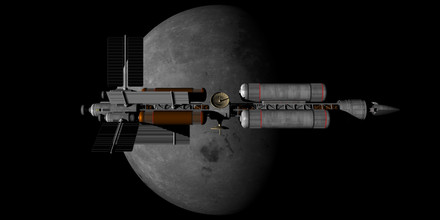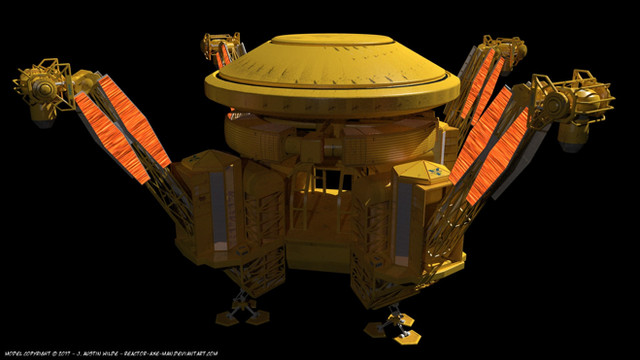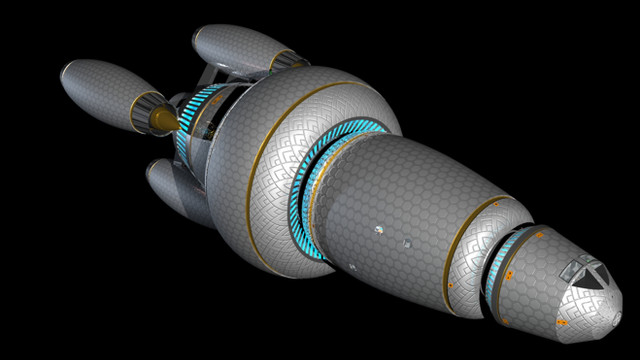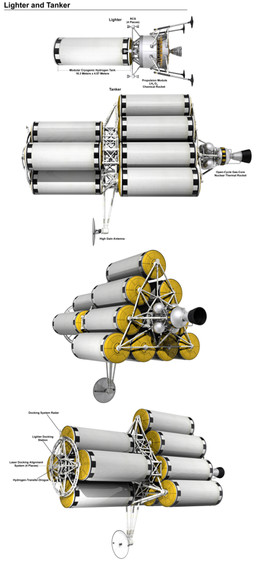HOME | DD
 2753Productions — Mars Concept WIP 12
2753Productions — Mars Concept WIP 12
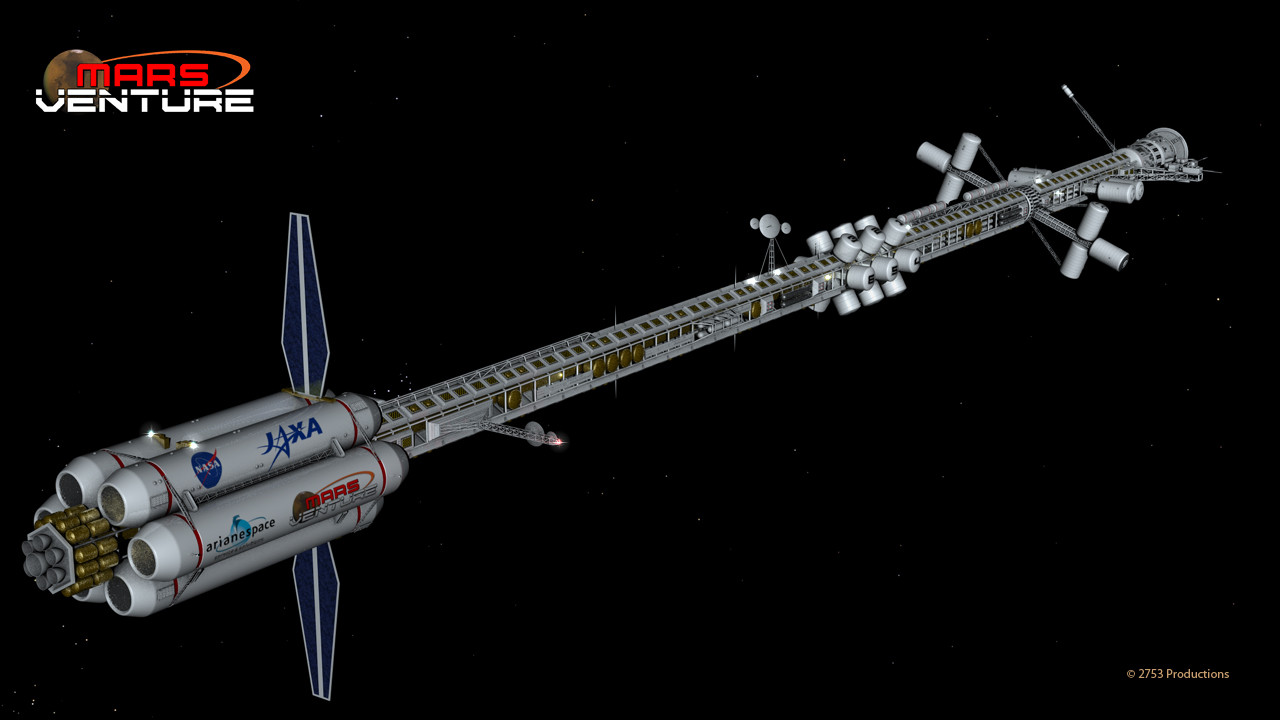
Published: 2011-01-25 21:44:26 +0000 UTC; Views: 5314; Favourites: 52; Downloads: 0
Redirect to original
Description
Working on the other end now, adding details and refining materials.I created the silly little Mars Venture Logo just a short time ago, I was trying to think of a name for the ship and MARS Venture kept popping in my head.
Cinema 4D
Related content
Comments: 32

how did u apply the logo on ur boosters correctly??
👍: 0 ⏩: 1

They are applied on a separate layer with transparency.
👍: 0 ⏩: 0

WIP man WIP 
👍: 0 ⏩: 1

yeah man no prob where did you get the space background from nasa sight
👍: 0 ⏩: 1

What for this pic? That is the native, naturally generated custom sky within Cinema 4D
👍: 0 ⏩: 1

Oh and you probably want to use a custom sun color too, otherwise the light is too amber, not the clear bluish white seen in a lot of NASA photo's, and you can go into details and adjust the magnitude/brightness and "size" of the stars as well. You can also turn on planets and moon and adjust their relative sizes 
👍: 0 ⏩: 0

Yep in AR3 just create a sky, then in the atmosphere editor put atmosphere strength at 0, ozone & turbidity at 0 and then just make a few adjustments here and there. You can simulate the actual sky/stars over your head right at this very moment 
👍: 0 ⏩: 1

are you using a plugin for this like aurora sky or something like that.
👍: 0 ⏩: 1

Nope, as I said - its the native C4D sky
👍: 0 ⏩: 1

ok my first time messing with that stuff normally i use sky add a composting tag or a sky mat and thats it i will figure it out im sure
👍: 0 ⏩: 1

It is not the sky that you generate from the top menu where the lights are, its from the object menu and under sky ---> create sky then from there you can adjust time and date, atmo strength, moon size, etc, lots of things
👍: 0 ⏩: 1

oh ok gotcha see newbi on that part of c4d never messed with it but gonna learn it want to do outside renders so have to learn it now thanks for the help Scott..Might ask another question sometime if thats okie
👍: 0 ⏩: 1

Ugh - I suck at tutorials, but I may just have to make one >.>
👍: 0 ⏩: 1

oh cool that would be great just a short one
👍: 0 ⏩: 1


👍: 0 ⏩: 1

lol....well i got sky sorta going now what color should i use for sun real light blue?
👍: 0 ⏩: 1

If you select "custom color" it should default to a very light, almost bluish-white. It's great for space scenes
👍: 0 ⏩: 1

lol to late done been playing with those settings lol
👍: 0 ⏩: 1

Well that is always easy to fix 
👍: 0 ⏩: 1

okie thanks lol any other tricks that would be helpful...my project is a fighter from buck rogers way back old school i did in leo cad so its a lego fighter lol that frikin program is cool but to many parts lol 615 lol
👍: 0 ⏩: 1

Leo cad? Not familiar with it. Well lots of tips and tricks with C4D mate - for instance a LOT of info can be found out about a particular function by right clicking the function and selecting 'Help' - as long as your Help index is up to date you will find SO much info 
👍: 0 ⏩: 1

[link]
oh i use the help part i was just talking about a space scene in general there is not much out there on those that i have found but thanks for everything Scott
👍: 0 ⏩: 0