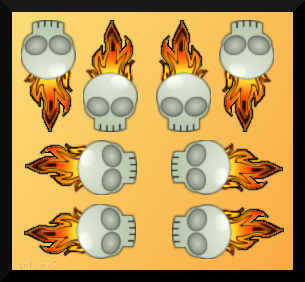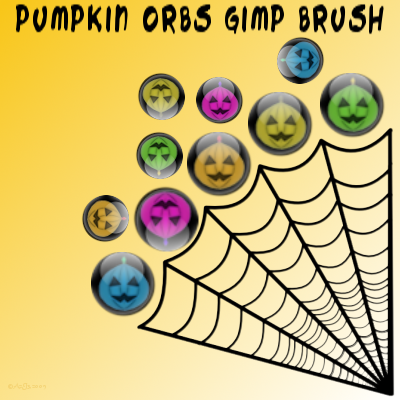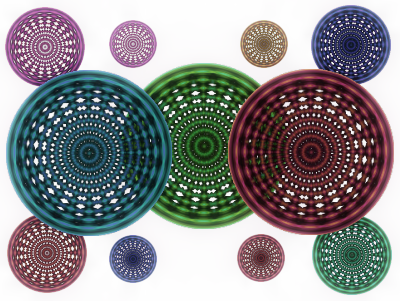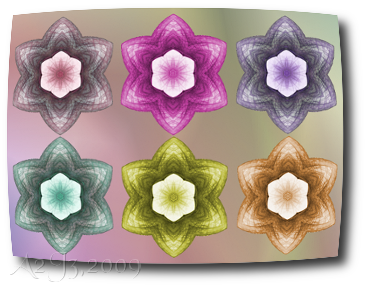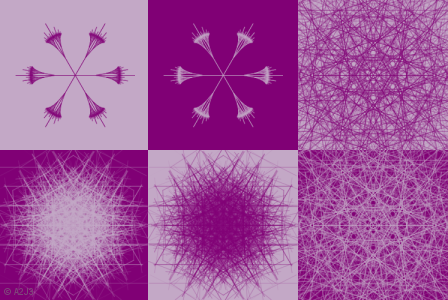HOME | DD
 a2j3 — SPIDER WEB GIMP BRUSH SET
a2j3 — SPIDER WEB GIMP BRUSH SET
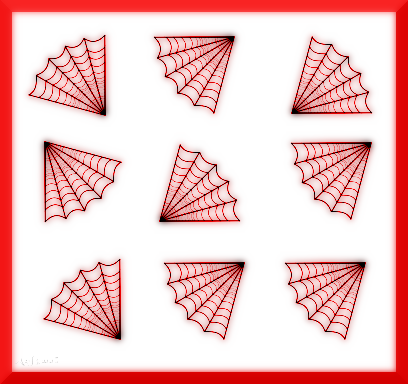
Published: 2008-10-07 08:03:39 +0000 UTC; Views: 15930; Favourites: 20; Downloads: 1447
Redirect to original
Description
Use the colorize effect in the Gimp to make them any color you like. The default color is black. Thank you for stopping by.




Related content
Comments: 7

For this one I used Colors>Colorize. I then adjusted Hue,Saturation and Lightness. Hope this helps.
👍: 0 ⏩: 0

First please make sure to unzip the .gih file if your using windows to: C:\Documents and Settings\userprofile\.gimp-2.6\brushes. Open your gimp program and the spider web brush will be located in your list of gimp brushes. Choose the spiderweb gimp brush and with every click of the mouse it will give you a different view of the spiderweb. I hope this helps.
👍: 0 ⏩: 0

how do u get these to work w gimp??? plz tell me?
👍: 0 ⏩: 0