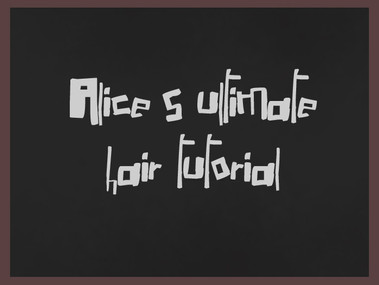HOME | DD
 Aaraujo — Tutorial - Coloring grayscale images
Aaraujo — Tutorial - Coloring grayscale images

#character #characters #color #coloring #colour #grayscale #greyscale #image #images #paint #skin #step #texture #tint #tinting #tutorial #how
Published: 2014-09-11 22:30:08 +0000 UTC; Views: 46764; Favourites: 937; Downloads: 0
Redirect to original
Description
So this is totally out of the blue!I mentioned doing this tutorial over 9000 years ago, but never got around to it. So since I made a portrait, I thought it'd be a good opportunity to finally write this down since it's easier to explain this on a simple portrait than it is to explain on a fullblown illustration.
It's really not a tutorial, per say, but rather how I personally go from grayscale to color and what layer modes I use to achieve my usual look for characters.
This is a very experimental way to color- there are no presets, no numbers I can give you, you have to try it out and see what works best for your images!
Hope this helps someone







Finished image: and the same character's fullbody concept art:
Other art by me:
Other tutorials by me:
Related content
Comments: 40

You're welcome! I'm glad it helped!
👍: 0 ⏩: 0

Thank you very much. This tutorial seems easy enough to understand, so I will surely try to apply the things I've read here to colour this painting I'm working on. I really had no idea how to do this...
👍: 0 ⏩: 1

Oh, you're welcome!
I'll be curious to see the result afterwards if you'd like to show
👍: 0 ⏩: 1

I'll be sure to do so once I finish it, which won't be very soon, knowing my speed when it comes to drawing stuff for other people. I'm not very good at it.
👍: 0 ⏩: 1

Wow, parts 2 and 3 were new information for me. It all makes sense now! Thanks!
👍: 0 ⏩: 1

I keep hearing that regarding '2' and now I'm very glad I didn't leave it out hahaha
You're welcome! Hope it helps!
👍: 0 ⏩: 0

I'm happy to hear that
👍: 0 ⏩: 0

Thank you thank you thaaaaaank you for this! MAINLY for that enlightening 2nd step, I felt like I just had a heavenly epiphany 'cause damn gurl values be hard. And I usually did the exact opposite thinking that high contrast was the answer.
Peraí, eu acabei de notar que dá para trocar o idioma. Mas então, muito obrigada, viu? Já deu um gás na vontade de desenhar!~ Você é muito talentosa, parabéns! Sucesso para você!~ <3
👍: 0 ⏩: 1

You're veeeeerry welcome
And to think I was going to leave step 2 out, eh? hahah a few people brought it up, so I'm glad it helps!
E eu tb acabei de notar só no meio do comentário que o resto era em português kkkkkk XDD
De nada!
E pois é, fica longe de pretos-muito-pretos e brancos-muito-brancos no seu grayscale e tudo vai dá certo! Espero que o tutorial ajude
👍: 0 ⏩: 1

(Ai, desculpa a demora para responder)
Nossa, ajuda muito! Pahahahaha, brigadíssima! XD
👍: 0 ⏩: 0

Thank you for the very informative and concise tutorial!
👍: 0 ⏩: 1

You're welcome! I hope it comes in handy!
👍: 0 ⏩: 0

I'm glad you think so! Hope it helps!
👍: 0 ⏩: 0

I am so dense. Part 2 never even occurred to me and I just couldn't figure out why nothing ever came out when I tried to color it. Thank you so much for this tutorial!
👍: 0 ⏩: 1

Part 2 only ever occurred to me after over 9000 attempts at coloring grayscale images .-.
You are not alone, my friend.
👍: 0 ⏩: 0

Thanks a lot for this detailed tutorial! I'm using for the first time this technic for a background right now, and I'm almost done with the greyscale and a bit anxious for the coloring stage haha 
👍: 0 ⏩: 1

No problem
Hmm, backgrounds are trickier in my opinion.
The key points for backgrounds are:
-Use reference for lighting and color. Example: if you are painting a desert, or a beach, etc, look up actual reference of those things and see how the shadows are colored, and how the lights are colored. If you're painting an interior, look for movies that have a scene with the same type of lighting and mood you're going for. This will help guide you when choosing to go with warm/cold shadows/light, and will also help you choose how to use the solid layer to add details.
-Use textures. Textures are key in backgrounds imo.
And finally, the paint over work in a background is more extensive than in a character, I think. So be ready for that .-.
👍: 0 ⏩: 1

I was keeping your answer in my inbox to keep an eye on your advices, but I never actually thanked you!
Many thanks, the piece is almost done now ^^
👍: 0 ⏩: 1

No problem
And I just checked it out, it turned out great!
👍: 0 ⏩: 0

Aw thank you! I hope it helps
👍: 0 ⏩: 0

I think this is a good tutorial. I like that you mentioned a number of different layer mode options! I personally use the "color" layer mode because that does not change the values underneath. And, to constantly double check my values as I paint, I always keep a completely black layer set to color mode.
👍: 0 ⏩: 1

Thanks, I'm glad you like it
Yep, that's definitely a good thing about the color mode, even though I have never managed to get along with it hahaha
Everyone ends up leaning towards a specific mode, so it's cool we have 3 to pick from
👍: 0 ⏩: 0

Hope it comes in handy!
Indeed part 2 and 4 are the trickiest ones! =X
👍: 0 ⏩: 0