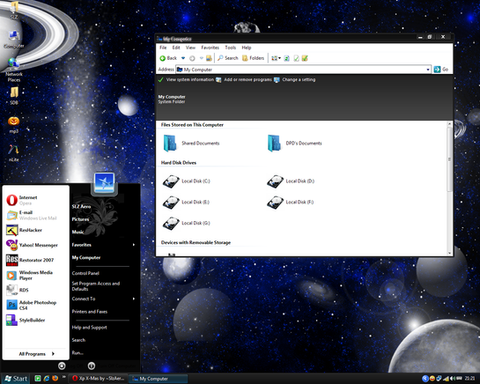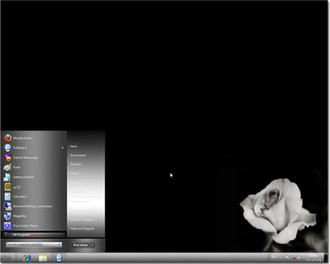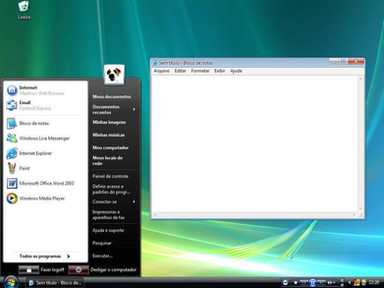HOME | DD
 abhinavdabral — Dark Aero with Superbar for XP
by-sa
abhinavdabral — Dark Aero with Superbar for XP
by-sa
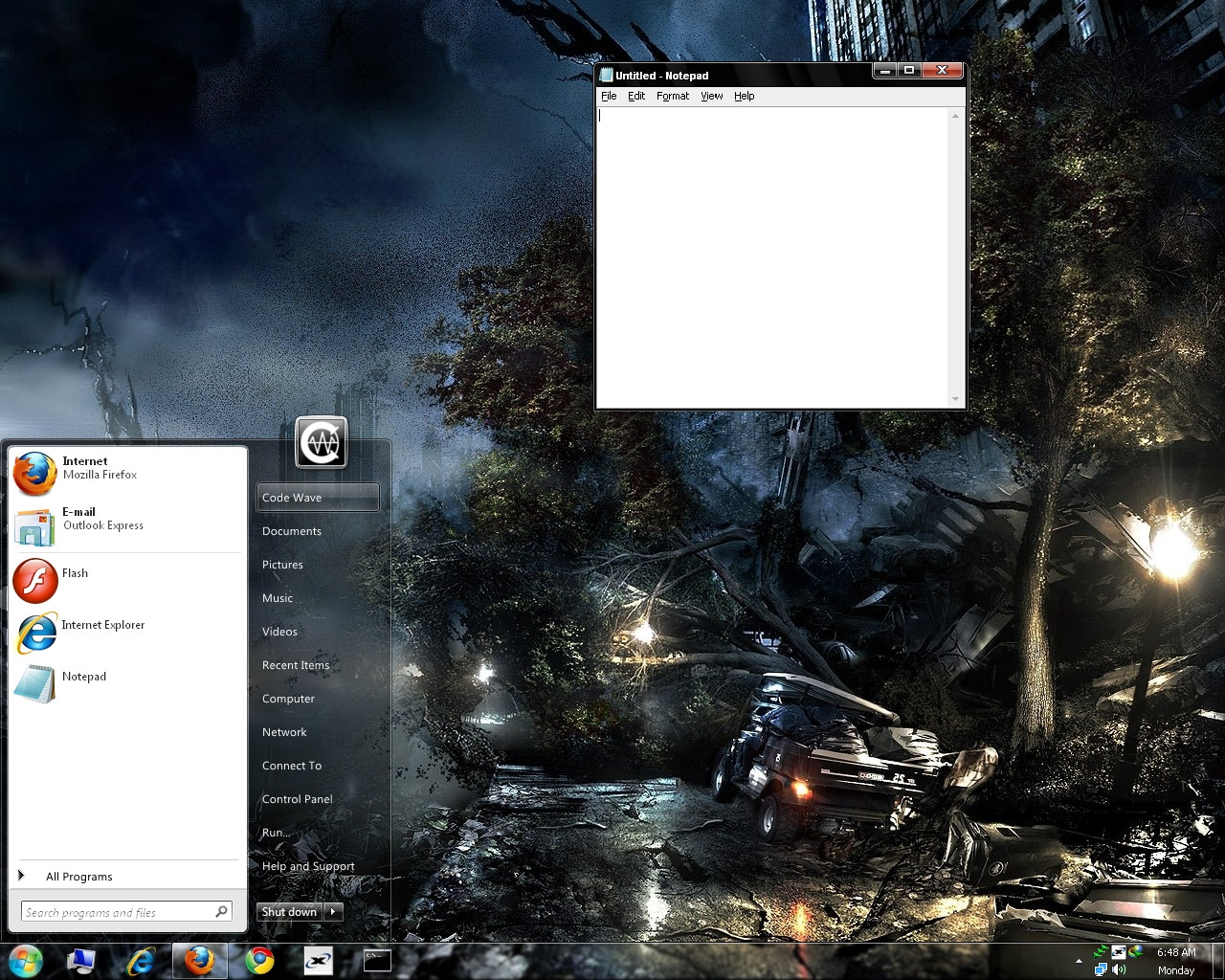
Published: 2011-04-03 08:43:57 +0000 UTC; Views: 24629; Favourites: 18; Downloads: 13306
Redirect to original
Description
Hey Deviant Artists,This is my first post @ DeviantART.
After a long search, I failed. and created this one myself.
This package includes :
1. Two Themes (REASON : Read the ReadMe inside the package)
2. ViStart (Modified backgrounds of Start Menu, TWICE and NO BLUR)
3. ViGlance
4. TransBar
5. A Wallpaper - Matching for the AeroTSB Color Scheme
NOTE: This theme doesn't uses any light color window borders (THAT I SAW in most of the other Windows 7 related themes.)
This one has dark window borders (Black Colored, Not even grey




 ) that looks like Windows Vista ones, and I think they look Awesome.
) that looks like Windows Vista ones, and I think they look Awesome.You may use utilities like "BorderSkin" to get window borders like of Windows 7, but I didn't preferred to use it as it eats up the whole of the system resources while dragging or when there are lots of windows opened on the screen.
Still if you want to try it, then you can get its info and download link at here - [link]
Best view of theme is @ 1280x1024
COPYRIGHT INFORMATION in the Text file inside the package.
-----------------------------------------------------------------------------
EDITED : 04 April, 2011
Edited the package.
+ Added two different start menu skins. (The one in the preview is set as default.)
x Fixed the userframe.png file - made it into black & white.
+ Added a "SWAP.bat" file to swap between two different start menu backgrounds.
To switch between two menus, just go to ViStart folder (where you have extracted it) and run the "swap.bat" file out there by double-clicking it. This will make you swap between two different start-menu background images.
-----------------------------------------------------------------------------
Please comment/vote about this one. And I would like to receive more suggestions about this theme.
Have a UBER COOL DAY.





-Abhinav Dabral aka CODE WAVE
Related content
Comments: 26

i have question :
HOW CAN DOWNLOAD IT
Because i tryed your link and thy have put me in an other website
👍: 0 ⏩: 0

It's the best theme i have ever see.dud you're the best.
👍: 0 ⏩: 0

Thanks for this, I'm currently using it on my desktop!
[link]
👍: 0 ⏩: 0

cool theme and where did u get that wallpaper can u tell the site pls
👍: 0 ⏩: 1

Google Image search ftw 
👍: 0 ⏩: 0

Nothing to say but great. Hope the blur was not a fake...
👍: 0 ⏩: 1

LOL ... taskbar blur is fake -.-
👍: 0 ⏩: 0

Huh ? I just modified the theme(using StyleBuilder) -.- and used ViGlance
👍: 0 ⏩: 0


👍: 0 ⏩: 1

Nothing, just changed the Background image for the start menu.
👍: 0 ⏩: 1

Oh- I thought you were one of those crazy tech-buffs that change the .exe to do something awesome... never mind LOL
👍: 0 ⏩: 1

LOL, Why would I try the hard way ... if it could be done simply like that ...
👍: 0 ⏩: 1

Well, lol for example if before Lee released ViStart 7, some uber pr0 wanted the Windows 7 shut down button-... yes, XD they actually hacked it to do that!
Oh and btw if you look around lee-soft.com you'll find that there's a version w/ blur
👍: 0 ⏩: 1

Yeah ... I hv that one too ... but kinda laggy for Shit PCs so I preferred to put one that could work nicely for most of the people
👍: 0 ⏩: 0

nice work, I'm going to try it soon!
how did you get blur under the taskbar? did you edit the wallpaper?
👍: 0 ⏩: 1

Actually, I made 3 color schemes .... (AeroTSB - Aero Transparent Superbar) with a static Background of taskbar ... that is similar to the wallpaper that comes with this theme .. blurred and applied it to the taskbar ... other two color schemes have White colored and black colored Superbars with Aero look ... with which you can use TransBar to enable transparency of the taskbar .... That's all 
ALSO, for others who will read this comment-reply .... you can edit the color scheme - AeroTSB - with Style Builder or w/e tool you have to change the taskbar background image ... according to your wallpaper to create a matching look ... you just gotta do that wisely
👍: 0 ⏩: 1

turned off by the "read this PUNK"
👍: 0 ⏩: 0