HOME | DD
 AbsentWhite — Face Tutorial Part 1
AbsentWhite — Face Tutorial Part 1
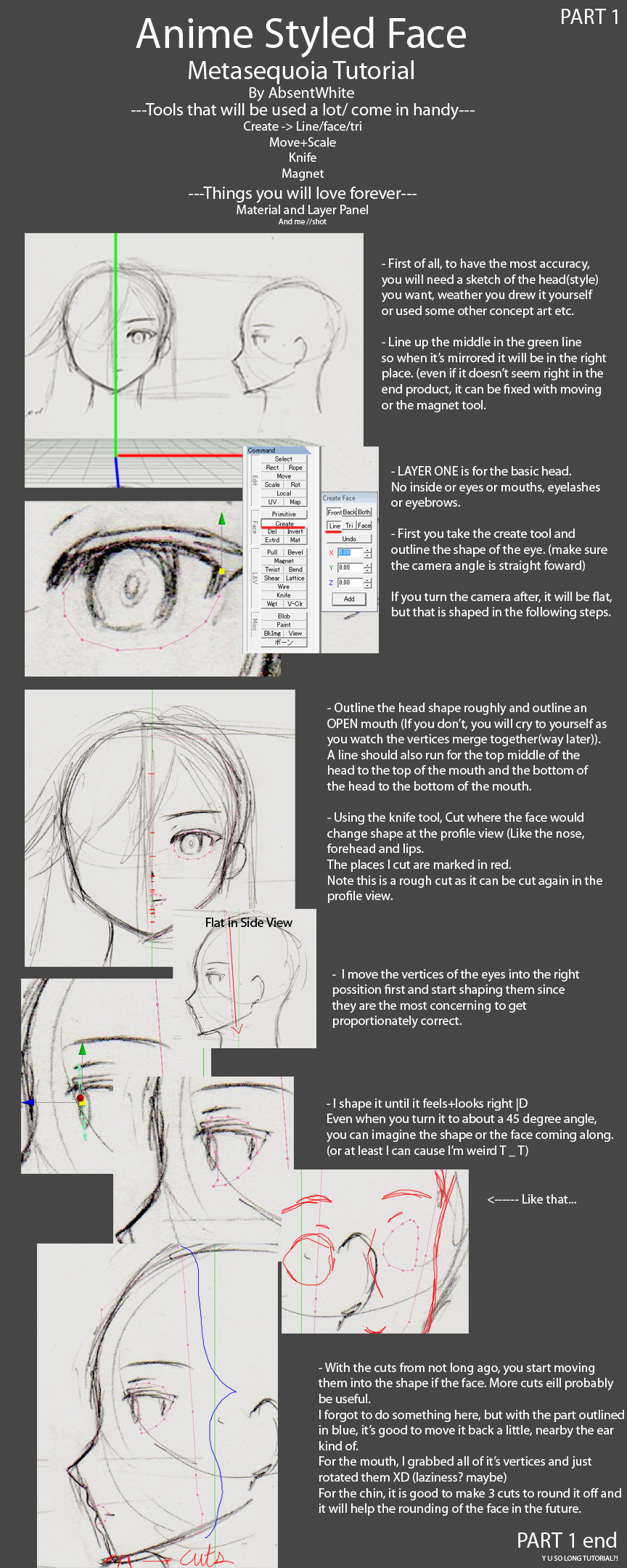
Published: 2012-04-06 04:14:25 +0000 UTC; Views: 11675; Favourites: 253; Downloads: 193
Redirect to original
Description
(Not sure what category this goes in : U)Is this too long? Do I write too much? Is it hard to see? Is it helpful minus the fact I don't have the other who-knows-how-many-parts out?
I'm planning to make more parts tomorrow but I want opinions since I'm not good at making tutorials XD
Related content
Comments: 74

If some features don't work on one of them, you can DL the other too and switch between both -did that until getting the registered version- )
(I think they can open at the same time, but I don't suggest it XD) (Might explode the computer)
👍: 0 ⏩: 1

i now have an unregistered version but then i also learn how to add images in my freeware version ( i was in basic mode OTL)
👍: 0 ⏩: 1

OHYEAH. that basic mode needs to be slapped sometimes |D
👍: 0 ⏩: 1

how did you add the picture?
👍: 0 ⏩: 1

If you go under Misc there's BkImg. And you click on it then on the screen where you model, in the upper left corner you can see Load and an X, (X removes the picture) So then you just click load and choose whatever picture you want~
👍: 0 ⏩: 1

This is wonderful, I'm still new using metasequoia, this tutorial will surely help me out
Fave for future study
👍: 0 ⏩: 1

!! Good luck on your Meta quest! (If you need any help with I dunno, you can ask )
(And I hope these Tuts help )
👍: 0 ⏩: 1

Thank you
And I will do my best
👍: 0 ⏩: 0

I tried to load an image, but it doesn't appear for some reason..:/
👍: 0 ⏩: 1

When you look at near the top of the part where you can see the model, there's like
LN PT FC IMG ectect
And if you click the IMG it should appear ....
👍: 0 ⏩: 1

Thank you so much! ;w;
Sorry for being sutpid..><;
Do you know which would be the perfect size for my head image?xD
Because mine is like...giant..xD
👍: 0 ⏩: 1

YOU BETTAR BE SORREH jkjk XD
Well ...... The size I make them is pretty big but then it can always be resized....
But You don't want the image longer than the grid! Or uber tiny.
👍: 0 ⏩: 0

great tutorial
how do you put the image in meta? please and thanks
👍: 0 ⏩: 1

Well, In the Command->Misc there's a tool called BkImg. You click it and in the corner where the model displays it says Load. Then you just load it.
(Command is all the editing tools on the side bar)
It's also near the thing that says paint!
👍: 0 ⏩: 1

oh thanks you so much! ill keep ur tutorials in mind for the future! goodluck on the wip model your working on
👍: 0 ⏩: 0
<= Prev |






























