HOME | DD
 AbsentWhite — Face Tutorial Part 1
AbsentWhite — Face Tutorial Part 1
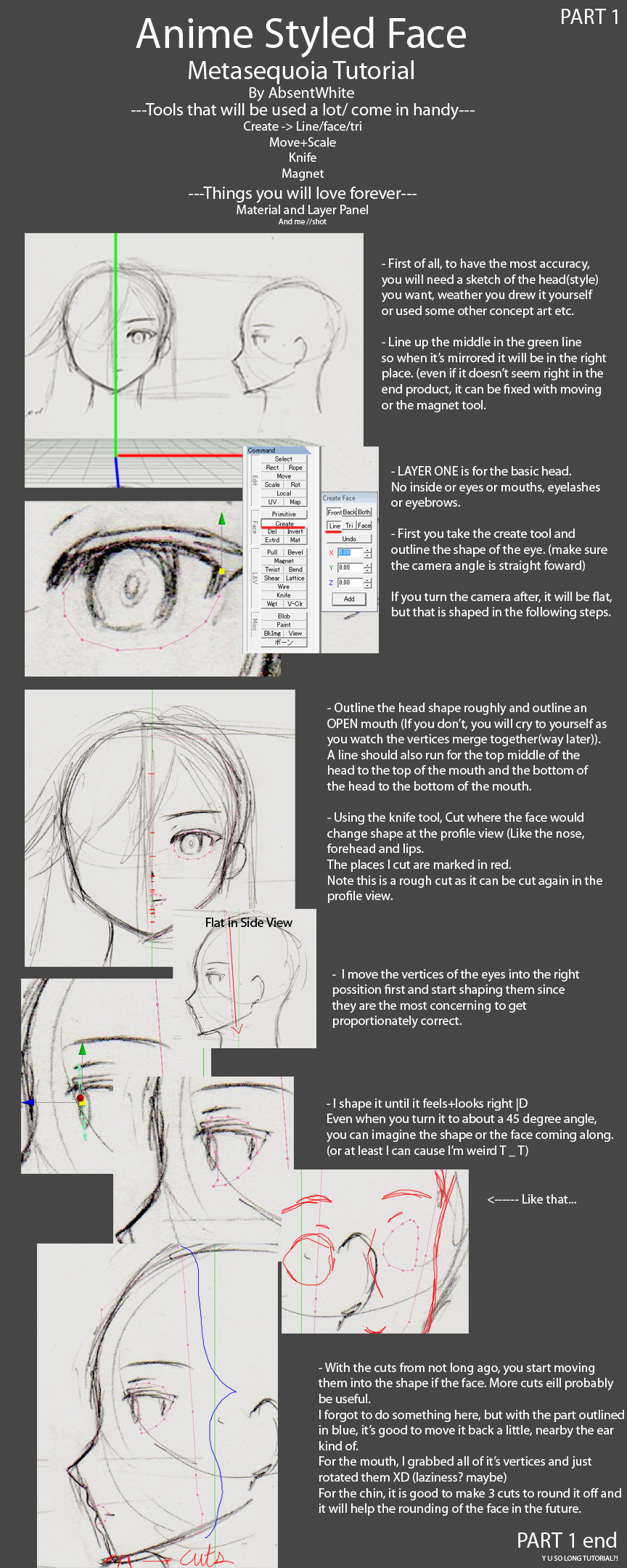
Published: 2012-04-06 04:14:25 +0000 UTC; Views: 11675; Favourites: 253; Downloads: 193
Redirect to original
Description
(Not sure what category this goes in : U)Is this too long? Do I write too much? Is it hard to see? Is it helpful minus the fact I don't have the other who-knows-how-many-parts out?
I'm planning to make more parts tomorrow but I want opinions since I'm not good at making tutorials XD
Related content
Comments: 74

I bought the version already but it doesn't tell me where the password is. Where do I find it?
👍: 0 ⏩: 0

Thanks for making this tutorial it will be really helpful.
👍: 0 ⏩: 0

This tutorial looks very helpful, but I have a question.
Where is the create tool located? I can't seem to find it on Blender.
👍: 0 ⏩: 0

I have a problem. When I start outlining whenever I click the line appears just how it should be but when I go for another like it disappears.....
👍: 0 ⏩: 1

nvm this. Figured the problem out xD
👍: 0 ⏩: 0

now three lol sorry I don't see them and I've been super inactive lately so I'm not in the swing of things either xD -first time I checked DA in a few weeks-
👍: 0 ⏩: 0

Uhh... how do I load an image? I have Metasequoia4 and I don't have the ''img'' thing ;u;
👍: 0 ⏩: 1

Well there is a gear thingy, and a box should pop up and one of them should say 'set picture' our somethinglike that, oh yeah turn one modeling icon to see the gear
👍: 0 ⏩: 1

This is really silly of me to ask but I can't seem to find a way to resize the image.. I looked below but it was no help, I can't find any way to drag it or anything...
👍: 0 ⏩: 2

If you're in the actual tool on the left (That says Bgimg or whatever it was) (Wherever I said it was in here xD) You can resize it from there. Small dots will be at the corners as well.
(Btw, when you're dragging the image to change the size, you can hold down shift so it stays in proportion O: )
Lolol And don't worry, it not that silly xD (Doood, I've done so many stoopid things related in Meta you won't even- I don't even-)
👍: 0 ⏩: 0

Try resizing it in a paint program
👍: 0 ⏩: 0

i cant load the pic file TT^TT its in .png format help please
👍: 0 ⏩: 1

If you haven't fixed it yet..!
It might be that in the upper left area of the viewing area, there's those boxes that you can click and say like
FC (face)
LN (line)
FNT (front)
IMG (image)
VERT (vertices)
you want to click the IMG one :U and it toggles viewing the BG image on and off
👍: 0 ⏩: 1

Well, back to the tutorial to see if I can make a better/less creepy head then last time >_>
👍: 0 ⏩: 0

In the Object Panel, you right click on the layer that has what you been working on, then in the drop-down box there's an option that says "Mirror Seperated". And once you click it what you're working on is mirrored in real time
👍: 0 ⏩: 1

I can not open the image in the program, how can I do? What format should it be? çAç
👍: 0 ⏩: 2

Sometimes that happens to me too... (then I has to reopen meta lol)
I think the formats that it accepts (that I know of) is PNG, BMP, and maybe Jpeg?
(and maybe check if you have the [IMG] thing checked or not, it makes it invisible T _ T)
👍: 0 ⏩: 1

In fact, now I can open it fine, thanks!
👍: 0 ⏩: 0

Ok, I solved the problem! ^ ^
👍: 0 ⏩: 0

You... Should do a tutorial on how to UV map the face................... QwQ
I really want to know.... Unless I'm doing something wrong............
👍: 0 ⏩: 1

... I should. -was going to... eventually-
I might make one soon when I start another model T w T (I think I found a way to do it with out a plug in too)
👍: 0 ⏩: 1

Erhmagerd when i look at it in the pers view it looks like a horrible alien,i think i did something wrong.
Meta y so hard T_T
👍: 0 ⏩: 0

Psst. I've got a uestion.
Why i it, that whenever I move the lines away from the profile view, the entire face frame I made seems to... shrink? I mean it won't fit the front view anymore when I rotate it.
👍: 0 ⏩: 0

When you load it up, in the same tool (BkImg), you can just click on it and drag it around, (And then grabbing the edges can resize it)
👍: 0 ⏩: 0

You say move the picture so that the green line is in the middle, but I cant figure out how to do that. Help plz?
👍: 0 ⏩: 1

"When you load it up, in the same tool (BkImg), you can just click on it and drag it around, (And then grabbing the edges can resize it)"
(Taken from the reply for the comment above yours)
Sincerely,
~XChevyX
👍: 0 ⏩: 0

Ooh~
I must try this. I've got characters I wanna do this stuff with, but I just got the program, as well as the full one. lol~
👍: 0 ⏩: 0

Umm....quick question: I'm a complete noob at this....how do I change the camera angle?
👍: 0 ⏩: 1

oh yes, those noob times! I feel you You hold down the right click and drag your mouse around!
(And also F1,F2,F3 can set it to front,side,back, etc )
(I think it's the same as MMD XD I dunno, I haven't opened MMD in so long )
👍: 0 ⏩: 1

Thank you so much!
👍: 0 ⏩: 0

i know this is a stupid question but when i'm using the knife for any reason i can't make the lower cuts (under the mouth) because it says 'failed to cut'
👍: 0 ⏩: 0

OTL maaan this is going to be a loooong week of doing this
need to draw first ;w; *graps pen and paper *
👍: 0 ⏩: 1

YOU CAN DO IT MAN. PUT SOME DETERMINATION IN IT. PUT IN SOME UMF
(Pfff If you need anything cleared up you can ask I type roundabout)
👍: 0 ⏩: 1

YESH! I'L DO MY BEST YEAH!
finally got off my lazy but and started
(sure XD)
👍: 0 ⏩: 0

These have got to be the best anime face tutorials I've found so far. Thank you so much.
👍: 0 ⏩: 0

Indeed! [link]
I used the face on the top.
👍: 0 ⏩: 1
| Next =>


































