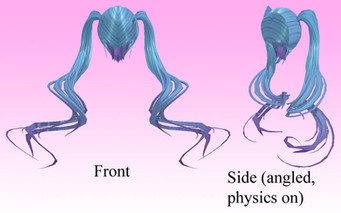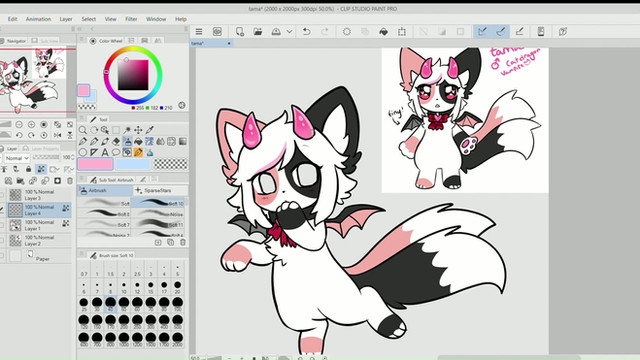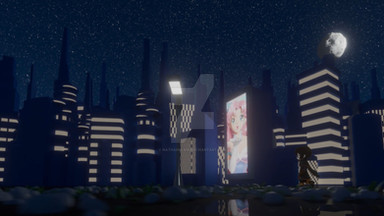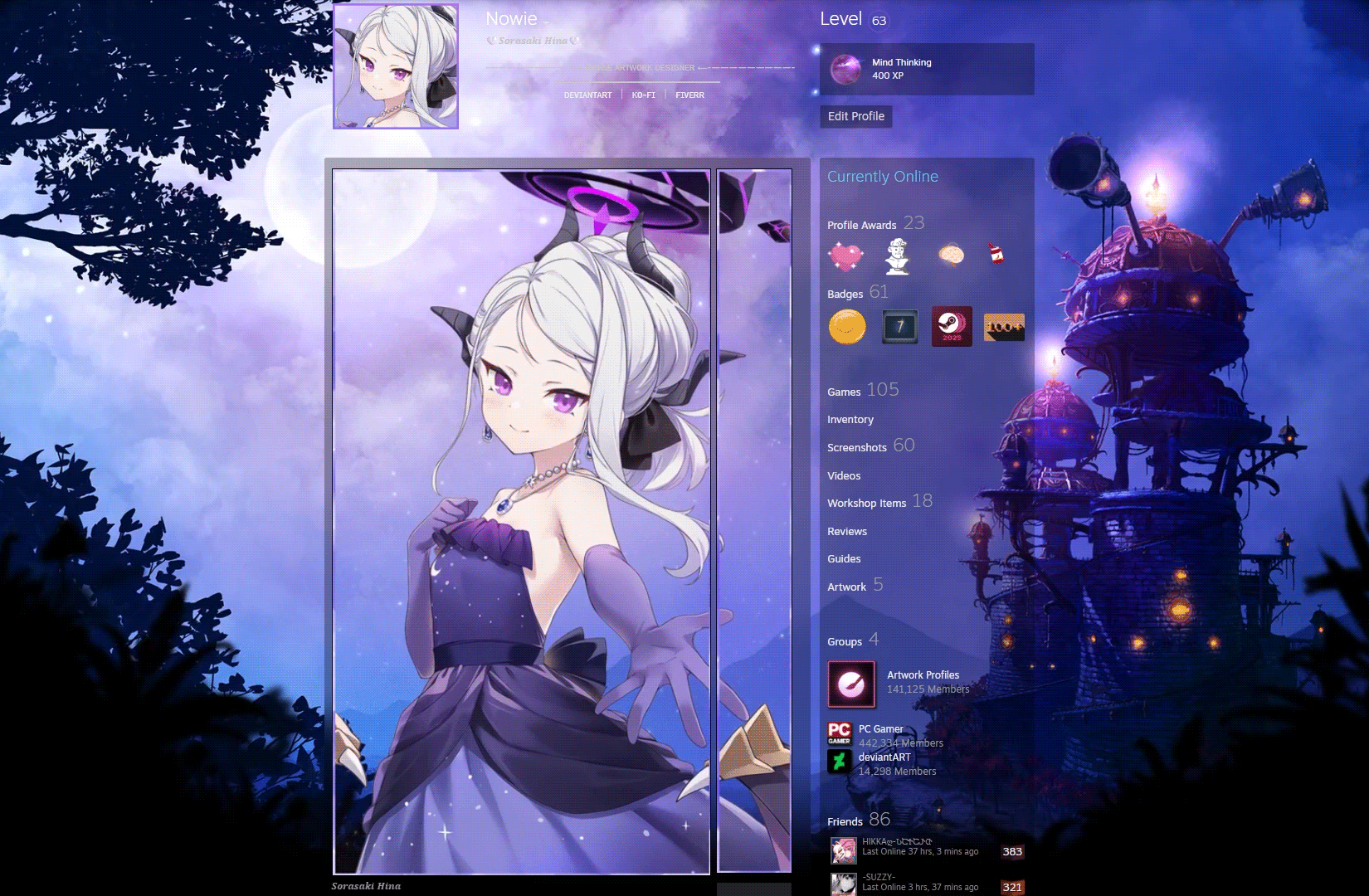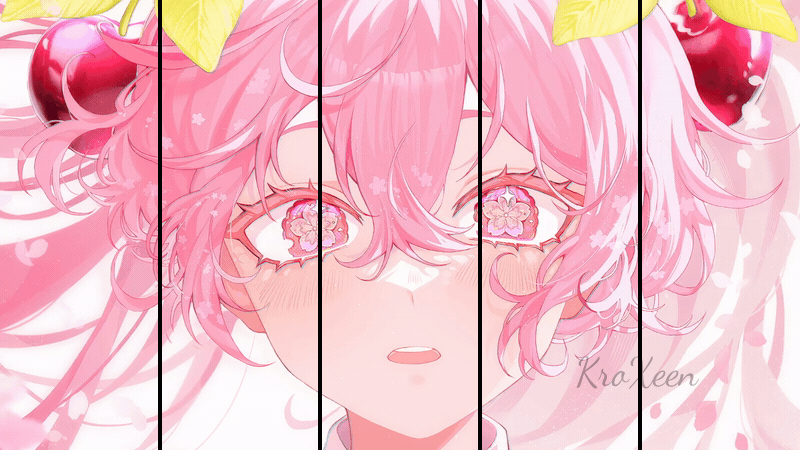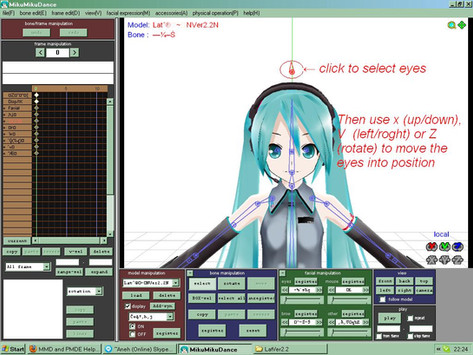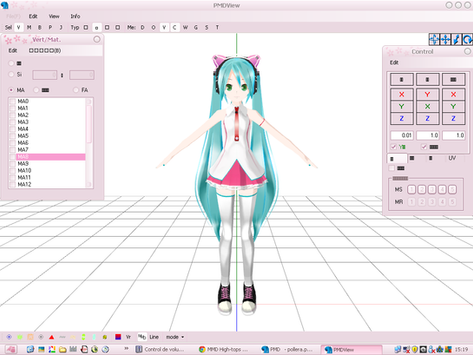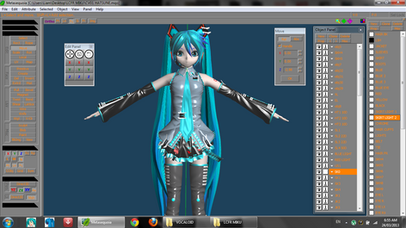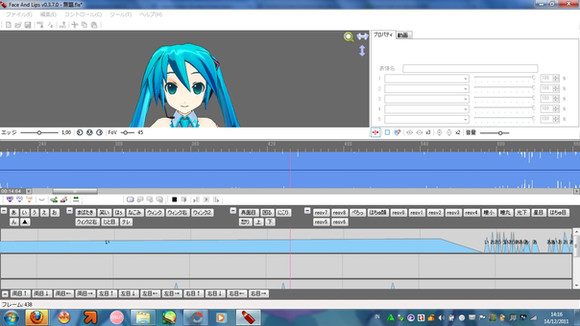HOME | DD
 G123u — Using Eye Textures
G123u — Using Eye Textures

Published: 2011-06-27 02:21:11 +0000 UTC; Views: 3404; Favourites: 33; Downloads: 333
Redirect to original
Description
This is for ~TheDreamBat and others who aren't sure how to use eye textures.




Remember to add .bmp (or whatever the file extension is.) to the end of your eye texture name, or else it won't work!
(Thank you to ~Yami-Shioko ) You can also use .jpg, and .png files for eye textures.
Let's say you want to change the eye of your model. Well, first, you need to find which part of the model is the eye. It will be numbered. In this case, the eyes are number 6. In the 4th tab, find the number, and find the little space that allows you to type something in. There should be two in the bottom right corner. Delete EVERYTHING in the first box, and type in your eye texture's name. Let's say your eye texture's name is "eye.bmp", in the first box, type "eye.bmp" without the quotation marks. You can use the UV settings to change the shape of the eye texture if it doesn't fit, but that's not gonna be covered in this tutorial.





Related content
Comments: 48

These are the very most basic steps, but yup! They're that easy. XD
👍: 0 ⏩: 0

~PivUHT has made a simple and very helpful tutorial on textures on UV Mapping here: [link]
Hope this helps~.
👍: 0 ⏩: 0

No problem! This was a very simple tutorial, but I'm glad you found it useful. ^-^
👍: 0 ⏩: 0

wow, thanks a lot for this!! If I havent see this, I was with a model without eyes! xD thanks a lot >w<
👍: 0 ⏩: 1

No problem! It's a very simple and basic tutorial, but I'm glad you found it useful. ^-^
👍: 0 ⏩: 1

Can you explain in more detail how it isn't working?
Also, is the eye texture you want in the same folder as the model? PMD Editor only recognizes textures that are in the same location as the model.
👍: 0 ⏩: 1

Okay... Was the eye texture made for your model's head? If not, then you may need to UV map it so it fits.
👍: 0 ⏩: 1

Some models have multiple eyes or "blank, colored" eyes. Can you explain in detail why it doesn't work?
👍: 0 ⏩: 1

well, when i loaded it up, the eyes were just blank! they weren't before though
👍: 0 ⏩: 1

Do you mean when you opened a model?
If so, make sure the textures are in the same folder.
For an example, Animasa Miku uses eye2.bmp and eyeM2.bmp
If you dragged Miku_Hatsune.pmd to your desktop, but didn't drag eye2.bmp and eyeM2.bmp to the desktop as well, then Miku_Hatsune.pmd won't load the textures because it cannot find them.
👍: 0 ⏩: 1

no, i mean when i added the texture
👍: 0 ⏩: 1

Did you include the file type extension? If you just type eye then it won't work. You have to type eye.bmp if it is a .bmp file.
Also, you might need to UV Map the texture. This is a good UV Mapping tutorial: [link]
👍: 0 ⏩: 1

No, I don't. I'm not experienced enough.
I do, however, make textures for models, such as eyes, hair, and clothing textures.
👍: 0 ⏩: 1

Think you could me with some trouble i'm having then?
👍: 0 ⏩: 1

Sure, I can try. What do you need help with?
👍: 0 ⏩: 1

Well, when I add items like..pants, with textures, not only do the textures not appear but it appears like..BEHIND the model
👍: 0 ⏩: 1

Hmm... I don't quite understand what you mean. :/
Can you show a screenshot of the problem?
👍: 0 ⏩: 1

I can, can I post it on your profile?
👍: 0 ⏩: 1

Yeah, of course. I'll have to reply tomorrow, though. Sorry. >_<
👍: 0 ⏩: 1

lil side note: Some models may have one eye in one layer, and another in another layer
👍: 0 ⏩: 1

Yeah, I know. This was just a very simple tutorial, to help beginners with, so I didn't bother putting a lot of detail.
👍: 0 ⏩: 1

thank you!!!! iv been trying to figure this out for a while now!
👍: 0 ⏩: 1

You're welcome. Glad I was able to help. ^-^
👍: 0 ⏩: 1

I thought I should let you know:
.pngs, .jpgs and .bmps work as textures (an eye file is a texture). .gifs crash PMD, so they won't work.
👍: 0 ⏩: 1

Okay, thank you for confirming. I know that some file extensions will mess up the textures, but I wasn't sure if .jpg will as I've never used them for textures before. I'll add that in the description.
👍: 0 ⏩: 1

You're welcome.
I've used .jpgs a ton, but I mainly use .bmps and .pngs. The quality is a lot clearer.
.bmps enable transparency, but .pngs are higher quality.
👍: 0 ⏩: 1

I think you mixed those up.. BMP does not do transparency, and it is high quality, but PNG does transparency.
👍: 0 ⏩: 1

No, I've saved as .pngs and .bmps before. .gifs and .bmps deal with transparency better than .pngs.
👍: 0 ⏩: 1

when i try to save bmps transparency doesnt work. o.e
👍: 0 ⏩: 1

squee its on the MMD group on facebook
👍: 0 ⏩: 1

Yup! I made a tutorial that's very simple and does not require a lot of PMD Editor skills. XD
👍: 0 ⏩: 1