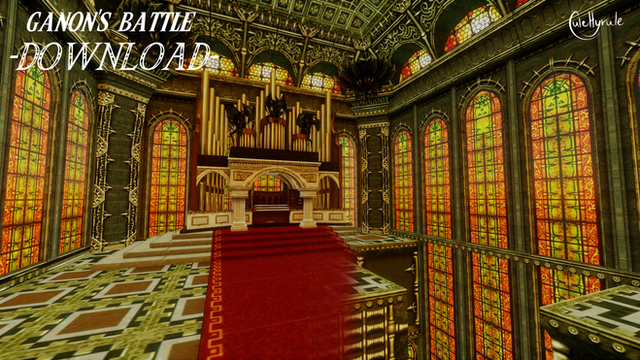HOME | DD
 AddestorionVayanis — Exporting .X models for MikuMikuDance tutorial
by
AddestorionVayanis — Exporting .X models for MikuMikuDance tutorial
by

Published: 2011-12-27 18:50:07 +0000 UTC; Views: 19679; Favourites: 195; Downloads: 174
Redirect to original
Description
Fed up of needing to credit other people to use their parts for your models?Metasequia scaring the heck out of you?
No one making the right parts?
Learn how to export your own parts into the Direct X .X format (coincidentally, this is the accessory format for MikuMikuDance. yay)
Other tutorials - ARToolkit_MMD [link] MMDAgent - [link] VMDSpectrum - [link]
DISCLAIMER
Although this should relieve you of the need to credit people for conversion, you still should credit the original model creator if you got the skecthup file from external sources (like Google 3D warehouse)
Regardless, google sketchup should be a lot more newbie friendly when it comes to 3D modelling than other programs
REQUIREMENTS
Google Sketchup (the free version will be sufficient) [link]
3D Rad [i prefer 3D Rad] [link] or
Zbyl's .X Exporter [link] (tutorial from MikuMikuBeat)
Patience and/or Time (some of these steps are very long and use up a fair share of CPU, so you generally wont be able to play games while this process is running)
INSTALLATION
1. Install Google Sketchup
2. Download one of the .X exporter (the file is a .rb file)
3. Copy and paste the .rb file into the Plugins folder of Google Skecthup
4. When you use Google Sketchup, the option of either 3d RAD or Zbyl's X Exporter should appear under the Plugin menu (you could install both, then both will appear in the Plugin drop down menu)
Here are the steps to export a model into a MikuMikuDance in the accessory file format (.X)
MODEL PREPARATION
1. Load up a model in Google Sketchup (or make your own if you know how)
2. If you got this model from someplace else, select all, right click and then press Explode. Repeat this step until the option 'Explode' cannot be done any further.
3. Some textures may not have exploded properly, so you will have to manually fill in any textures which didnt get past the explosion step.
4. SAVE [once you begin the process, its going to be long, and cancelling involves terminating Sketchup.exe, so you wont get your work back]
BEFORE EXPORT
For best results, youre advised to save it to a new empty folder so that texture files dont get messed up.
MODEL EXPORT (ZBYL)
1. Select all (Control+A), then go to Plugins>> Zbyl's .X Exporter
2. Choose an output location and name by clicking Browse.
3. Or, if you already have the correct Output directory, you can change your output name by changing the name in Output file
4. I typically leave the 'Guess which faces to export' and 'Use UVHelper'options on.
5. Press 'Export .X file'
MODEL EXPORT (3D RAD)
1. Select all (Control+A), then go to Plugins>> 3D RAD
2. Choose 'Export as DirectX file'
3. Select a location to save it.
4. Press save.
THE LONG WAIT
Google Sketchup will enter an apparent 'hanged' state as the model gets converted and exported. This is normal.
This is a long process depending on how many polygons exist in the model. For example, my attempt to render Beauty and the Beast's Ballroom scene with 589000 polygons lasted 27 hours before my computer bluescreened on me. Twice. And it never finished. So thats 54 hours of wasted computer time.
The library above mercifully only took an hour (189000 polygons). But the time to do corrections may have added more time to that (textures didnt load up right)
[for impatient *******s, you can use the task manager to set Sketchup.exe's priority to Realtime. I have no idea how much time it will save, but it will be constantly pushing at least one of your CPUs to 100%, making it virtually impossible for you to do anything else. Your mileage may vary]
MODEL FIXING
The exported model WILL have some flaws because this plugin is a generic .x exporter, not one which was specially designed to make MikuMikuDance models, so you will need to perform some corrections to make it nice (especially when considering compatibility with MMDAgent and/or ARToolkit_MMD)
TEXTURES
PROBLEM - Textures dont load
CAUSE1 - Textures have indexed colours instead of RGB colours
SOLUTION1 - Change the mode of the texture to RGB using a photo editing software.
CAUSE2 - The textures belonged in a group while it was still in google sketchup
SOLUTION2 - Repeat the process of creating a model, paying extra attention to UNGROUP everything and EXPLODE it until you cant explode it any further
DARKNESS
PROBLEM - Models appear darker than they should in MMDAgent and ARToolkit_MMD
CAUSE - The models are exported assuming light is at 255 255 255, but MMDAgent and ARToolkit_MMD's default light is 128 128 128.
SOLUTION
Still finding one. sorry
SHADOWS
PROBLEM - No self shadow being cast by object [more noticable in MMDAgent and ARToolkit_MMD than in MikuMikuDance]
CAUSE - Line ambient value not set to 1
SOLUTION
PMD Editor >> File >> Import >> .X file
MA >> Ambient Line value >> set to 1 (its usually exported at default value 0)
WARNING - this may or may not reveal unwanted black blotches on your model due to edge lines.
BLACK BLOTCHES
PROBLEM - Black blotches appear on the model (usually after changing line ambient value to 1)
CAUSE - no idea, but it has something to do with the edge vertices
SOLUTION
None yet
YOU WANT A PMD MODEL INSTEAD
PROBLEM - The model is a .X file
SOLUTION
As of now, the PMD Editor (0.1.3.6) will give you a decent .PMX model, but cant give me a good .PMD model
(the pmd model has its mesh all screwed, making the pmd file for this library resemble Lat's YELLOW stage)
WHAT KIND OF MODELS CAN BE IMPORTED/EXPORTED?
For now, you're stuck with .skp files.
The way to go around it is to get Google Sketchup Pro which supposedly has support for various other formats. But, what kind, i dunno lol.
The unwilling participants of this deviation are:
titanolymp 's [link] Beauty and the Beast Library [link]
Google Sketchup Free [link]
3D RAD exporter [link]
*YumiKaida 's Saihate Miku [link]
~midnighthinata 's Victorian LAT Teto - [link]
YM_Model Gakupo, Kaito and Hiyama Kiyoteru - [link]
Saboten's Snow Miku - [link]
~RavenUzuki-Chan 's Punk LAT Rin [link]
Related content
Comments: 32

I cannot even imagine how much books are in there... Maybe 50 million.
👍: 0 ⏩: 0

Is this the library from Beauty and the Beast?
👍: 0 ⏩: 0

Is this is only for stages
Does this work for models
👍: 0 ⏩: 0

So if I make a model/stage in blender, how can I prepare the model for exporting to MMD? Do I need to export to a format recognizable to pmd/pmx editor? Will I need to re-texture everything if I do use pmd/pmx editor? Would you like to help me find an article or something on how to do this please?
👍: 0 ⏩: 0

I can't find "google sketup" , only "sketchup make" and there is no Plugins folder in "sketchup make".. help
👍: 0 ⏩: 1

google sktechup is no longer active, so this plugin is also no longer useful
👍: 0 ⏩: 0

I'm trying to convert some Wizard101 stages to .X to use in MMD, but even before I add the .JPG textures and tried exporting it just to see if it'd work, I get an error saying "Export failed".
How can I fix that? Texturing it in Blender doesn't work (I can see the textures in Blender, but they refuse to show up in MMD.) and if I save it as .PMD, parts of the stage get all mangled up! (In the Wizard City library, the roof- at least, I think it's the roof- becomes all misshapen and there's black shadows all over the place!)
👍: 0 ⏩: 2

oh hi 
Yeah i have been trying too :C
👍: 0 ⏩: 0

usually when an export from Blender happens its because the texture files in blender link to the full path of the texture such as C:\Programs\whatever\mmd\texture.jpg, whereas .X, .pmd and .pmx will only link to texture.jpg provided its in the same folder (it cant support the full link because its too long).
Usually for .x, its as simple as copying all the textures into the sale folder as the .x file, then opening it in PMDeditor and renaming all the texture files from C:\Programs\whatever\mmd\texture.jpg (this is how it generally will appear) to just texture.jpg, and it should behave.
As for pmd files turning all manged up, its probably because there is a vertex limit of approximately 64000 points. Any more than these points and it will just randomly connect excess vertexes until it looks like it got screwed big time. PMX supports a higher limit (as much as 200,000 + points), so save it in that format if you need it all on a single model.
👍: 0 ⏩: 1

Thanks~! Do you know of anywhere I can get the PMX editor?
👍: 0 ⏩: 1

PMXeditor is in pure japanese which can be downloaded from kkhk22.seesaa.net/article/2829…
alternatively you can google pmdeditor and you should find some english translated versions. If you already know what button roughly does what, then you can probably just use pmxeditor directly. Make sure you right click the zip file and press unblock before you extract it, or else the plugins wont work
👍: 0 ⏩: 1

I loved the tutorial, but I have a problem with my models in Sketchup, it seems that when I export to X, the first time I open in PMD it seems fine, but when I open the same model again, the model appear deformed, what do you think is the problem? ;;
👍: 0 ⏩: 1

vertex limit possibly. Try doing it in PMX editor.
PMD cant register more than 65000 vertices, and i suppose it applies to the PMDeditor as well. lol
👍: 0 ⏩: 1

thank you for the reply, I'll try it! *O*
👍: 0 ⏩: 0

take note though, that there may be some conversion problems.
i currently recommend you use this one instead:
[link]
👍: 0 ⏩: 0

OMG! The one in the middle looks like Ciel Phantomhive in Robin dress! Am I right?!
Awesome work... you're very skillful and talented.
👍: 0 ⏩: 1

it would be ~midnighthinata 's victorian LAT teto midnighthinata.deviantart.com/art/Lat-Victorian-Style-Teto-DL-255827173 .
i only did the conversion. full credits are in the bottom of the description. I do enjoy figuring out how to make stuff work though
👍: 0 ⏩: 0

Best results produces MMDExporter - no problem with darkness and colors, right size of model.
[link]
[link]
👍: 0 ⏩: 1

yep. tested it:
[link]
installing the imagemagick was a bit of a pain though
👍: 0 ⏩: 1

Oh, yes, I see. Epic Library
👍: 0 ⏩: 1

yes it is indeed. but i has no time to make motion data for that dance scene.
current project is my gundam wing project. Which... for a 2 minute clip, is taking wayyyyy too much time.
👍: 0 ⏩: 0

Love your tutorials. This one is going to come in handy.
Can you do one on VMD Mixer and VMD Synthesizer too? I'm having horrible luck figuring them out and in Synthesizer's case, even finding it since it was MU.
👍: 0 ⏩: 1

truth be told, i'm still trying to figure out what those two do.
I dont know japanese, so if trial and error doesnt help, and i cant google translate it, i'm pretty much screwed. lol.
👍: 0 ⏩: 1

From what I gather from demo videos, they help splice VMD files together, but without Synthesizer from what I can gather, I can't get mixer to work. At leaat that's the little bit I got from google translate. It could be I just have a bad version of mixer.
[link] and the site it leads to is what I've been using for references. Though I think I just got a new lead to look up as a "Dance Mixer" app, but that's going to lead to all kinds of problems and results with the other program Dance x Mixer.
👍: 0 ⏩: 1

i may need pseudo professional help. I'll post something if i ever get this figured out.
so i shall be enlisting some translator help. If theyre available...
👍: 0 ⏩: 1

Awesome. Thanks, I really appreciate it!
👍: 0 ⏩: 0

I'm not really good at English... was this tutorial about making MMD models and uploading it?
👍: 0 ⏩: 1

making accessory files ( .X )
👍: 0 ⏩: 0