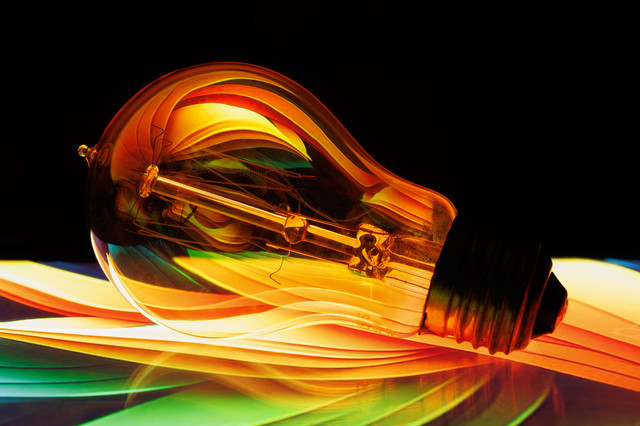HOME | DD
 Addicted2fractals — Question Marks the Intrigue
Addicted2fractals — Question Marks the Intrigue

Published: 2007-07-20 00:16:28 +0000 UTC; Views: 99; Favourites: 1; Downloads: 0
Redirect to original
Description
Apophysis 2.60b. Took quite a while to render, but those damn pixely lines!Does anyone know the cure for straight thin lines in Apophysis?
Related content
Comments: 2

Does anyone know the cure for straight thin lines in Apophysis? <- Sorry, man, don't think there is one. If there is, and someone's found it, I'd love it too.
👍: 0 ⏩: 1

Are you part of the Apophysis mailing list? I just got this email today, which for me sheds a little light on the issue of those pesky thin lines:
"This is my first post to any newsgroup, so hopefully I am doing this
correctly!
I couldn't find any guidelines, search function, and the FAQ page is blank.
I would like to confirm some basics.
From what I can find online, the oversample renders an image X times larger,
filters it with a filter radius of (X * FR) and then sizes it down.
So in an example, I oversample 3 times and a FR of 0.4. This should give me
9 samples per final pixel.
In the preprocessed oversize image, it should give each pixel a 1.2 radius
blur, and then size it down, effectively anti-aliasing it.
In this case, if I set the filter radius to the minimum of 0.01, no amount
of oversampling will matter since they are not blended.
Does apophysis only takes the center pixel after the filtering, when it is
sizing down? This seems to be the case from what I've tried.
Is this all correct, or do I have some misconceptions with the system?
I don't want to over-blur my images, or waste rendering time with
ineffective settings."
--which to me says maybe the oversample should be twice the equal to the filter radius, i.e. (if the FR is 0.2, then the oversample should be 4?)
--I can't find a straight answer on this problem except that for each fractal render different settings are needed. There isn't a clear cut solution. One set of render settings may straighten the lines but make your dust disappear, or your clarity suffer.
Hope that helps?
👍: 0 ⏩: 0