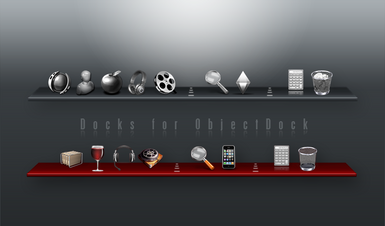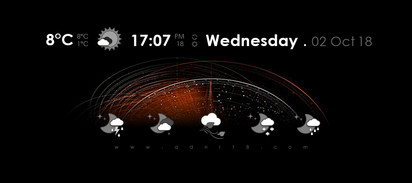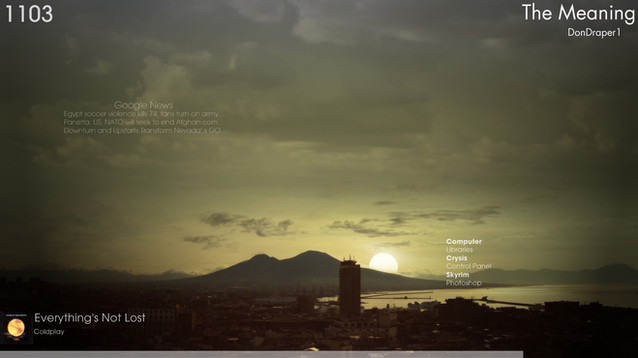HOME | DD
 adni18 — Desktop Time
adni18 — Desktop Time

Published: 2009-11-05 17:17:29 +0000 UTC; Views: 11697; Favourites: 50; Downloads: 3016
Redirect to original
Description
UPDATED! It is working fine now with ALL Windows versions!A transparent digital time for your desktop.
Goes well with almost all wallpapers.
2 sizes included in the zip file
You can move it and place it anywhere you want on your desktop.
More gadgets at: www.adni18.com
Related content
Comments: 73

I like the clock but I'm on OSX. But the wallpaper is really nice. Any chance of a link? Thanks.
👍: 0 ⏩: 1

It is not a wallpaper, just a small picture I found on internet...sorry
👍: 0 ⏩: 0

I use windows 7 64-bit ultimate. When i press on the program, and it starts, in the tray on the screen, no clock is on my desktop, only the one in the tray...
I've tried the big and the small...
It doesn't work;(
Very nice clock though, judging by the image!
Best regards, slashiroth.
👍: 0 ⏩: 1

I use the same Windows 7 64 bit Ultimate and works fine to my desktop, I just have test it.
I guess your wallpaper is too bright and you can't see it, try a darker background and you will see it!
Thank you and best regards to you too!
👍: 0 ⏩: 0

Thanks for the comment and the 
👍: 0 ⏩: 0

Love it 
👍: 0 ⏩: 1

Sorry, there is no option to do this... Thank you!
👍: 0 ⏩: 0

i love it except you can't change to normal time format, it does the military time thing
👍: 0 ⏩: 1

Thanks for the comment and the 
👍: 0 ⏩: 0

False alarm, just an innocent script to show the time! NOD32?
👍: 0 ⏩: 1

Eset always make this mistake, strange, because it is maybe the best antivirus in market... some people wrote them about it and they have examine it with result: "Sorry was our mistake, the gadget is clean". What can I say...
👍: 0 ⏩: 0

...and thanks for the favorite!
👍: 0 ⏩: 1

I love how this looks, but when I downloaded it I realized it's an .exe file for Windows only. Is there a version that works on Mac OS X?
👍: 0 ⏩: 1

Sorry, there is no version for Mac...
👍: 0 ⏩: 0

Mm..I'll put this on my laptop! great, thanks Nikos
👍: 0 ⏩: 1

Hey man can you make the wallpaper without clock plz ?
👍: 0 ⏩: 1

It is a desktop clock, it is a gadget, there is no wallpaper
👍: 0 ⏩: 1

This is nice. I downloaded a weather thing (gadget) of yours and it won't run on my Win7. I 'll give this one a try!
👍: 0 ⏩: 1

You are right Frankie, I forgot to update the Weather gadget, now I did it and works fine again.
Don't forget to read the " Read it " file it has all the info you need to know before run the gadget.
Thanks
👍: 0 ⏩: 1

When I tried it yesterday it would not load at all. Have you updated since then?
👍: 0 ⏩: 1

Very nice Nikos. On my desktop now.
It would be nice if we could change colors and size.
👍: 0 ⏩: 1

Thank you Marshall, you don't need to change the color, because it is very transparent white, but the size, yes, it could be nice to have this option too
👍: 0 ⏩: 1
| Next =>