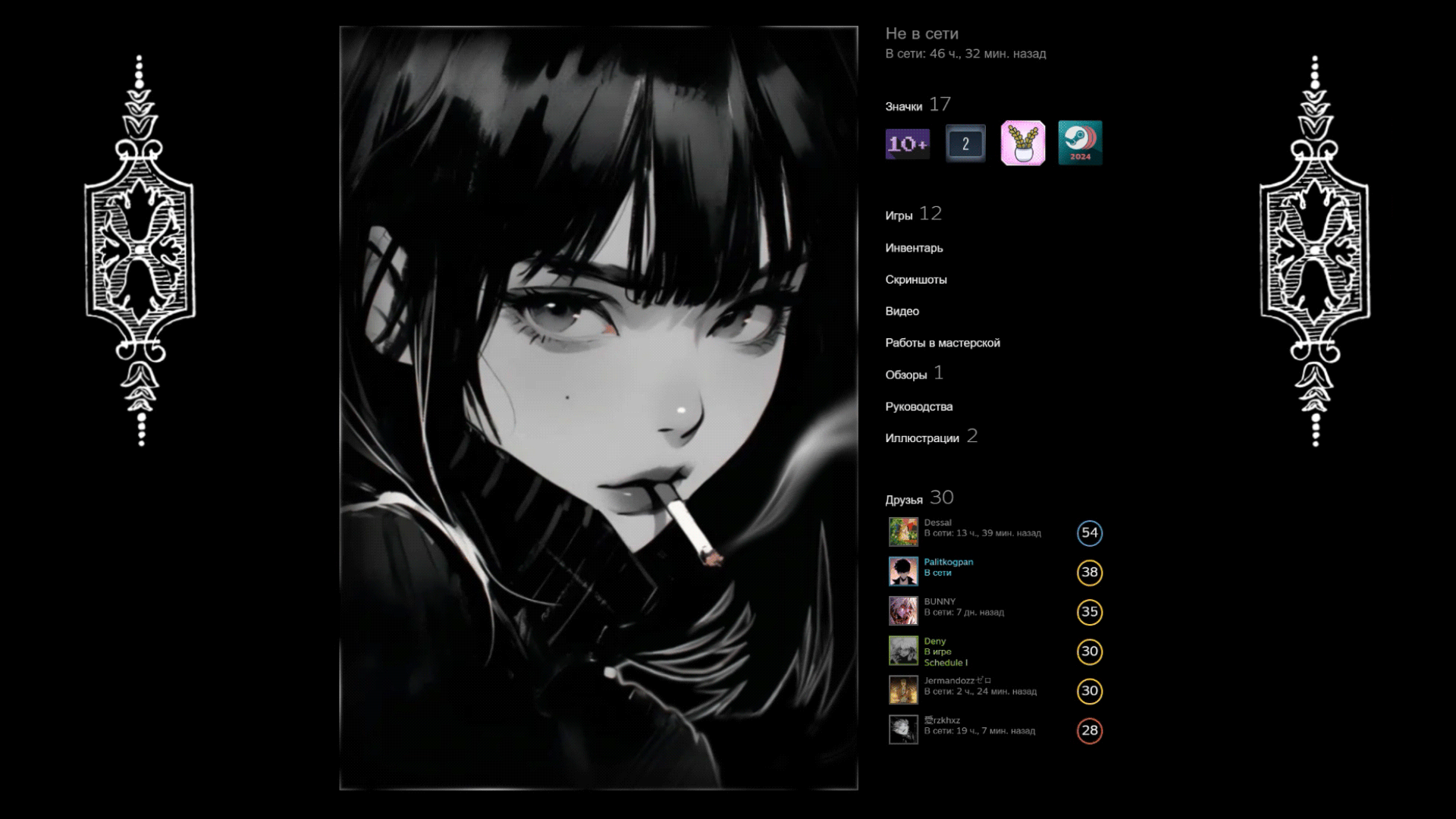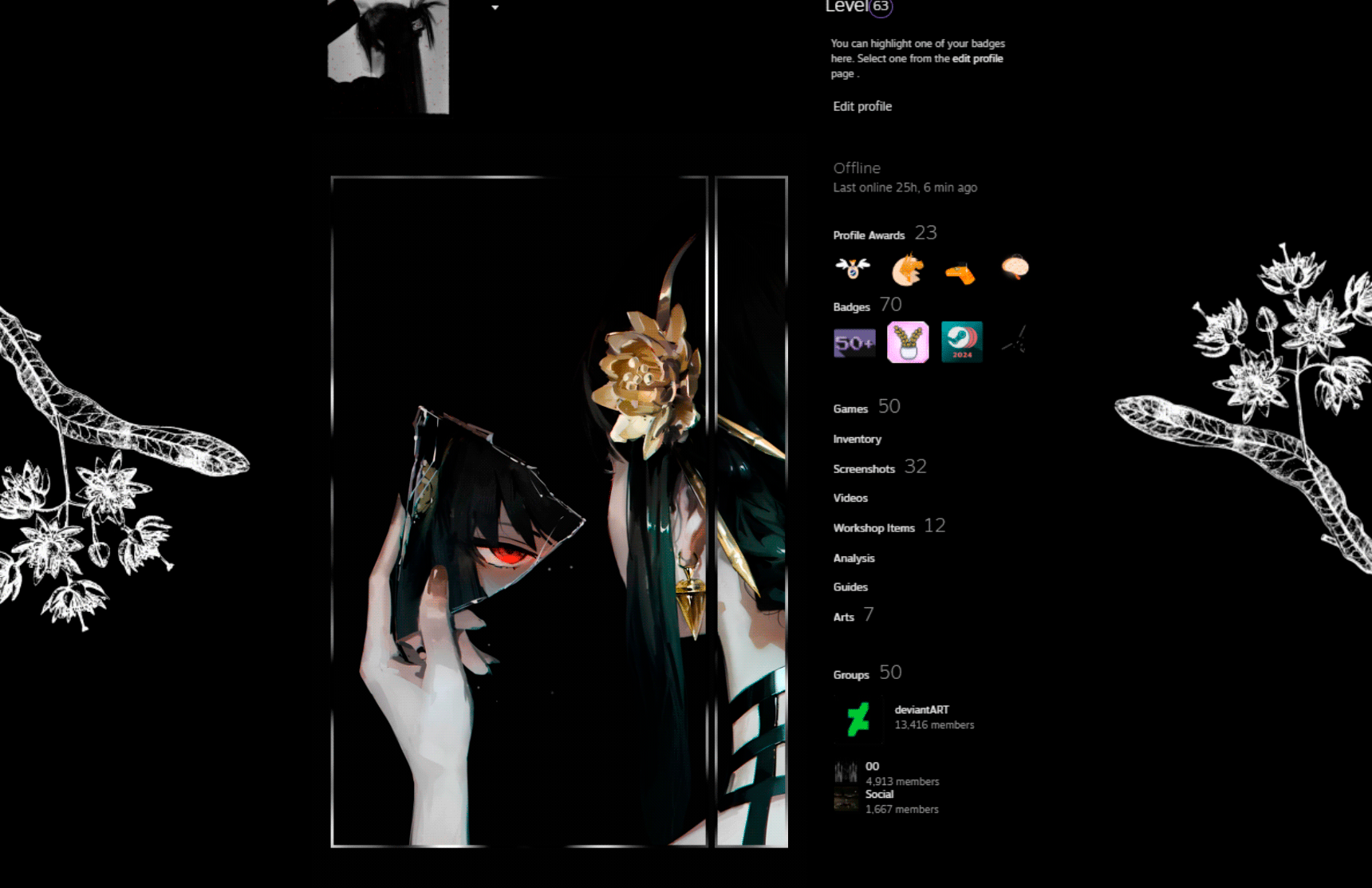HOME | DD
 adytzu2005 — Circuitous Weather
adytzu2005 — Circuitous Weather

Published: 2010-08-31 09:35:50 +0000 UTC; Views: 37355; Favourites: 76; Downloads: 12532
Redirect to original
Description
Another addition to Circuitous, but this one can also be used independently as it now contains the variables and fontsFeedback is dearly appreciated





Added some tips on how to change the location code and the metric system (C) to imperial (F)
Related content
Comments: 20

👍: 0 ⏩: 0

Annoying that, in this day and age, you still want people to edit code to make things work. Why no configuration panel? I know what I'm doing but widget stubbornly remains blank, no idea what to do so can't be bothered any more. Sadly un-installed.
👍: 0 ⏩: 0

nice but don't work baby why. (i'm sure I'm not stupid)
👍: 0 ⏩: 0

How do I use this its a WINRAR file and I don't know what to do!
👍: 0 ⏩: 0

hey i extracted it and paste in the skins folder and its not working
can you help me?
👍: 0 ⏩: 0

So I just got rainmeter, and I love you skin.. but Im still new to this, where is the tip for changing C to F, Ive looked all over, but Im a noob. please send help.
👍: 0 ⏩: 0

Thank you. This is exactly what I was looking for to complete my Circuitous theme! You ROCK.
👍: 0 ⏩: 0

Hey adytzu2005, loving the clean look. I made a few substantial changes to the skin, adding forecasts (via mouseover and clicks), light/dark versions, etc and was hoping that I could get your permission to share them on deviantart... Let me know if you want to see them!
👍: 0 ⏩: 0

omg... thank you thank you thank you!!
this is exactly what I was looking for!
easy to customize and easy to configure.
simple and elegant.
well done!
👍: 0 ⏩: 0

Actually, i found that help.. but now on weather.com all the url has is [link] ???
👍: 0 ⏩: 1

Where do i edit to make it ºF..? and do i have to edit a link anywhere to make it my area?
You said you added tips but i'm not 100% sure where?
👍: 0 ⏩: 0

u need rainmeter to be installed, extract the archive and copy the resulted folder to rainmeter/skins in your documents
👍: 0 ⏩: 0

The only thing I would do is add some info about how to search for and obtain the code for the weather..and where to place it in the config..
I have experience in doing it ( thankfully I recognized the format.. sometimes I don't figure it out or its done for a specific country or site.. ).. and I remember my code by memory.. So it was pretty easy.. But new users and individuals who don't know may need the guidance to doing it..
Most of the time there is either a notation in the code.. which won't even be looked at by some.. or a Readme.txt file with them that state where to go .. how to search and then where to put it..
Not for sure or not id the url can be changed for F or C.. but that may be an idea as well..
👍: 0 ⏩: 1

And forgot to say it looks great I have added both of your new config to the suite! 
👍: 0 ⏩: 0