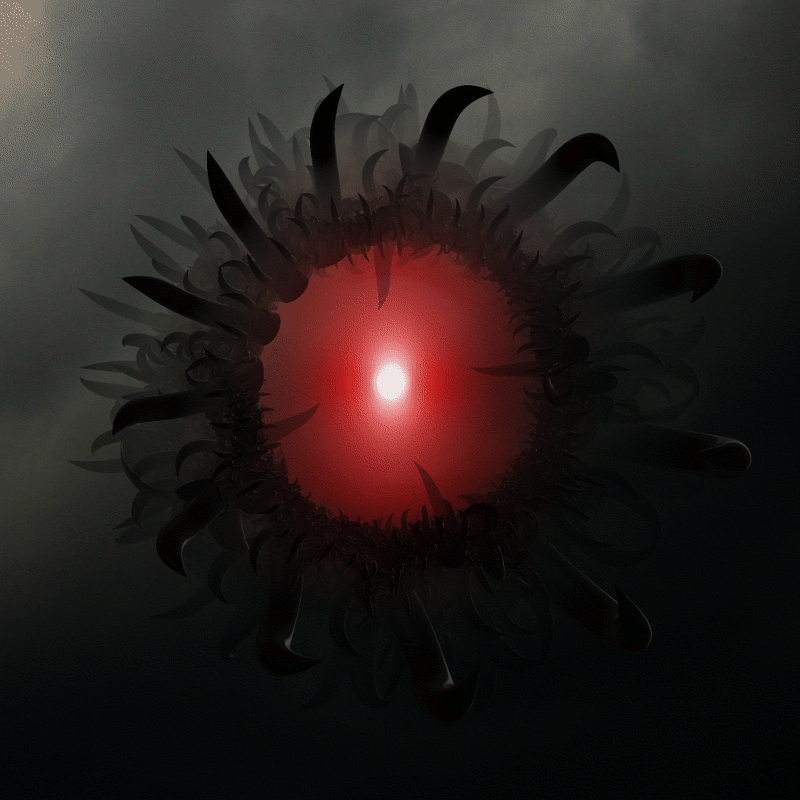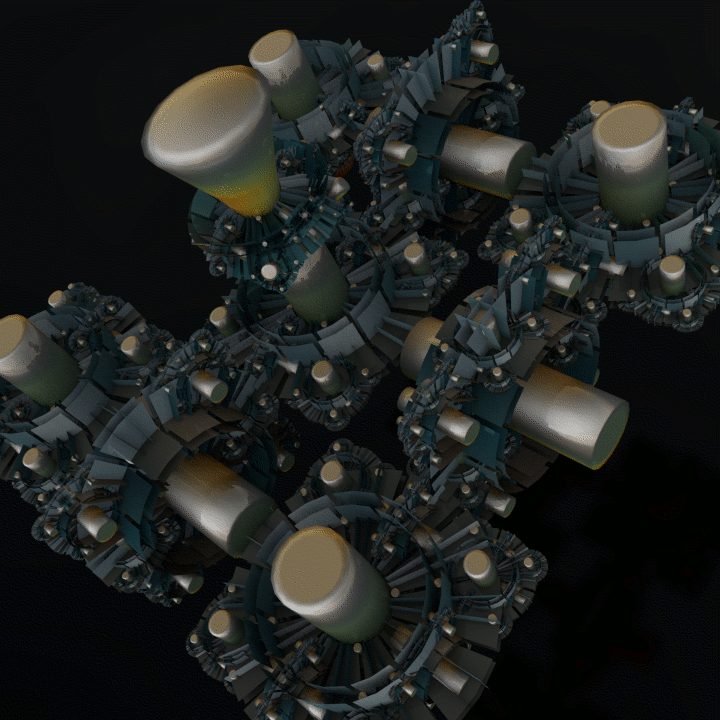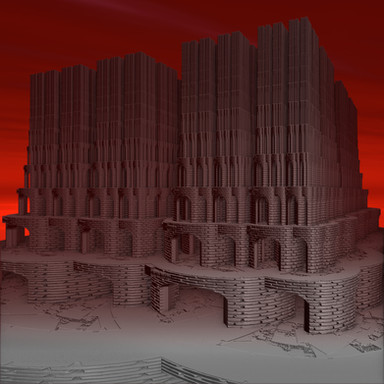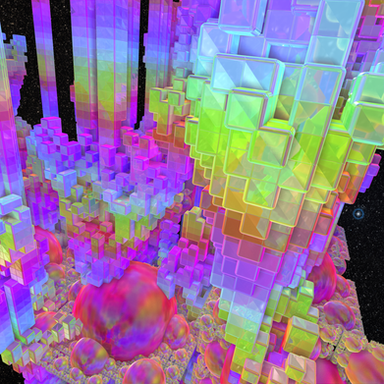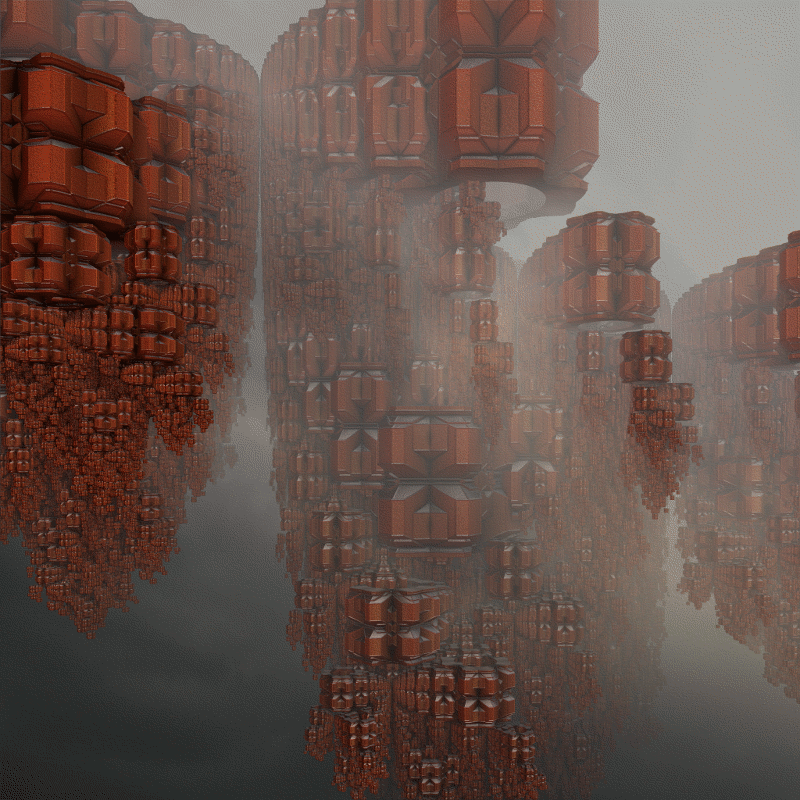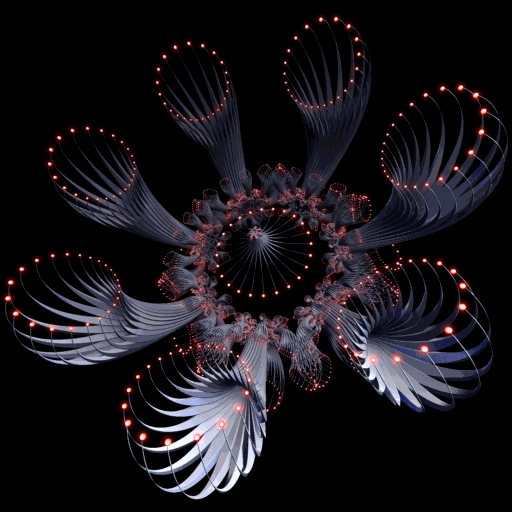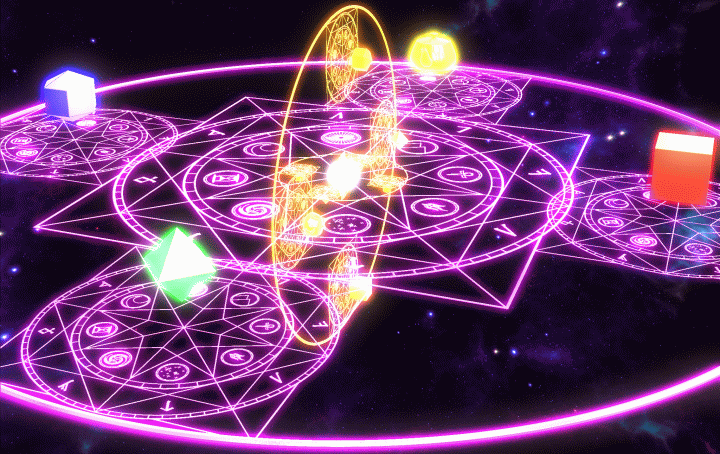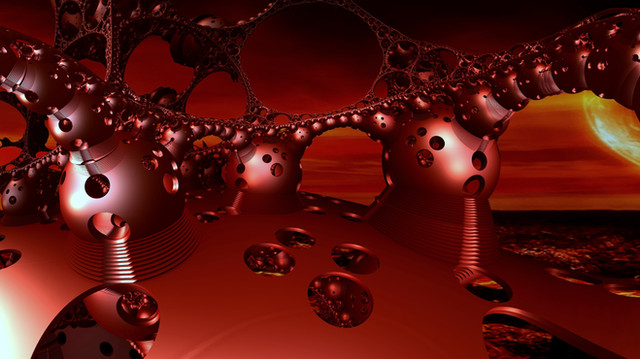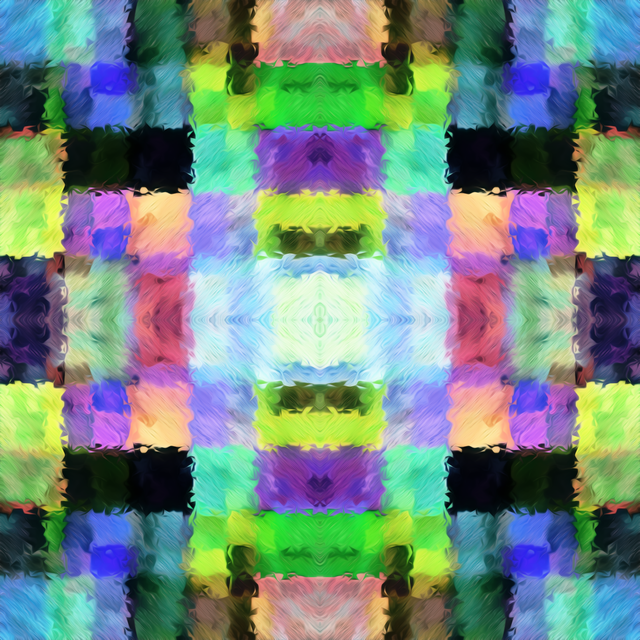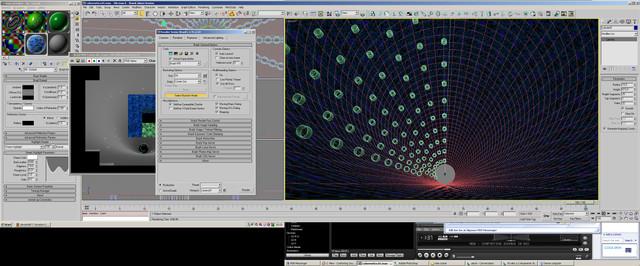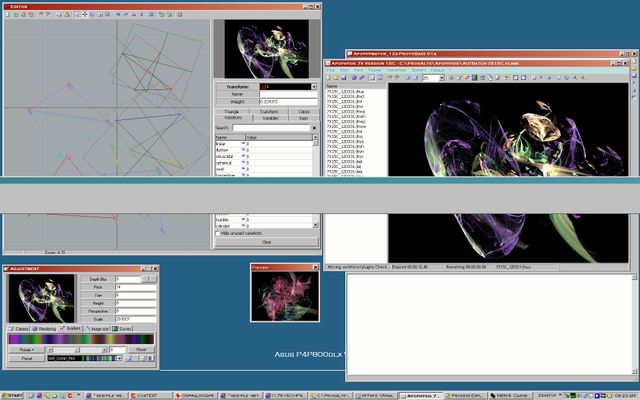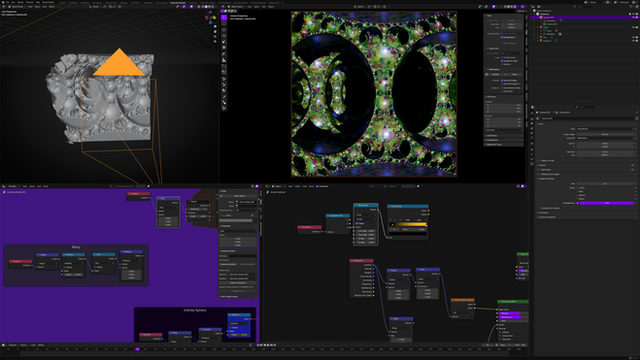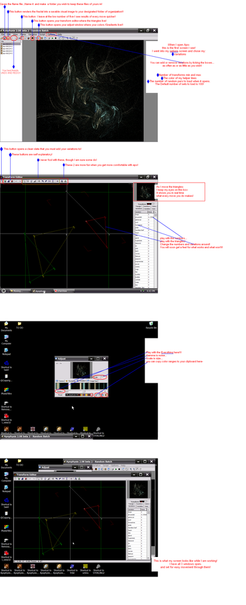HOME | DD
 Aexion — Incendia Material Tutorial 1
Aexion — Incendia Material Tutorial 1

Published: 2008-10-06 18:23:40 +0000 UTC; Views: 10506; Favourites: 70; Downloads: 1105
Redirect to original
Description
My first Incendia Tutorial




Many persons asked me about how to use multiple materials on Incendia.. hope that this explanation is clear..





Thanks to for the spellcheck!





Related content
Comments: 41

Buenas, hay alguna manera de configurar el consumo de recursos de Incendia? (algo como lo de Idle en MB3D) Cada vez que lo pongo a renderizar prácticamente no puedo usar nada más. Gracias.
👍: 0 ⏩: 0

Yes, thank you so much for your art and your resources.
👍: 0 ⏩: 0

Im going to try this. I just d/l Incendia today and it was completely overwhelming. I am going section by section to learn it. It really makes beautiful things and no two are EVER alike.
👍: 0 ⏩: 0

That help me as far as using the whole interface...Thanks
👍: 0 ⏩: 0

Collecting, I ran it and it's a whole lot different than Apophysis. Looks like an airplane cockpit...
👍: 0 ⏩: 0

Great tutorial, now i understand incendia better, thanks much
👍: 0 ⏩: 0

This tutorial is so great- I was able to use it during my first time using Incendia! Thank you! I made this with it. One thing you might want to check, though: in step 8, it says to "use the LEFT arrow button", but the RIGHT one is highlighted, and the one that works. Thanks so much for this great tutorial! 

👍: 0 ⏩: 1

Thanks!!
More tutorials are comming..
I will fix the error... (This often happens to me.. RIGHT points to the LEFT or it was UP 
👍: 0 ⏩: 0

Not only clear, but the most useful one I've seen for Incendia. It taught me more about the app than anything else I've seen. So, thanks from a grateful user.'
Michael
👍: 0 ⏩: 0

the best tuto I ever read on Incendia.
Normal, u run that... lol
But Still have a prob for the background.
Thxs a lot, I learned something new today !
👍: 0 ⏩: 0

GRacias por esta explicacion.
Excelente para ir teniendo un poco mas de idea sobre el programa
👍: 0 ⏩: 0

You are fabulous!! Thank you so much!!
Your tut was perfect.
Rhonda
👍: 0 ⏩: 0

hey, anychance you would know why my preview button likes to dissapear? in the beggining it was there, but now even when i follow your tut from start to finish i dont have that preview button, it makes things hard to create! is this a glitch?
👍: 0 ⏩: 0

Thank you for this tutorial. I was lost on trying to add multiple baseshapes. This really cleared it up!!!
👍: 0 ⏩: 0

Hola Aexion - parece muy util, Gracias por este
Espero que tienes tiempo y la oportunidad para hacer una mas detaillada sobre Las Julias 3d. o quizaz popcorn City o Kleinian sets.... con mas de un transformacion y base set
Salu2
Zoo
👍: 0 ⏩: 1

Gracias 
Espero poder hacer mas tutoriales, en especial para la version 1.2 de Incendia
👍: 0 ⏩: 0

Well, I'm now rendering a fractal following this tutorial, great stuff!
👍: 0 ⏩: 1

Thanks!!!
Please,feel free to make any question!
👍: 0 ⏩: 1

How do you know how many iterations it is using?
👍: 0 ⏩: 1

Yes..its 10 iterations, is on the Depth parameter
👍: 0 ⏩: 1

ah, THATS what depth refers to when editing a baseshape! So if i enter a much higher number I'll get mre detail!
👍: 0 ⏩: 0

Thank you for the download.
I have tried to make fractals with your programme and I think this will help.
Muchas gracias.
👍: 0 ⏩: 0

Not only was it a great tutorial, it answered a question I'd been wondering as my fractal rendered for days! 

👍: 0 ⏩: 0