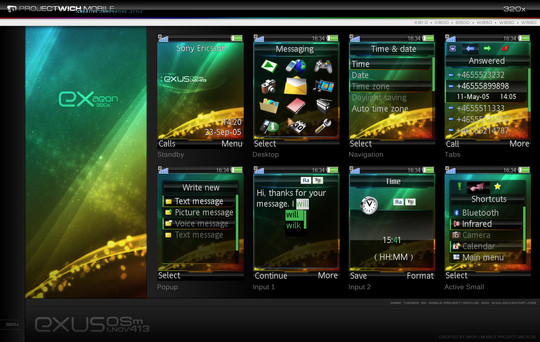HOME | DD
 aidaaah — Arkan Tab
by-nc-sa
aidaaah — Arkan Tab
by-nc-sa
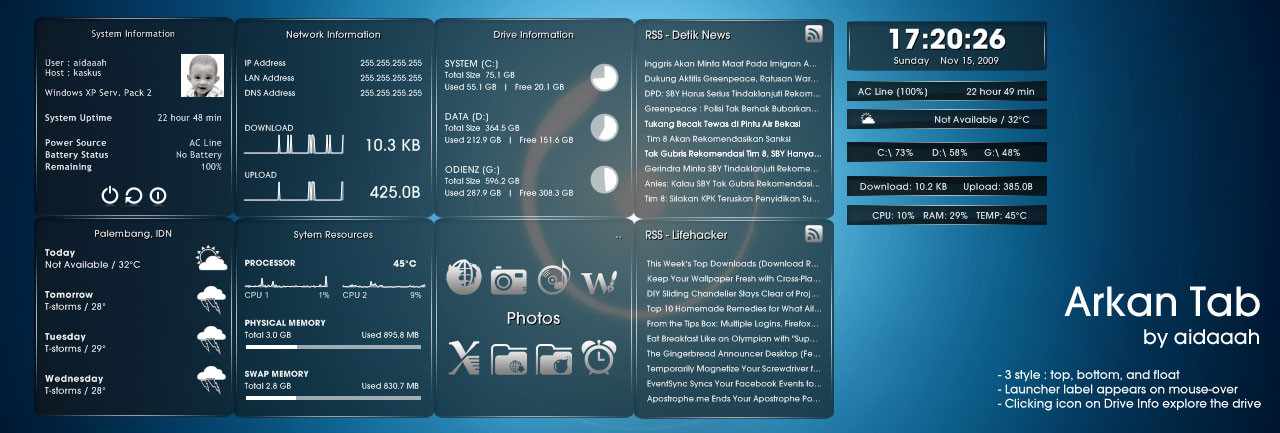
Published: 2009-11-12 15:43:05 +0000 UTC; Views: 209807; Favourites: 235; Downloads: 24187
Redirect to original
Description
Arkan Tab for Rainmeter---
Credits :
I wrote most of the skin in this pack myself, but some others are just a modification of skins made by others.
- The RSS Reader is a modification of Enigma's Reader by Kaelri
- The Weather is a modification of 2Tone by Kenz0 customize.org/rainmeter/skins/…
- Icons on Weather are Simple Weather Icon by unknown (If you are the creator, please contact me and I'll put you on the credit or remove it)
- Icons on Launcher and RSS are Devine Icons by ipapun
- Wallpaper on the preview is Glow by dark-nightwolf
---
Don't forget to instal the latest Rainmeter (Currently ver. 1.1) and font (included).
---
Feel free to modify or port this skin but always credit me as the original author and please notify me whenever you release a port/mod of this skin.
---
Named after my first nephew.
Miss you Bumbum.







---
Please fav if you like it.
Any comments are welcome







---
Update:
- Added float-style to all skin.
- Change shutdown and restart shortcut to 0sec (instant).
- Clicking on Drive Info icon now explore the drive.
Related content
Comments: 73

👍: 0 ⏩: 0

I'm getting the following error when rainmeter is starting with this skin:
Bang: Config "#@#" not found
is there a chance to fix it?
👍: 0 ⏩: 0

How install this my pc...... PLZ Help me......!!!!!
👍: 0 ⏩: 0

Thanks for a great skin! I have translated and colorized the skin but I have problem with translation of the weather widget. I use another date and time widget on it i used the "Substitute" to translate days and moths but have difficult to use the same method on th weather widget...could you help me?
👍: 0 ⏩: 1

Do you mean, you use the substitute method on other weather skin but it's not working? If so, please write the weather codes here, maybe I could help.
👍: 0 ⏩: 1

No, I use substitute on another widget for time, date and month(English>Swedish) but I dont understand where to use substitute on your weather widget(arkan tab). I did translate your network info and system info, but it was easy just had to find the texts and translate them.
👍: 0 ⏩: 1

ah translating the weather widget..
on the measure section of weather config, [H1] to [H27] returns a value to display.
to know exactly what the value is, right click on your rainmeter icon on system tray, and then choose 'about'.
below 'log' and 'plugins' there are your currently active rainmeter config. highlight one to know what measure active on that config.
highlight the weather config, find out which [HX] section that returns the weather description, and put the substitution there.
hope you could understand my messy explanation
👍: 0 ⏩: 1

Hiya!!
I need your help...check this screenshot here:
[link]
Like you can see i have Intel Core i7 but which one of those are CPU1, CPU2, CPU3, CPU4?? And is that GPU my graphics card temp? And how i can show my hdd temps too??
Like you have only 1 cpu temp in this your skin, what does it mean?? Does it count all your cpu's temp and then it shows it as a one?
Sorry all of these questions but i'm a noob for this...
👍: 0 ⏩: 0

is there any chance to add rss feeds text to autoscroll?? or is it impossible in rainmeter?? it would be great to see all the text in window.
👍: 0 ⏩: 0

also, how would i go about getting an engadget RSS working
👍: 0 ⏩: 1

Activate the skin, right-click and edit skin.
Find [Variables] section, and edit it.
Hope it help. Sorry for this late reply.
👍: 0 ⏩: 0

I'm having problems with the System Resources Monitor. Whenever i start the monitor, it gives me a few error messages, the first saying that the CoreTemtPlugin.dll wasn't found, and the meter [CPUTemp] couldn't be bound with [MeasureCPUTemp]. It would be cool if I could get the temperature monitor running...help?
👍: 0 ⏩: 1

Same answer as Denvir. Are you using Windows XP? If you are, just google CoreTempPlugin.dll. Download, and put it in Rainmeter plugin folder. The second error message would disappear as well.
Thank you for your feedback and sorry for this late reply.
👍: 0 ⏩: 0

really cool skin man! Im using it in my latest screen shot if you'd like to take a look 
👍: 0 ⏩: 1

Thank you.. Glad you like it mate..
👍: 0 ⏩: 0

looks really nice 
👍: 0 ⏩: 1

Unless you're using XP the temp gauge won't work.
It needs a plugin that only work on Windows XP, CoreTempPlugin.dll
Sorry for this late reply
👍: 0 ⏩: 1

no its all good 

👍: 0 ⏩: 0

and this ver only worked on win xp ? my system is win 7 may i use it ????? thanks
👍: 0 ⏩: 1

sorry may i could you tell me how to install...?? thanks
👍: 0 ⏩: 1

first you need to install Rainmeter
[link]
then read this
[link]
👍: 0 ⏩: 0

Oh my god this is PERFECT!!! I love this!! <3 Thank you!!
👍: 0 ⏩: 1

Thank you.. Thank you.. Thank you..
👍: 0 ⏩: 0

Oh the minimized system resources, where it says the temperature... I'm confused as to how I can set that to display the temperature of my location, whereas right now it reads "%3". Thanks!
👍: 0 ⏩: 1

I'm really sorry that it only worked on Windows XP as of the later version of Windows is not supported by the CoreTempPlugin.
If you're on Windows XP, make sure you have CoreTempPlugin.dll on plugins folder.
👍: 0 ⏩: 1

permisi kang..sy udah dl rainmeter sama arkan tab, terus supaya bisa dijadiin theme gimana y?
👍: 0 ⏩: 1

Instal rainmeternya, trus extract arkan tabnya ke My Documents\Rainmeter\Skins..
Kalo rainmeter dijalanin, nanti di sistem tray ada icon rainmeter. Klik kanan > Config trus pilih deh skin yang mau diaktifin..
Kalo suka di +favorite ya
👍: 0 ⏩: 1

kan ai..
Bug found..
ga tau sih, apa bug atau bukan..
Display battery status saya kalo dibawah 80% tulisannya No battery.
any solutions?
👍: 0 ⏩: 1

Saya sedang di luar kota ni kang.. Nanti deh kalo dah di rumah lagi dicek.. Makasih infonya gan
👍: 0 ⏩: 1

yup..
lagian juga jarang pake batre saya..
oh ya ternyata CPU Temp itu kalo pake deep freeze ikutan "freeze" ya temperature nya, alias 0 derajat..
mungkin juga batre nya gitu apa ya?
👍: 0 ⏩: 1

Ini udah solve blm kang?
Lupa terus mau ngecek pas batere dah sekarat.. Ini dah penuh lagi..
Soal deep freeze saya ga pernah pake kang..
👍: 0 ⏩: 1

sepertinya masalahnya itu ada pada DF nya..
jadi beberapa skin jadi ngawur kalo ada DF nya..
list skin yang ngawur kalo ada DF:
CPU Temperature
Battery status
Weather (in rare case, mungkin karena koneksi juga saya kurang yakin, ada suhunya tapi ga ada keterangannya/not available)
Wifi status
👍: 0 ⏩: 1

Nah.. baru tadi dicoba kang.. itu battery status emang aneh..
Pas sekitar 40%an di laptop saya malah no battery, pas belasan% baru balik ke low lagi..
Itu output plugin-nya emang yang salah, dan di help plug-in nya emang ada bilang, belum tentu jalan sempurna di semua laptop..
CPU temp cuma bisa di XP.. Belum ada penggantinya..
Kalo wifi ga pake saya kang
👍: 0 ⏩: 1

ooh gitu..
emang dari plugins nya ya kang?
ok ok
thanks..
👍: 0 ⏩: 0

CMIIW, but I believe it is currently displayed in Bytes, not bits..
Thanks for your comment, really appreciate it..
👍: 0 ⏩: 0

Hey man nice skin for rainmeter 
👍: 0 ⏩: 1

CMIIW, but I believe it is currently displayed in Bytes, not bits.
Thanks for your comment, really appreciate it..
👍: 0 ⏩: 1

It is bits.. I have 3mbit internet and it is showing 3mb when I download stuff. Seeing what I'm saying? hehe If it was bytes it would show somewhat smaller numbers than that. trying to figure out how to change it so desperately hehe
👍: 0 ⏩: 1

Hmm.. I got 1mbps internet and it showing around 120KBps on full download..
Anyway.. If you really sure that it is bits, then we just have to do a little math, right?
Just add this to Measure Section :
[CalcDown]
Measure=Calc
Formula=MeasureDownload/8
[CalcUp]
Measure=Calc
Formula=MeasureUpload/8
Then, find [Down] and [Up] on Meter Section, and change the MeasureName to CalcDown and CalcUp. Like this :
[Down]
MeasureName=CalcDown
Meter=STRING
X=190
...*
[Up]
MeasureName=CalcUp
Meter=STRING
X=190
...*
[*] ... means the rest is the same (just in case)
Let me know if you find some trouble, may take a while but i'll reply. Happy tweaking
👍: 0 ⏩: 1

hehe tnx 
👍: 0 ⏩: 1
| Next =>