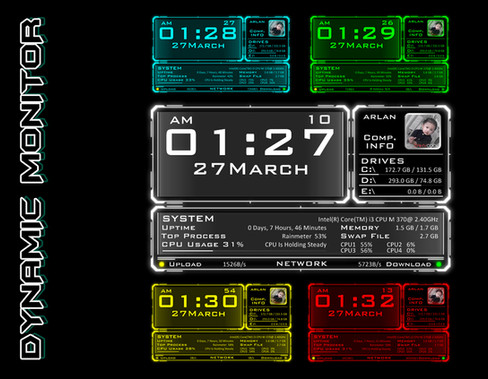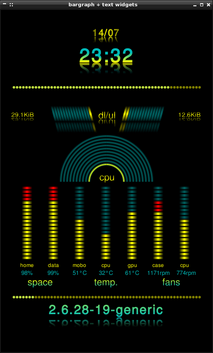HOME | DD
 aidaaah — Circle for Rainmeter
by-nc-sa
aidaaah — Circle for Rainmeter
by-nc-sa

Published: 2009-04-16 13:11:20 +0000 UTC; Views: 292549; Favourites: 320; Downloads: 57788
Redirect to original
Description
Inspired by Jiri Mahel's HUD.Vision and Kaelri's Enigma.This is both my first Rainmeter skin and Deviantart submission.
Open the corresponding *.ini file or simply choose edit skin




 for some more details.
for some more details.Any comments are welcome.
Related content
Comments: 129

非常棒 can you compile the theme and send me to talix@yeah.net thanks nice theme about eve! i from chinese .
👍: 0 ⏩: 0

much love ... can't wait to put this in my system
👍: 0 ⏩: 0

For those looking to change the time from the 24hour to 12 hour. Make a copy first then go to Edit Skin > Under "HOUR AND MINUTE" look for "Format=%H:%M" Simply change H to I that's it.
You can add the seconds too if you like simply add %S at the end of %M. However it will move a bit due to the seconds being added. To fix that delete "CENTER" from "StringAlign=" under [MeterTime] code and align by finding "x=143" four codes above and set it to about x=80 or to whatever you wish.
👍: 0 ⏩: 0

Good skin but I have some problems with core clock numbers. I have overclocked i5 and it only shows 3200 MHz even my core is at 4500 MHz. You have any idea how to solve this?
👍: 0 ⏩: 0

I put the Circle folder into the skins directory but i can't find it in my rainmeter. I restarted the software a couple times
👍: 0 ⏩: 2

Are you sure you placed it into the right folder (C:/Documents/Rainmeter/Skins)?
Then restart and try looking for the folder "Circle" in Rainmeter's Manage browser.
👍: 0 ⏩: 0

*cough* *cough* noob alert *cough*
👍: 0 ⏩: 0

On sysinfo.ini you wote: "; Still looking for a way to display the VGA Card info properly 
Thats what I did. Opened regedit and seach for the name of my videocard (the same string that appears on Device Management). Copy the path to the key and paste it at the .ini.
Now, the code looks this way:
[MeasureVGA]
Measure=Registry
RegHKey=HKEY_LOCAL_MACHINE
RegKey=SOFTWARE\Microsoft\Windows NT\CurrentVersion\Winsat
RegValue= PrimaryAdapterString
* (do not write an space between = and Primary..., or any other word. I had to put it to avoid the 
I translated the skin, so it looks different to the original: [link]
Sorry for my english. Hope this can help.
👍: 0 ⏩: 1

Over 3 years now and I'm still getting feedback
What a great community this is.
Thanks for your attention ~KingCreolEs, i have tried using registry key to display it but somehow it's not always working on different PC.
I no longer follow rainmeter development up to now, maybe now there's a plugin that can display it correctly on every PC, but when I made this skin there's no such plugin available.
Once again thank you for all the feedback and hope you enjoy using this skin.
👍: 0 ⏩: 0

Hahaha.. Yes it is, and I'm still playing that great game
👍: 0 ⏩: 0

Love this skin, but is there any way I can make the fonts bigger as I have to strain a little to read them cause I have a large resolution and bad eyes
👍: 0 ⏩: 1

I believe u can increase the skin size only by tweaking the skin code because none of anything displayed on this skin is image.
Go give it a try, sorry I cant help you on this one
👍: 0 ⏩: 0

I don't understand it but thanks
👍: 0 ⏩: 0

Gimana cara nginstalnya?? ini gadget windows 7 kan?
👍: 0 ⏩: 1

Ini rainmeter bukan gadget windows 7 om. Silahkan donlot dan instal rainmeter dulu, baru instal skin ini
👍: 0 ⏩: 0

How do I get it to open Google Chrome instead of Fire Fox?
👍: 0 ⏩: 1

Set it as your default browser i think
👍: 0 ⏩: 0

Thank you, I've been looking for some meters like these for a theme i'm working on.
👍: 0 ⏩: 0

Again, you made another very cool skin... keep 'em rollin' out!
👍: 0 ⏩: 0

I am new to this please teach me how do i put this skin.[link]
Thanks
👍: 0 ⏩: 0

I am using the custom clock and and the Upload Time from the system info. They fit nicely with what I already had, thanks for your share.
👍: 0 ⏩: 0

i really like the system info, drive info, and all that. very small and simplistic. love it :]
👍: 0 ⏩: 0

awesome!!!! make a .rmskin version now so i can resize! = )
everything is ultra ultra tiny on my 1920x1200 screen if that helps at all. i just dragged and dropped
👍: 0 ⏩: 0
| Next =>