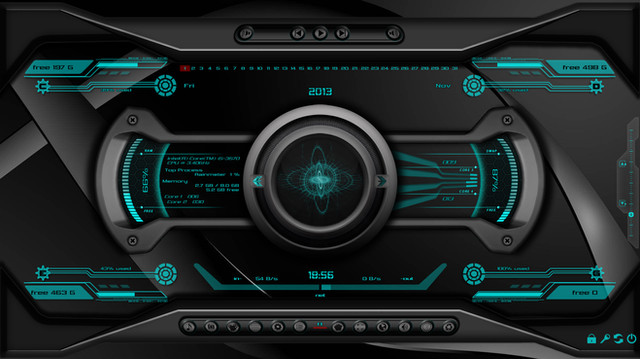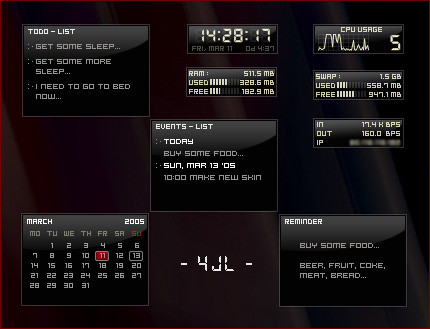HOME | DD
 ZakycooL — Dynamic Monitor Rainmeter
by-nc-sa
ZakycooL — Dynamic Monitor Rainmeter
by-nc-sa

Published: 2013-03-26 19:08:17 +0000 UTC; Views: 27786; Favourites: 48; Downloads: 4259
Redirect to original
Description
Last update : 31/03/2013 version 1.1.5.31032013This is Dynamic Monitor Rainmeter skin. Simple monitoring that shows information about system cpu, drives and network.






 It will move on your desktop horizontally
It will move on your desktop horizontally 












 You need Rainmeter 2.5 or newer to install this skin. Get it at rainmeter.net .
You need Rainmeter 2.5 or newer to install this skin. Get it at rainmeter.net .





 You can change the color appearance and also can resize it. Just open the config file and edit.
You can change the color appearance and also can resize it. Just open the config file and edit. 






(Update: now there's Setting button to easily customize)
If you download it and find something wrong, please kindly comment here. Hope you like it !













 Update 28/03/2013 :
Update 28/03/2013 :The skin pause moving when mouse over it. If you click pause then it will stay there. Click start to move it again.
If you have suggestion, please comment.













 Update 29/03/2013 :
Update 29/03/2013 :Fix reported bug. Now the skin smoothly pause moving. Tested at 1366x768 screen.






 Update 31/03/2013 :
Update 31/03/2013 :Request done. Now there's Setting button to easily customize.






 APPEARANCE : - VIDEO -
APPEARANCE : - VIDEO - I'm just ordinary guy who want to share something - ZakycooL
-------------------------------------------------------------------------------------------------------
#GetWatchers: You need more Exposure, Watchers and Views on your Art? Join us!






 Click Here !
Click Here ! 






Related content
Comments: 39

I went to download it,and my network security systems gave me a trojan alert: Pasta.AXY.Was a trojan planted into this file?
👍: 0 ⏩: 1

i got a ram_ now use it!
even though looks pretty cool_ thank you
👍: 0 ⏩: 0


👍: 1 ⏩: 0

Oh... I see. I just reply on your previous comment.
👍: 0 ⏩: 0

Hey, Nice work. I am trying to code a skin in which a Blue square will move back and forth like this, but only by 50 pixels in each direction instead of the whole screen. I have written it and looking at it, it seems perfect but for some reason it is stuck in a loop. There aren't many people who design moving skins, and I was hoping you would take a look at the code to see if I am missing something. Thanks.
👍: 0 ⏩: 1

I was waiting for you to accept my plea for help before posting of course.
[Rainmeter]
Update=1
onrefreshaction=!Execute [!DisableMeasure MoveRight1][!DisableMeasure MoveRightAction1][!EnableMeasure MoveLeft1][!EnableMeasure MoveLeftAction01]
[Variables]
Hold=0
;=================================================================================================================================================
[MoveDown1]
Measure=Calc
Formula=0
;=================================================================================================================================================
[MoveRightCount1]
Measure=Calc
Formula
DynamicVariables=1
UpdateDivider=1
[MoveRight1]
Measure=Calc
Formula=1770 + [MoveRightCount1]
IfEqualValue=1820
IfEqualAction=!Execute [!DisableMeasure MoveRight1][!DisableMeasure MoveRightAction1][!EnableMeasure MoveLeft1][!EnableMeasure MoveLeftAction01]
DynamicVariables=1
UpdateDivider=1
[MoveRightAction1]
Measure=Calc
Formula=Counter % (#Hold#?0:2)
IfEqualValue=0
IfEqualAction=!RainmeterMove [MoveRight1] [MoveDown1]
DynamicVariables=1
UpdateDivider=1
;=================================================================================================================================================
[MoveLeftCount1]
Measure=Calc
Formula
DynamicVariables=1
UpdateDivider=1
[MoveLeft1]
Measure=Calc
Formula=1820 - [MoveLeftCount1]
IfEqualValue=1770
IfEqualAction=!Execute [!DisableMeasure MoveLeft1][!DisableMeasure MoveLeftAction01][!EnableMeasure MoveRight1][!EnableMeasure MoveRightAction1]
DynamicVariables=1
UpdateDivider=1
[MoveLeftAction01]
Measure=Calc
Formula=Counter % (#Hold#?0:2)
IfEqualValue=0
IfEqualAction=!RainmeterMove [MoveLeft1] [MoveDown1]
DynamicVariables=1
UpdateDivider=1
;=================================================================================================================================================
[Square]
Meter=Image
SolidColor=0,0,255,255
W=100
H=100
[Text]
Meter=String
x=10r
y=10r
Text=Hello
FontColor=255,255,255,255
👍: 0 ⏩: 1

Try this...
[Rainmeter]
Update=1
onrefreshaction=[!DisableMeasure MoveLeftCount1][!DisableMeasure MoveLeft1][!DisableMeasure MoveLeftAction01][!EnableMeasure MoveRightCount1][!EnableMeasure MoveRight1][!EnableMeasure MoveRightAction1]
[Variables]
Hold=0
Set1=1820
Set2=1770
;=================================================================================================================================================
[MoveDown1]
Measure=Calc
Formula=100
;=================================================================================================================================================
[MoveRightCount1]
Measure=Calc
Formula
DynamicVariables=1
UpdateDivider=1
[MoveRight1]
Measure=Calc
Formula=#Set2# + [MoveRightCount1]
IfEqualValue=#Set1#
IfEqualAction=[!DisableMeasure MoveRightCount1][!DisableMeasure MoveRight1][!DisableMeasure MoveRightAction1][!EnableMeasure MoveLeftCount1][!EnableMeasure MoveLeft1][!EnableMeasure MoveLeftAction01]
DynamicVariables=1
UpdateDivider=1
[MoveRightAction1]
Measure=Calc
Formula=Counter%2
IfEqualValue=0
IfEqualAction=!RainmeterMove [MoveRight1] [MoveDown1]
DynamicVariables=1
UpdateDivider=1
;=================================================================================================================================================
[MoveLeftCount1]
Measure=Calc
Formula
DynamicVariables=1
UpdateDivider=1
[MoveLeft1]
Measure=Calc
Formula=#Set1# - [MoveLeftCount1]
IfEqualValue=#Set2#
IfEqualAction=[!DisableMeasure MoveLeftCount1][!DisableMeasure MoveLeft1][!DisableMeasure MoveLeftAction01][!EnableMeasure MoveRightCount1][!EnableMeasure MoveRight1][!EnableMeasure MoveRightAction1]
DynamicVariables=1
UpdateDivider=1
[MoveLeftAction01]
Measure=Calc
Formula=Counter%2
IfEqualValue=0
IfEqualAction=!RainmeterMove [MoveLeft1] [MoveDown1]
DynamicVariables=1
UpdateDivider=1
;=================================================================================================================================================
[Square]
Meter=Image
SolidColor=0,0,255,255
W=100
H=100
[Text]
Meter=String
x=10r
y=10r
Text=Hello There!
FontColor=255,255,255,255
👍: 0 ⏩: 0

Loving this Zakycool. Great work buddy, really liked the Skin part...However unable to change colours?? Can you suggest to do so!
👍: 0 ⏩: 1

Thanks 
If you hover mouse on the skin, the setting button will appear. There you can change the color. It's on RGB.
0,0,0 = black
255,255,255 = white
👍: 0 ⏩: 0

it's great and simple i think, but how to make it stop moving? i mean forever
👍: 0 ⏩: 1

You have to edit the skin. Delete meters and measures that make it moving.
👍: 0 ⏩: 1

Thank you ~ ~ I would like to ask the picture is there to change???
👍: 0 ⏩: 1

I don't get it. Change what picture?
👍: 0 ⏩: 0

Thank you, bro
You can change the color into anything you want, it's customizable.
👍: 0 ⏩: 1

AWWW I DON'T VISIT DEVIANT ART TOO MUCH
👍: 0 ⏩: 1

Update the rmskin file. Simpler coding and lighter for cpu.
👍: 0 ⏩: 1

Nice, but... how can I make it stop moving? Other than that, it's a very nice skin.
👍: 0 ⏩: 2

Update.
It now can stop moving. Thanks for the idea!
👍: 0 ⏩: 0

Thanks 
I think of something to make it stop moving, maybe when cursor mouse over it...
I will add it later.
👍: 0 ⏩: 1

Thank you so much. Another Idea is to check on the current verison of Rainmeter and display it, 
👍: 0 ⏩: 1

Thanks 
👍: 0 ⏩: 0

puts me in a trace, but nice, so can I park it. ;0
👍: 0 ⏩: 0