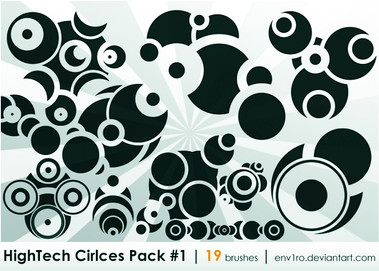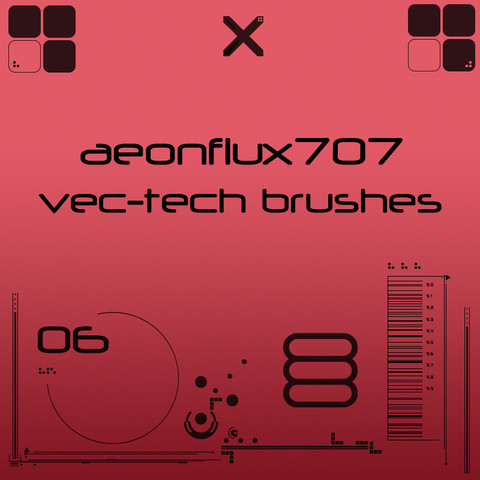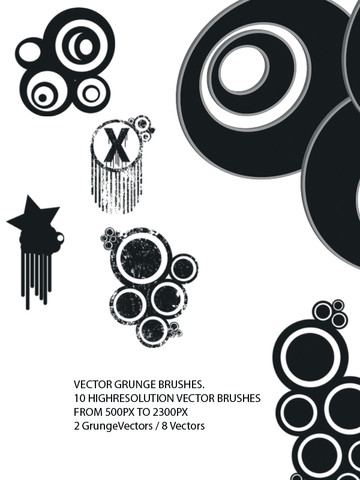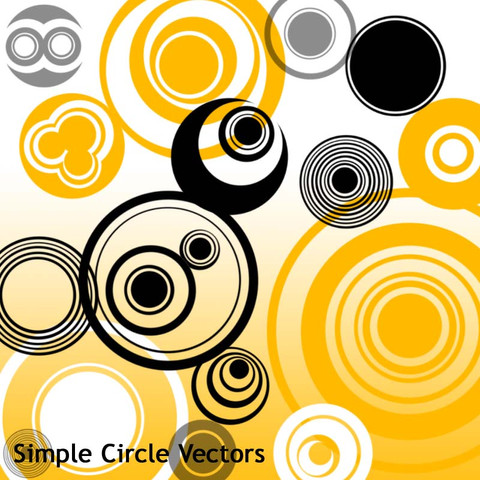HOME | DD
 AiSac — Vector Brushes 3
AiSac — Vector Brushes 3
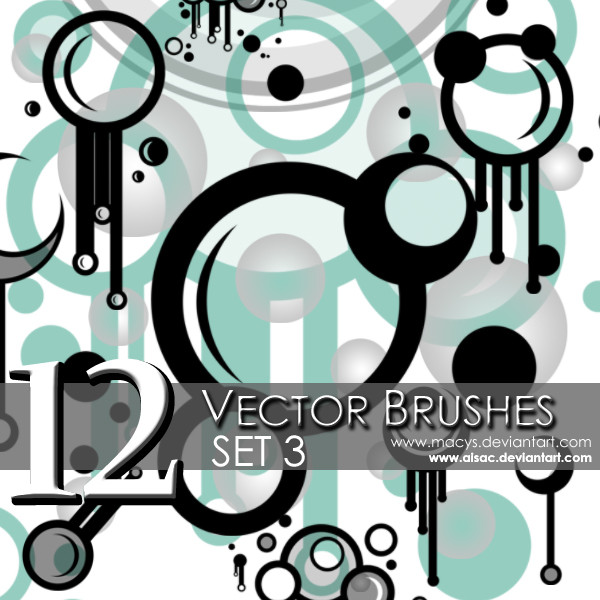
Published: 2008-05-22 05:17:03 +0000 UTC; Views: 14706; Favourites: 90; Downloads: 7502
Redirect to original
Description
Photoshop Brushes by Macy SaefongDownload to use brushes
The same rules apply for Photoshop brush usages as with stock usages.
The rules are located in the Journal: [link]
Favs/Comments Appreciated
**Compatible with Adobe Photoshop 7.0 and above**
See also: Set 1 Vector Brushes and Set 2 Vector Brushes
-----
To use brushes, download and save into computer, in whichever location you choose. Afterward, open the brushes by opening up Photoshop. Click the brush icon in the toolbar or press 'b' for the brush shortcut. Navigate up toward the brush selection menu and click on the circled arrow at the side to open a drop down menu. Select the 'Load Brushes' option and a dialog box will appear and you will be able to locate your brush and open it. The brushes you just opened should appear at the end of your previous brush set.
Related content
Comments: 10

I love these brushes~ And as per to your journal request...I used them in this artwork here -> [link]
I'll definitely be using them again, I love them so much!
👍: 0 ⏩: 0

Wow! These are very nice! Just wonderful. 
👍: 0 ⏩: 0

ha thanks. if you think that's awesome, check this out then: [link]
you might love it.
👍: 0 ⏩: 0