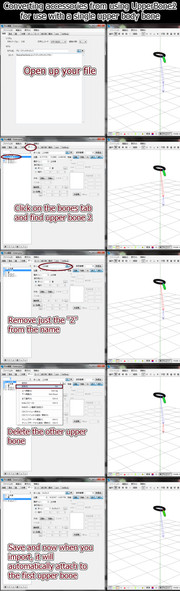HOME | DD
 AKIO-NOIR — ComiPo!: How to fix missing parts of 3D model
AKIO-NOIR — ComiPo!: How to fix missing parts of 3D model

Published: 2012-08-09 03:22:38 +0000 UTC; Views: 3697; Favourites: 20; Downloads: 36
Redirect to original
Description
This is a tutorial for ComiPo! users on how to fix the missing parts of the imported 3D models in ComiPo!.Links to two tutorials that are needed to read before this:
Tutorial: How to convert SKP file to OBJ file > fav.me/d4tpmmo
video Tutorial: How to convert from PMD to MQO for Comipo > www.youtube.com/watch?v=E87KRq…
Please Read This Before Commenting Or Requesting: New Changes & Policies
ComiPo! Manga Maker: www.comipo.com/en/
Metasequoia: www.metaseq.net/en/
Related content
Comments: 10

👍: 0 ⏩: 0

Is there a easier way to convert SKP files for ComiPo!
👍: 0 ⏩: 0

Wow, I needed this so bad, and gee, thanks for using my tutorial ^_^ Glad to be of assistance
👍: 0 ⏩: 1

You are welcome. Your tutorial was very helpful! Thanks to it can import many stuff from MMD community, and let me get known to Metasequoia, which is now my main workplace in editing/creating 3D models. ^_^
👍: 0 ⏩: 1

well, your tutorials helped me with Sketchup ^ It's awesome. We have been helping each other without even knowing
👍: 0 ⏩: 1

Nice tutorial; I've just recently gotten into Google Sketchup, and I've noticed several models where it has done this; I'll be sure to try this out later. ^_^
👍: 0 ⏩: 1

Thanks. If there are something you don't understand in the tutorial, please ask. ^_^
👍: 0 ⏩: 0