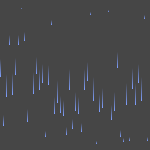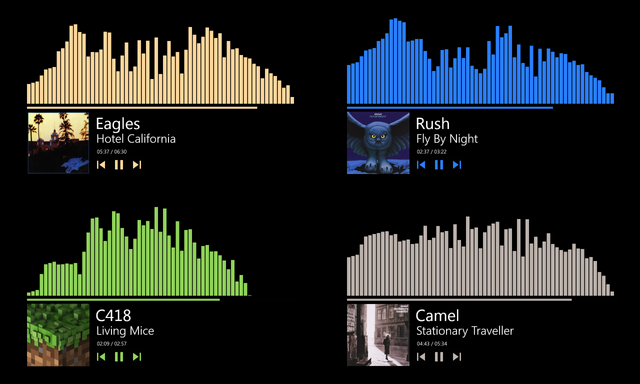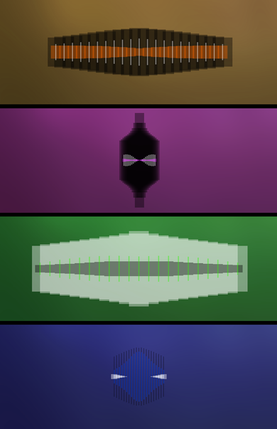HOME | DD
 alatsombath — Frost, desktop music visualizer
by-nc-sa
alatsombath — Frost, desktop music visualizer
by-nc-sa

#aurora #desktop #music #rainmeter #visualizer
Published: 2015-04-04 18:39:57 +0000 UTC; Views: 983028; Favourites: 1591; Downloads: 501530
Redirect to original
Description
Realtime music visualizer for your Windows desktop! See demo videos on YouTube
1. Get Rainmeter for free from rainmeter.net
2. Download the skin from the right side of this page. If nothing downloads, right-click > "Open link in new tab"
3. Open the file with the green raindrop icon and click "Install" in the pop-up window
4. Left-click on the spectrum to customize settings.
v2.3 (24 Apr 2016) Full changelog - Cross-referenced changes from Fountain of Colors. Performance tweaks.
To increase precision and performance, decrease your audio device's sampling rate. Right-click volume tray icon > "Playback devices" > Follow this image
If you're updating from an older version and feel that the audio output is mistimed or unimproved, you might need to go to the settings window to apply "reset audio settings..." and tweak it from there.
If it doesn't show on the desktop, try the following:
• Open Volume Mixer and check if Rainmeter's volume is unmuted
• In the skin's installer window, check the box "Load included skins"
• In the skin's settings window, set the skin to use a different audio device
• Disable external software with sound processing and effects such as MSI Nahimic
Credits
"dgrace" - AudioLevel plugin
"HiTBiT-PA" - Color picker from Desktop VU-Meter 3
"DeltaWorks" - Wallpaper
Related content
Comments: 333

👍: 2 ⏩: 0

👍: 3 ⏩: 0

Frost works fine but my CPU usage increased too much. How can i resolve this problem? I think my PC is good enough to use Frost...
👍: 0 ⏩: 0

I had this kin for as long as i can remember but with the last 4.3 update it has made this unusable. Since it seems to be abandoned, does anyone knows of any alternatives to this skin?
👍: 0 ⏩: 0

This Skin is incredible and Unique. Sadly, I see that loads of other people are getting the same problem as me. Is there any way to lower the CPU usage as my laptop starts to turn very slow and laggy when I load the skin. Any suggestions to help me and the others that are experiencing this would be very grateful. Thank you.
👍: 0 ⏩: 0

My visualizer just disappeared without any reason. None of the Variables are set to -1 or anything.
Any help would be greatly appreciated.
👍: 0 ⏩: 1

Reinstall Frost and navigate to Rainmeter>Skins>Frost>resources
After that, open Variables.inc
You can edit to your heart's content there.
Save, open Rainmeter, refresh Frost and then navigate to Frost>Generate Bands
and then Load GenerateMeasures.ini
You're all set.
👍: 2 ⏩: 0

Hello,
this is for me the best visualizer! A big thank to you for sharing!
But i have a problem with beta-version of Rainmeter. When i use your skin with a version of Rainmeter after the last final-release, the CPU has heavy overload!
With the last final-release, i have no Problems!
There are any other user with the same CPU-overload?!
👍: 0 ⏩: 0

when i was tryin to change height then plugin disappear. i mean its not visible on desktop... and height is set to -1px and cannot change it, no metter if i try it changing in resources folder. what to do to fix it?
👍: 0 ⏩: 1

You can simply change the values in the install folder.
go to: This PC -> Documents -> Rainmeter -> Skins -> Frost -> recources
select the Variables folder and there you can change multiple settings.
the hub for frost got too outdated and without new releases it stopped working.
Dont forget to press save as well as the reset button in the rainmeter app, otherwise the new values wont be loaded in.
👍: 0 ⏩: 1

unfortuantely, changing the width/height value to ANYTHING makes it disappear. Any idea what the issue is?
👍: 0 ⏩: 1

After changing the variables, you can Load GenerateMeasures.ini in Frost>Generate Bands.
👍: 0 ⏩: 0

if you open the rainmeter app and go in the frost folder, right click on frost.ini file to Edit.
You can can change the angles in steps of 90°.
Dont forget to save the file and refresh the rainmeter app.
👍: 0 ⏩: 0

Is there a way of making it a circle instead of a straight line?
👍: 0 ⏩: 0

Can anyone help me to increase the width because when i do it crashes
👍: 0 ⏩: 1

Had the same issue. You need to go open the "GenerateBands" folder and load the "GenerateMeters.ini" file. Should appear then.
👍: 0 ⏩: 0

file doesnt exist
icant download it
👍: 0 ⏩: 0

If it dosent work for you no matter what, download the 16 May 2016 version of rainmeter only thing that actually worked. www.filehorse.com/download-rai…
👍: 0 ⏩: 0

awesome work - thanks for sharing
👍: 0 ⏩: 0

when ever i change w from 768 and refresh it it disappeares any solutions?
👍: 0 ⏩: 2

Launch the "GenerateMeters" file in the "GenerateBands" folder.
👍: 0 ⏩: 0

Absolutely amazing!! low CPU usage makes this 10 times better!!
Thanks so much!
👍: 0 ⏩: 0

it doesn't work for me, no matter what i try (sadly). however, i found instructions that might be of help to anyone here:
- Go to Documents>Rainmeter>Skins>Frost>resources and open Variables.inc set the variables you want and save it.
- Then go to the frost effect and click right and refresh the skin it will disappear (The problem that everybody has).
- Then install it again without deleting or removing it from rainmeter, it will start with the settings you set in the variables.inc
👍: 0 ⏩: 1

Thanks man It really worked
👍: 0 ⏩: 0

I have a little problem, when I select the smooth end option it only applies it to the left end instead of both ends, what can I do?
👍: 0 ⏩: 0

I installed this but I have a problem. Whenever I try to change the number of peaks, height and width, the values go to -1 and I cannot change them at all. Is there a reason for this?
👍: 0 ⏩: 2

Here the same, values dissapear, i have to delete frost folder and reinstall, there is now way to change values.
👍: 0 ⏩: 0

how can i add chrome to AudioMusicPlayer.ini?
👍: 0 ⏩: 0

hey, I have a small question, could you make this skin round? I am still at the basics of rainmeter programming, and have 0 clue how to do it, there isn't any decent tutorial for that on the internet too
would be awesome <3
👍: 0 ⏩: 0

Editing any parameter makes it disapear can't use it for my desktop it's too small
👍: 0 ⏩: 3

Same here- you edit the stuff even directly without the bugging settings and it just dissappears
👍: 0 ⏩: 1

If settings are changing to -1 just go to Documents > Rainmeter > Skins > Frost > @ Resources > Variables.inc and change the settings from there. After changing settings go in Rainmeter and load GenerateBands.ini.
👍: 0 ⏩: 2
<= Prev | | Next =>