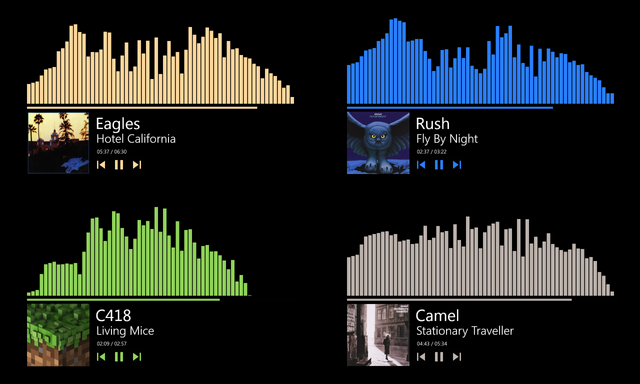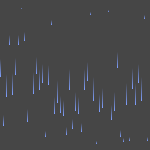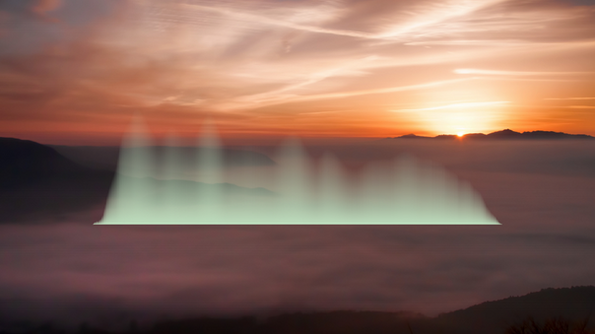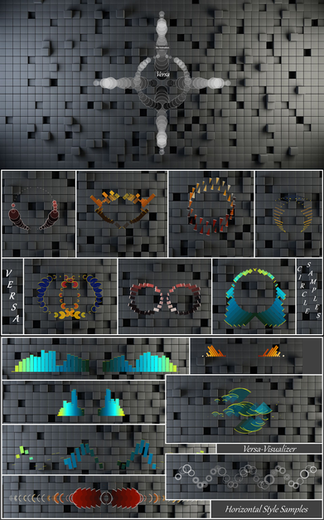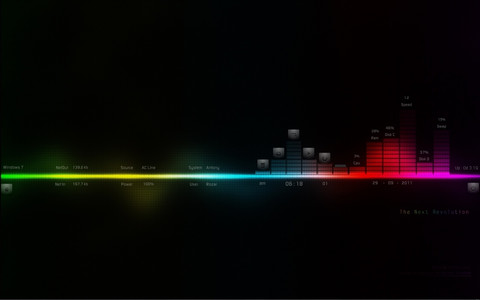HOME | DD
 alatsombath — Discombobulator 9000, desktop music visualizer
by-nc-sa
alatsombath — Discombobulator 9000, desktop music visualizer
by-nc-sa

#colors #desktop #music #rainmeter #visualizer #dizzy
Published: 2015-04-01 14:07:48 +0000 UTC; Views: 104359; Favourites: 91; Downloads: 21008
Redirect to original
Description
Realtime music visualizer that will make you very dizzy
Works with any media player or audio device. Change various display and audio settings to match your wallpaper and genre of music.
This skin is a frontend to the AudioLevel plugin by dgrace for Rainmeter

1) Get the Rainmeter program for free from rainmeter.net . Quick installation tutorial video
2) Download the skin at the right side of this page. If nothing downloads, right-click > "Open link in new tab".
3) Open the skin file with the green raindrop icon and click "Install" in the pop-up window.

The rings fade in and out based on the sound levels.
(No video yet)

Full changelog , Clean install (Resets all settings)
Default settings reference - Updates do not overwrite current audio or display settings
Added settings window and decay effect, fixed random resizing. Recommend "clean install", see link above.

Left-click on the rings to customize settings.
If the visualizer does not appear on your desktop, try the following:
• In the skin installer, mark the plugins for install and "Load included skins"
• Play music, or increase the Sensitivity if the rings are not visible enough
• Open Volume Mixer and check if Rainmeter's volume is unmuted
• Right-click the skin, click "Manage skin" and check if the skin's coordinates are not off the screen
• In the skin's settings window, set the skin to use a different audio device
• Change the device's bitrate or update/rollback the device's drivers
• If all else fails, reinstall Rainmeter (all settings should be preserved)

"dgrace" - AudioLevel plugin
"smurfier" - Original ColorChanger.lua script
"HiTBiT-PA" - Color picker from Desktop VU-Meter 3
"Socks the Fox" - Wallpaper colors from Chameleon plugin
"Brian" - System colors from SysColor plugin
"Kittoes" - Skin generation concept
"WOODPUNCHER" - Wallpaper
Formerly included -
"Blantas" - Context menu concept from Animated Vinyl Player
"jsmorley" - InputText demo for editing settings
"poiru" - Custom song colors via NowPlaying plugin

CC BY-NC-SA 3.0 All of the resources provided in this skin are free to be reused and modified for creating your own skin.

DeviantArt (VU Meters and Music Players ), Official forums , Customize.org , RainmeterHub , /r/Rainmeter

If you have questions, bugs, feature suggestions, want to be added/removed from the description above, or anything else, post a comment below or send a message here on dA.
Related content
Comments: 25

👍: 0 ⏩: 0

👍: 1 ⏩: 2

👍: 0 ⏩: 0

👍: 1 ⏩: 0

👍: 0 ⏩: 0

👍: 0 ⏩: 0

👍: 0 ⏩: 0

👍: 1 ⏩: 1

👍: 0 ⏩: 0

👍: 0 ⏩: 0

Rlly Nice, if u use the default configs, bcs when I try to change the fade out speed, or the number of rings it crashes and never open again -;
I'm Watching and waiting for Fixed Updates ^^ (that I think that will never happen..)
👍: 0 ⏩: 0

One of the best VU Meters for RM! and VERY customizable!
👍: 0 ⏩: 0

Gorgeous! Shrunk after a while though, any ideas on how to fix it and put it back to regular size?
Edit: It has now disappeared and saying it's still loaded. Tried the same tactic with eye of the storm and uninstalled and reinstalled and still didn't work D:
👍: 0 ⏩: 1

Yea, it's fixed now, try doing a clean install (didn't fix Eye of the Storm yet)
👍: 0 ⏩: 0

After some time, it shrinked! :/ It was beautiful.
👍: 0 ⏩: 1

Thanks! It's fixed now, try doing a clean install
👍: 0 ⏩: 0

Hey I'm having the same problem as Angeloiii, I saw that the Disco started shrinking and then it disappeared. Also Eye of the storm did the same but stayed. Now it won't load! I've tried a lot of things and nothing has been working.
👍: 0 ⏩: 1

This one's fixed, try doing a clean install (didn't fix Eye of the Storm yet)
👍: 0 ⏩: 0

It worked one day but now it just wont load... I removed the CPU load issue and that made it load but now it just doesn't appear on the screen anywhere. Is there some way to fix this?
👍: 0 ⏩: 1

It's fixed, try doing a clean install
👍: 0 ⏩: 0

Your welcome, the Discombobulator 9000 is serious business
👍: 0 ⏩: 0