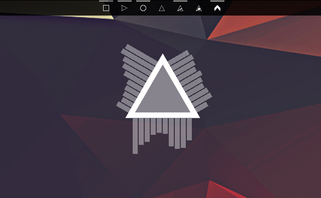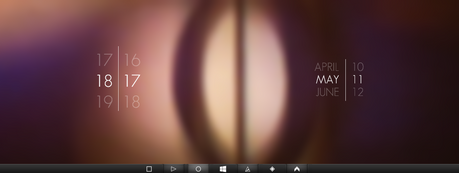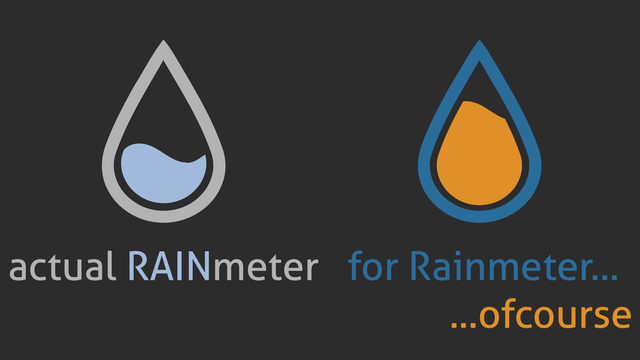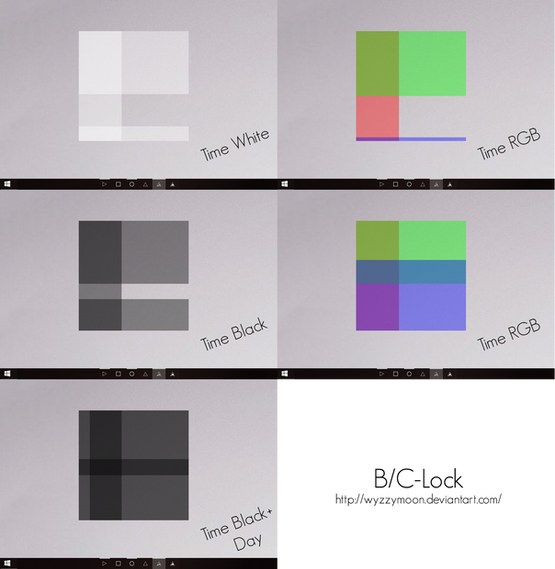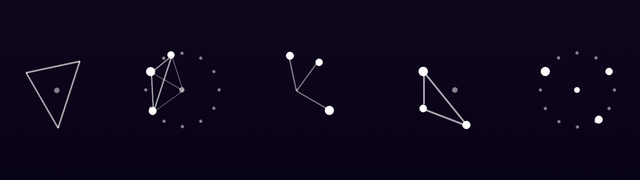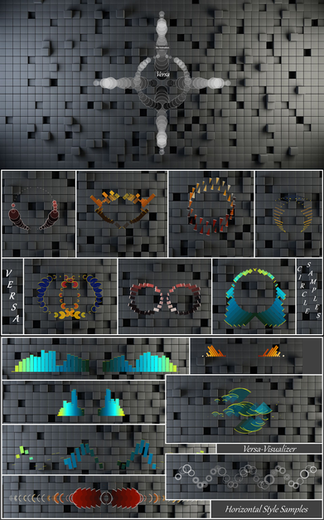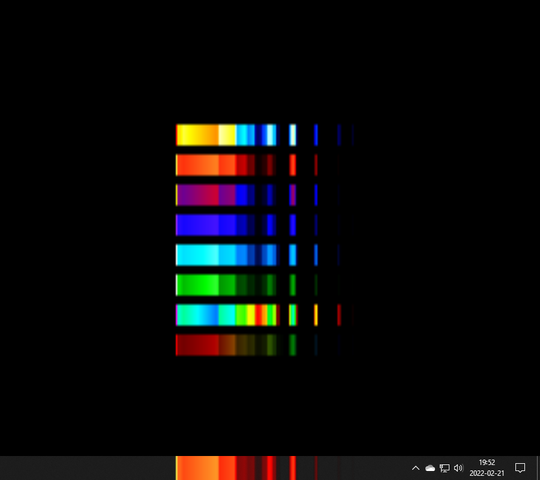HOME | DD
 WyzzyMoon — MusiColor - Add sound generated color to any skin
by-nc-sa
WyzzyMoon — MusiColor - Add sound generated color to any skin
by-nc-sa

#color #colour #music #rainmeter #visualize #asset #assets #customize
Published: 2016-06-15 20:59:31 +0000 UTC; Views: 40703; Favourites: 87; Downloads: 7730
Redirect to original
Description
THIS IS NOT A SKINthis is just the code you can implement into any rainmeter skin that uses color values.
skin in the preview is Pulsweb (Hexpulse) with MusiColor Enabled.
Let your music decide the color of your skin!
MusiColor is a piece of code that makes the color of your skin react to your music, even if the skin itself is not an audio visualizer.
It can be used in any code and will be available as an option in most of my own skins.
To use it:
1. Place "MusiColor.inc" in the Resources folder inside your skin folder.
If you don't have one yet, create a new folder and name it "resources "
2. Include "MusiColor.inc" in your skin file.
Do this by adding "@include0=#@#MusiColor .inc" at the top of the file
If there are already more "@ include" lines in the code, change the "0" to a number that in not used yet.
For most skins "@include6" will be more than enough and it wont hurt if 0 would have been fine too.
3. Use it!
Now you can use the variables "MusiColor", "MusiColorO", "MusicolorX" and all the RGBCMY colors in place of any RGB or RGBA code, and "MusiColorA" for any A chanel.
As an example:
Color=255,255,255 ( white ) -> Color=#MusiColorO # (MusiColor changing color)
Color=255,255,255 ( white ) -> Color=#MusiColor # (MusiColor changing color and transparency)
Color=255,255,255,100 (semi transparent white ) -> Color=#MusiColorO #,100 (MusiColor changing color but keeping the original transparency)
Color=255,255,255,100 (semi transparent white ) -> Color=255,255,255,#MusiColorA # (Static Color with MusiColor Transparenty)
*** CHANGELOG ***
-1.4 01-03-2017
Added: MusiColorR, MusiColorG, MusiColorB, MusiColorC, MusiColorM, MusiColorY
New colors that only fade between shades of that color and white.
-1.3.2 11-02-2017
Added: a simple test skin I once made but never released. It makes the edge of your screen pulse and glow to the music.
-1.3.1 22-01-2017
Fixed: Description
-1.3 20-12-2016
Added: MusiColorX
Added: MusiColorA
-1.2 21-06-2016
Default MusiColor now with transparency
MusiColorO now white if no music.
Red and Blue colors are a little bit more present now.
-1.1 17-06-2016
Fixed: Flickering problem
-1.0 15-06-2016
MusiColor Release
Archive available on GitHub
github.com/WyzzyMoon/Rainmeter…
Related content
Comments: 51

👍: 0 ⏩: 1

👍: 0 ⏩: 1

That's interesting, I had my pc on max volume but I was streaming, so I'll check that out with a local file, thx.
👍: 0 ⏩: 1

👍: 0 ⏩: 0

👍: 0 ⏩: 1

Is there a way to invert the value of #MusiColorA# so that with no sound it is opaque ie:255 then with sound it drops to 0 ?So becoming more transparent with more sound?
👍: 0 ⏩: 1

Ah nvm.. I just made a new variable MusiColorAN and MCTAN which uses MeasureCalcAN which is the same as MeasureCalcA except i added 255 - to the start. So it looks like (255-Clamp(Trunc((MCAudio*600)),0,255))
👍: 0 ⏩: 0

also can this be used on the experimental punk one
👍: 0 ⏩: 1

Yes, MusiColor is already include in pulseweb so just enter a musicolor value as a color and it works!
👍: 0 ⏩: 0

I'm using this for clockstellation and as wondering if there was a way to have a full RGB spectrum cycle? One full with vivid colors, not diffused with some sort of transparency or somewhat a white overlay to the color.
Something that could potentially imitate the vivid color on the lines and dots as shown on the encircled part of my wallpaper? MusiColorO jst doesn't cut it enough for me...
👍: 0 ⏩: 1

Well, that is a difficult one. Right now MusiColorX is the most vivid one there is.
The problem is that it is all dependent on the music. The more vivid I make it, the less responsive it will be. I have been working on a version however that would probably solve it. Right now it's RGB resposive but I am trying to make a HSL, than it would be possible to just change the hue without altering brightness or saturation.
👍: 0 ⏩: 1

ohh, well since that's the case, keep up it up! I'll patiently wait! Booze is on me when it's done!
👍: 0 ⏩: 0

Hey! I was trying to add this to Frost but for some reason, after following all the steps, I ended up with some weird blue static color which meant something clearly went wrong. Hope you can look into it, or find out if i missed anything out. I added the @include4=#@ #MusiColor.inc into the frost.ini and changed the rgb code in the variables file. Thanks in advance!
👍: 0 ⏩: 1

You're almost there, first: place MusiColor.inc in the Resources folder within frost. Than add @include4=#@ #MusiColor.inc to frost.ini like you did.
Change Color in the variavles.inc file to #MusiColorO # (this has to be MusiColorO, it can't be MusiColor or MusiColorX) and than as a final step edit Frost.inc and at the top change DefaultUpdateDivider=-1 to DefaultUpdateDivider=1.
Than MusiColor should work... This is far from ideal though since it is now refreshing the entire skin and that makes it very heavy to run. It should be possible to just refresh the things you have to but I did not find all of them yet. If I do, I'll get back to you.
If you want to use a MusiColor that includes then Alpha chanel (like MusiColor or MusiColorX) you have to edit SetMeterOptions.lua and change the color there. Replace #Color #,255 and #Color #,0 with the desired colors.
Let me know if it works!
👍: 0 ⏩: 0

I'm confused. I'm new to Rainmeter...How do I use the Variables?
👍: 0 ⏩: 1

if you followed all steps than you can just place the word "MusiColor" (or any of the variations) with a "#" sign on both sides in place of any color
👍: 0 ⏩: 1

Is there an example? And Thank you for the response!
👍: 0 ⏩: 1

Yes, the skin includes a testskin, very simple code with just blocks of color so you can see how it works.
👍: 0 ⏩: 1

And when I use it on Hexpulse it's just a solid color
👍: 0 ⏩: 1

That's very strange, Hexpulse has it included... I'll look into it
👍: 0 ⏩: 0

I'm trying to use it on VisBubble but it seems not to work, could you verify that to me? I tryed adding @include0=#@ #MusiColor.inc to BarExtrude.inc, Wave.inc, Wavefilled.inc and even Setting.inc, but nothing happened. Also tryed changing colors to 0 on Settings.inc
👍: 0 ⏩: 1

This is great! I've used it on Lano Visualizer, and it looks amazing. I would like to suggest that you add another color 'type' which favors black for low and high values, as modeled here . This works well on white backgrounds because it generally returns dark, and/or saturated colors. I've already done the math in my own MusiColor.inc file, but I would like to see it added to the stock script.
👍: 0 ⏩: 1

Great to hear that you like my skin. I think I understand what you mean. I should in fact add that, I am a bit surprised that I haven't yet 
Could you please send me you MusiColor.inc so I can see what you added?
👍: 0 ⏩: 0

Err Help i am trying to use this with the circular spectrum Dashboard 3.1.1 but i just cant get it to work, it just stays blue and doesn't change color :/ i dont know if you could just send me the file or....?
👍: 0 ⏩: 1

I found out what was wrong, DynamicVariables needs to be on.
- First add MusiColor.inc to the resources folder.
- Than open Dashboard3/Spectrum/Spectrum.ini
- Scroll down to the bottom of the page and add "@include4=#@#MusiColor .inc"
- Scroll back up and under Style you'll find [Bar]
- Below AntiAlias=1 within the [Bar] Meter, add DynamicVariables=1
- Now change ImageTint=#Color1 #,#Alpha2 # to ImageTint=#MusiColorX # or any of the other MusiColor Variables
I hope that works, let me know!
👍: 0 ⏩: 0

I have the triangle and bars of Trisound 2 different colors and the triangle is lagging a little. Is there any specific reason for that or is there some trick I can do to catch it up?
👍: 0 ⏩: 1

I am not able to replicate that unfortunately. Can you send me the exact variables you are using for the color of the triangle (in and oudside) and the bars?
Also check your CPU usage in taskmanager. Sometimes a slower CPU has difficulty with two audiomeasures at the same time.
👍: 0 ⏩: 1

That's what it was. I had to update my system. Another question though. Would this work on just simply a text skin? Like say I just custom made a .ini file with just the 4 or so lines of code (or however many I'd need) to make the words "Good Morning User" appear on the screen. If I placecd this in the file and put the "Include=..." at the top of my code would it work on that as welll?
👍: 0 ⏩: 1

yes, if you place the MusiColor.inc in the recourse folder and include that file in your main ini you can use all MusiColor variables where you would normally use colors 
👍: 0 ⏩: 1

I tried this and when I placed the file in the resource folder and then at the very top of my main .ini file (I only have 2 files other than the folder itself, the MusiColor .inc and my .ini) and when I replaces my color code with #MusiColorC #, #MusiColorA # it just made the text solid blue and didn't react at all to sound (no other colors reacted either. All made the text solid white) am I missing a step or is there a bug?
👍: 0 ⏩: 1

NEVERMIND BRO! I FIXED IT I ADDED
[Rainmeter]
Update=1
AND LINE BREAKS AND THAT FIXED IT
👍: 0 ⏩: 1

That's good to here, hope you like it!
👍: 0 ⏩: 0

Bro can you explain me how can I make that works on this visualizer?
niketang.deviantart.com/art/Vi…
I don't know nothing about this codes for Rainmeter
👍: 0 ⏩: 1

I know that skin, and I also had a long look at the code. The "problem" is that NiketanG optimized the skin a LOT, so it is really efficient but implementing musiColor is almost impossible and would require a lot of editing. It IS possible but not like you can do it with most skins. The variables for color are not just forwarded to the meter that draws the rings, but instead he has a script running that reads out the main file and writes the values to the meter file. So a script that now runs once would than have to run multiple times every second. And you would not want to do that. It can be done a different way but than you would basically have to rewrite the code.
It's possible that I missed something because it's not my skin, so if you really want it you could ask the creator of the skin.
👍: 0 ⏩: 1

Hey, I can't seem to get this to work on my image meter.
Color options for image meters can be changed with ImageTint and Greyscale, or so I've heard. I tried it out with this:
ImageTint=#MusiColorO #
Greyscale=1
These options add a white hue to the image, but no color change at all. Any insight on this?
👍: 0 ⏩: 1

Nevermind, I realized that DynamicVariables=1 was needed. Works perfectly now.
👍: 0 ⏩: 0

Thank you for the plugin but how do you turn off transparency on the #musicolor # command ?
👍: 0 ⏩: 1

it wont work i have done everything the directions have told me to do (i'm trying to use it on tryi sound)
👍: 0 ⏩: 1

Trisoud has build in already, no need to add it. You can just use the variables
👍: 0 ⏩: 0

Follow the instructions in the description, let me know if it does not work
👍: 0 ⏩: 0

hi again im using this amiazing plugin in TRISOUND but i dont now hat to do because the bars are balck and dont change colors..
TriSound
gyazo.com/collections/e0080ea2…
i dont know what im doing wrong
👍: 0 ⏩: 1

The problem was that DynamicVariables wasn't on for the bars or the triangle.
Now MusiColor is included in TriSound 1.10
Turning it on for the triangle requires you to set update to something low and turn off the update divider and that makes it quite heavy to run.
But the bars is completely fine
👍: 0 ⏩: 1
| Next =>