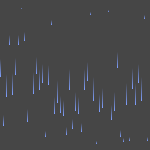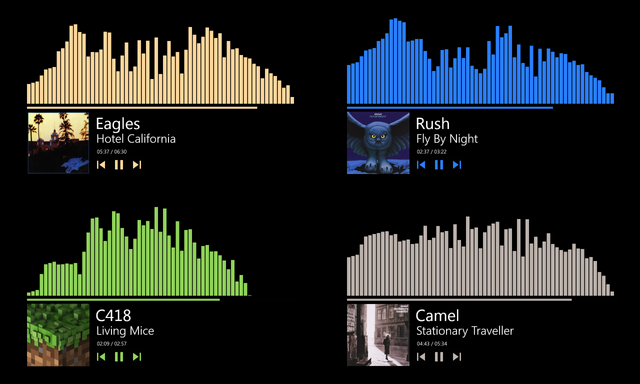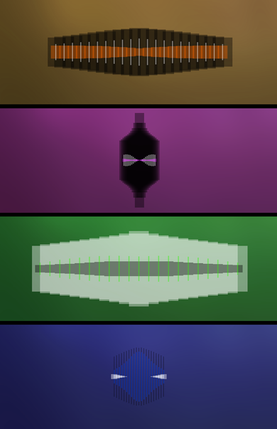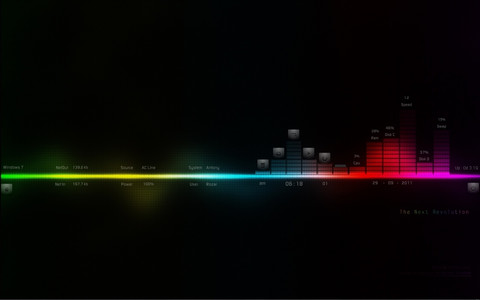HOME | DD
 alatsombath — Frost, desktop music visualizer
by-nc-sa
alatsombath — Frost, desktop music visualizer
by-nc-sa

#aurora #desktop #music #rainmeter #visualizer
Published: 2015-04-04 18:39:57 +0000 UTC; Views: 983059; Favourites: 1591; Downloads: 501537
Redirect to original
Description
Realtime music visualizer for your Windows desktop! See demo videos on YouTube
1. Get Rainmeter for free from rainmeter.net
2. Download the skin from the right side of this page. If nothing downloads, right-click > "Open link in new tab"
3. Open the file with the green raindrop icon and click "Install" in the pop-up window
4. Left-click on the spectrum to customize settings.
v2.3 (24 Apr 2016) Full changelog - Cross-referenced changes from Fountain of Colors. Performance tweaks.
To increase precision and performance, decrease your audio device's sampling rate. Right-click volume tray icon > "Playback devices" > Follow this image
If you're updating from an older version and feel that the audio output is mistimed or unimproved, you might need to go to the settings window to apply "reset audio settings..." and tweak it from there.
If it doesn't show on the desktop, try the following:
• Open Volume Mixer and check if Rainmeter's volume is unmuted
• In the skin's installer window, check the box "Load included skins"
• In the skin's settings window, set the skin to use a different audio device
• Disable external software with sound processing and effects such as MSI Nahimic
Credits
"dgrace" - AudioLevel plugin
"HiTBiT-PA" - Color picker from Desktop VU-Meter 3
"DeltaWorks" - Wallpaper
Related content
Comments: 333

I really like this. Great for adding "mood."
👍: 0 ⏩: 0

I have a potential solution for the issue about it not being limited to music.
If you have Virtual Audio Cable (or something similar), you could:
1) Set your media player to output to a virtual device.
2) Set the plugin to use that device.
3) Pipe the audio from the virtual device to your headphones/speakers.
👍: 0 ⏩: 0

I posted some new tips in the description, hope it helps
👍: 0 ⏩: 0

So I was trying to get this to span the top and bottom of my 1920x1080 monitor, but it seems to stop at "1960" which seems to be like 20 pixels shorter than 1920, and then even one pixel more it becomes "2040". I messed with the configs to try increasing it in increments of 20 rather than 100, but that didn't work, and it even shows that it's trying to jump 80 pixels. Is there something I'm missing? I was wanting it to span across both 1080p monitors actually, but I wanted to try one monitor first. Any suggestions?
Here's a screencap of it, it may be mildly hard to tell from it but it definitely cuts off at the last like 20 pixels. During softer songs, like this one, it's not as noticeable. Stick on anything by Dio, Metallica, or Motley Crue, and it's incredibly noticeable.
Apparently no screenshot, it keeps getting flagged as spam.
👍: 0 ⏩: 2

Yea, I was rolling through some Buckethead albums while testing the fix, it should work now in the new update
👍: 0 ⏩: 0

Hoping for a solution to this as well.
👍: 0 ⏩: 1

Even when loaded, it doesn't show up. I tried changing positioning and transparency, still cant see it. Any ideas?
👍: 0 ⏩: 2

Can you download the new update? And then try the following: Playing music, increasing the Sensitivity, or setting a different audio device in the Settings window
👍: 0 ⏩: 0

I am having the same problem. Commenting to see possible solutions.
👍: 0 ⏩: 2

Can you download the new update? And then try the following: Playing music, increasing the Sensitivity, or setting a different audio device in the Settings window
👍: 0 ⏩: 0

do you have the audio levels of rainmeter turned down or off that stops it from working
👍: 0 ⏩: 0

This is one of my favorite skins. Since I installed it, I have to play music whenever I am in front of my PC.
But why am I getting a continuously scrolling error in my Rainmeter log?
"Script:Frost.lua:143 'for' limit must be a number"
ERRO (06:04:12.083) : Script: Frost.lua:143: 'for' limit must be a number
ERRO (06:04:12.170) : Script: Frost.lua:143: 'for' limit must be a number
ERRO (06:04:12.252) : Script: Frost.lua:143: 'for' limit must be a number
ERRO (06:04:12.330) : Script: Frost.lua:143: 'for' limit must be a number
ERRO (06:04:12.478) : Script: Frost.lua:143: 'for' limit must be a number
I am using multi-monitors. Display width setting for Frost skin is 4400px.
👍: 0 ⏩: 1

Thanks for reporting, it should now be fixed in the new update (24 August 2015)
👍: 0 ⏩: 0

loved this skin, how to change color btw????
👍: 0 ⏩: 1

Right-click the skin > "Change color..."
You can use this online color picker: rainmeter.net/color
👍: 0 ⏩: 0

I have a problem with this plugin.
It keeps changing width, seemingly randomly, although I suspect it has to do with running different programs on full-screen and constantly alt-tabbing in and out. Or something like that.
I keep it at 148, yet it keeps hopping around to 108 or 68 (so far). Any idea what causes this? I played around a bit with the variables, so if it'd help, I could also copypaste the current code to you.
👍: 0 ⏩: 1

It looks like you're still using the old version. Can you try resetting your settings through this package? github.com/alatsombath/Frost/r…
👍: 0 ⏩: 1

👍: 0 ⏩: 0

would there be any way to rotate the skin 90 Degrees so it was on its side, Would love to have two of these on the sides of my triple head setup
👍: 0 ⏩: 1

Not at the moment, there are some pixelation issues
👍: 0 ⏩: 0

it keeps glitching and pausing for me, i was wondering if there was something i could do to help this? thx 
👍: 0 ⏩: 1

Can you try resetting your settings through this package? github.com/alatsombath/Frost/r…
👍: 0 ⏩: 0

Very nice, looks sexy and is quite spot on for a realtime, very customizable to. but kinda high CPU usage, yet again Rainmeter is already using 25% of my CPU xD
👍: 0 ⏩: 1

Decreasing the width and height should help to decrease CPU usage
(For comparision, this skin uses about the same CPU usage as VisBubble)
👍: 0 ⏩: 0

What was the original setting for the frost effect? tried to change to red for flame effect but now coming up as a white blob
👍: 0 ⏩: 1

Can you try resetting your settings through this package? github.com/alatsombath/Frost/r…
👍: 0 ⏩: 0
<= Prev |