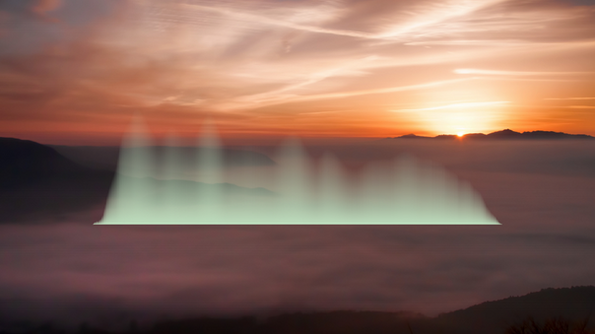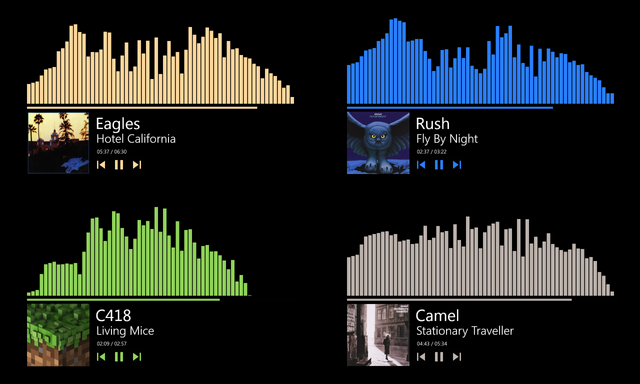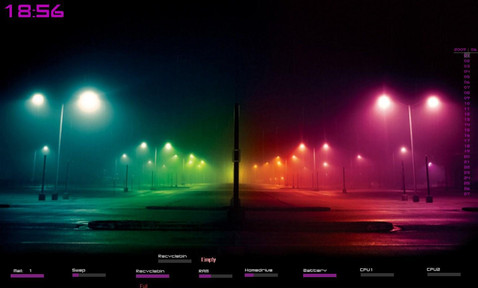HOME | DD
 alatsombath — Rainy Days, desktop music visualizer
by-nc-sa
alatsombath — Rainy Days, desktop music visualizer
by-nc-sa
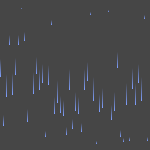
#desktop #music #rain #rainmeter #visualizer
Published: 2015-03-11 19:20:46 +0000 UTC; Views: 689715; Favourites: 1760; Downloads: 265182
Redirect to original
Description
Realtime music visualizer! See demo videos on YouTube
1. Get Rainmeter for free from rainmeter.net
2. Download the skin from the right side of this page. If nothing downloads, right-click > "Open link in new tab"
3. Open the file with the green raindrop icon and click "Install" in the pop-up window
4. Right-click Rainmeter tray icon > Rainy Days > SettingsWindow, to customize settings.
v2.2 (24 Apr 2016) Full changelog - Cross-referenced changes from Fountain of Colors. Performance tweaks.
To increase precision and performance, decrease your audio device's sampling rate. Right-click volume tray icon > "Playback devices" > Follow this image
If you're updating from an older version and feel that the audio output is mistimed or unimproved, you might need to go to the settings window to apply "reset audio settings..." and tweak it from there.
If it doesn't show on the desktop, try the following:
• Open Volume Mixer and check if Rainmeter's volume is unmuted
• In the skin's installer window, check the box "Load included skins"
• In the skin's settings window, set the skin to use a different audio device
• Disable external software with sound processing and effects such as MSI Nahimic
Credits
"dgrace" - AudioLevel plugin
"killall-q", "MANI0436" - Animated snow as reference, Winter theme as inspiration
"HiTBiT-PA" - Color picker from Desktop VU-Meter 3
Related content
Comments: 266

Great work, would you make another one by matrix style?
👍: 0 ⏩: 0

Love this one! I was wondering if there's a way I could code it to respond to a program that wasn't in the list.
👍: 0 ⏩: 0

I accidentally set number of raindrops to -1 and can't move it up at all, help?
Edit: Nvm fixed it!
👍: 0 ⏩: 4

Hey! I have the same problem that you had, so if you mind me asking, can you please tell me how did you fixed it?
thanks!
👍: 0 ⏩: 1

if you right click on the -1, you should be able to change the set number!
👍: 0 ⏩: 0

Hey! I have the same problem that you had, so if you mind me asking, can you please tell me how did you fixed it?
Thanks!
👍: 0 ⏩: 0

Hey! I have the same problem that you had, so if you mind me asking, can you please tell me how did you fixed it?
Thanks!
👍: 0 ⏩: 0

thank you....it need an update
👍: 0 ⏩: 0

Mine keeps setting itself to -1 bands and when i try to change it manually in the resources the whole skin just doesn't appear but from the little i saw it looked really cool!
👍: 0 ⏩: 0

btw, is there a way to change the angle of the raindrop?
👍: 0 ⏩: 0

My raindrop settings got changed to -1. What i did was right clicked the settings dialog box and "edit variables" in there i changed the number and went into my rainmeter and loaded the generate bands.
👍: 0 ⏩: 0

If settings are changing to -1 just go to Documents > Rainmeter > Skins > Rainy Days > @ Resources > Variables.inc and change the settings from there. After changing settings go in Rainmeter and load GenerateBands.ini.
👍: 1 ⏩: 0

Your "Number Of Raindrops" Setting Does Not Work, When I Try To Change It It Keeps Setting Itself To -1
👍: 0 ⏩: 1

Go to Documents > Rainmeter > Skins > Rainy Days > @ Resources > Variables.inc and change the settings from there. After changing settings go in Rainmeter and load GenerateBands.ini.
👍: 0 ⏩: 0

Hi! Is there a way I can have the rain always falling and not only when I play music? Thanks!
👍: 0 ⏩: 1

yes ! under audio in the settings thingy.
👍: 0 ⏩: 0

génial! merci
Pour ceux qui ne fonctionnent pas, suivez ce tuto comme indiqué plus bas par Mike 057! et d'ailleurs le mème pour le gel, l'océan etc ... et tout les skins avec le genre genre de réglages ..
* D'abord abord à Documents - Rainmeter - Peaux - RainyDays - Ressources - Variables.inc - Bend (changeur de -1 à 35) et enregistrer. Ensuite, allez sur le pluviomètre à Rainy Days - GenerateBands - GenerateBands.ini - chargez ici
tout est sauf que pas besoin de charger generateBand.in obligatoirement (changez juste les valeurs dans Variables.inc..et ça doit marcher!), Pour la pluie par exemple: le clone c'est oblique d'un coté et clone 2 de l'autre et le Rainy jours en bas c'est tout droit!
Faites tous vos réglages (vitesse, dimension ..) dans le Variables.Inc! Réglez seulement la couleur dans le réglage normal!
👍: 0 ⏩: 0

This is awesome, except I have two monitors and am not able to get it onto the second one. Anyone know how?
👍: 0 ⏩: 0

Hello, I accidentally put the number of drops to -1 and I don't know how to get it back! Help!
👍: 0 ⏩: 1

I fixed it thanks to Mike-057 but it still doesn't work. I tried reloading, changing the settings, it's still not working. It's definitely loaded. Send halp please ;-;
👍: 0 ⏩: 1

Go to : Documents - Rainmeter- Skins. Then erase the folder "Rainy Days"
And then go to: Documents - Rainmeter- Skins- Backup. And then erase the "RainyDays" folder(if there is one).
When you erase both folders download Rainy Days again, load it, and it should work.
👍: 0 ⏩: 0

Hey, i think I broke it somehow.... I want to increase the raindrop number, but every time i do that it glitches to -1 and then i can't do anything but re-install this plugin. Please help!
👍: 0 ⏩: 1

thought i was the only one getting this
👍: 0 ⏩: 0

broke it went into -1 and broke it permanently
👍: 0 ⏩: 0

Can you help? It just seems that i can't load it on the other screen.
👍: 0 ⏩: 0

I downloaded and it says: Number of rain drops -1 and i cant change it.
I tried to re-download it but it doesnt work.
Please help.
👍: 0 ⏩: 0

Hi, can you make it compatible with ultrawide monitor?
👍: 0 ⏩: 0

This seems to be a new problem, every time I try and change the number of rain drops, to changes to -1. I've never seen an error like this before, please fix.
👍: 0 ⏩: 1

I'm having the same problem. Please fix!
👍: 0 ⏩: 1

First go to Documents - Rainmeter- Skins- RainyDays- Resources - Variables.inc - Bend (change -1 to 35) and save. Then go on rainmeter to Rainy Days - GenerateBands - GenerateBands.ini - load
👍: 0 ⏩: 2

It fixed it! Thanks so much!
👍: 0 ⏩: 0

Alright. I'll try it out!
👍: 0 ⏩: 0

Everytime I try to change the number of raindrops, it automatically goes to -1. Am I doing something wrong? fix it
👍: 0 ⏩: 0

Everytime I try to change the number of raindrops, it automatically goes to -1. Am I doing something wrong?
👍: 0 ⏩: 1

It doesn't seem to work at all for me. I see no rain. Any one have a fix?
👍: 0 ⏩: 0

love this. just wish there was a way to make it go any direction like enter an angle. not just "slant"
👍: 0 ⏩: 0

I wonder if there is a way to only show when you are playing music only?
👍: 0 ⏩: 2

there is: go to settings (click on generateBands.ini) then set "constant" on "0"
👍: 0 ⏩: 0

Set the "constant" value to zero.
👍: 0 ⏩: 0

Hey! I love your skin! But I'm new to rainmater. I got the skin working fine untill i pressed something and now the skin is covering only half of my main monitor... I had it on one monitor, how can i have it on all monitors (have two)
Thanks!
👍: 0 ⏩: 0
<= Prev | | Next =>