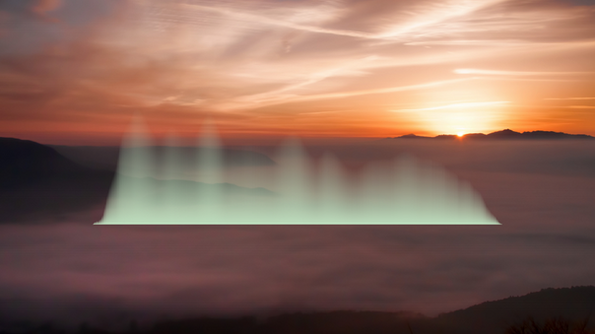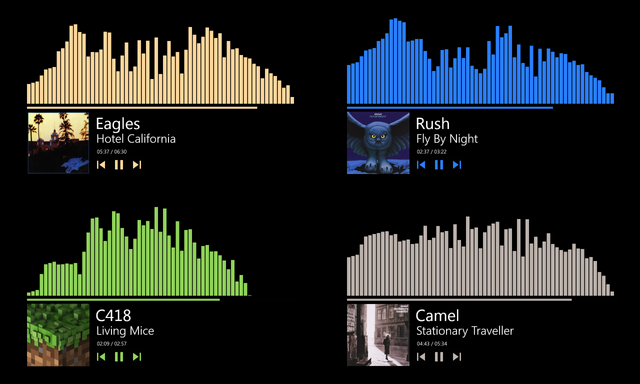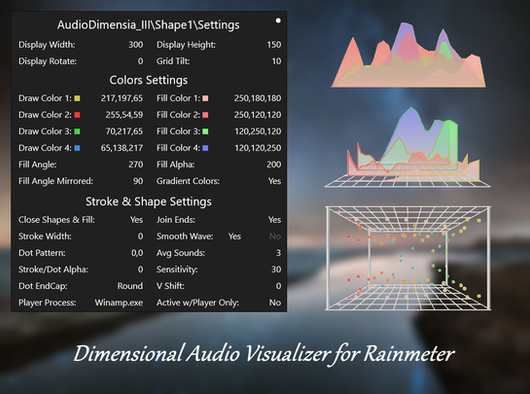HOME | DD
 alatsombath — Rainy Days, desktop music visualizer
by-nc-sa
alatsombath — Rainy Days, desktop music visualizer
by-nc-sa
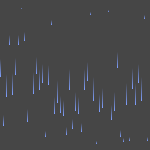
#desktop #music #rain #rainmeter #visualizer
Published: 2015-03-11 19:20:46 +0000 UTC; Views: 689757; Favourites: 1760; Downloads: 265185
Redirect to original
Description
Realtime music visualizer! See demo videos on YouTube
1. Get Rainmeter for free from rainmeter.net
2. Download the skin from the right side of this page. If nothing downloads, right-click > "Open link in new tab"
3. Open the file with the green raindrop icon and click "Install" in the pop-up window
4. Right-click Rainmeter tray icon > Rainy Days > SettingsWindow, to customize settings.
v2.2 (24 Apr 2016) Full changelog - Cross-referenced changes from Fountain of Colors. Performance tweaks.
To increase precision and performance, decrease your audio device's sampling rate. Right-click volume tray icon > "Playback devices" > Follow this image
If you're updating from an older version and feel that the audio output is mistimed or unimproved, you might need to go to the settings window to apply "reset audio settings..." and tweak it from there.
If it doesn't show on the desktop, try the following:
• Open Volume Mixer and check if Rainmeter's volume is unmuted
• In the skin's installer window, check the box "Load included skins"
• In the skin's settings window, set the skin to use a different audio device
• Disable external software with sound processing and effects such as MSI Nahimic
Credits
"dgrace" - AudioLevel plugin
"killall-q", "MANI0436" - Animated snow as reference, Winter theme as inspiration
"HiTBiT-PA" - Color picker from Desktop VU-Meter 3
Related content
Comments: 266

i didnt know that was even possible !!! super cool and not cpu hungry. thank you
👍: 0 ⏩: 0

Hey, just wondering if anyone would have any ideas if there was a way to have this rotated to the side (about 90 degrees) so it goes sideways across the screen instead of straight down (or slightly slanted)? Thanks.
👍: 0 ⏩: 0

OMG This is sooooo cool 

👍: 0 ⏩: 0

nice a bit heavy n cpu but nice
but it does not stretch to full screen width... Have been looking throuh your code ...
Screen res 3440x1440
👍: 0 ⏩: 2

Increase spacing and number of drops.. That's how I got mine to stretch across two monitors
👍: 0 ⏩: 0

ahhh!!!
there is a bug in your code or at lease something is wrong with your random gen...
If there is a low number of drops..
they spawn on the left side of the screen and the amount seem to drop off to right..
Ofcourse there needs to be enough drops to cover the screen But the Relationship is a bit odd...
I'm guessing you start the spawn on the left and then let the timer and de spawner respawn new ones..
this would explaine the effect im experiencing
👍: 0 ⏩: 0

Concept is nice, but headaches aren't.
👍: 0 ⏩: 0

WOW, never see any skins like this. Amazing job!
👍: 0 ⏩: 0

very cool but causes rainmeter to go from 1% cpu load to 14% constistently
👍: 0 ⏩: 0

Awesome skin!
I'm wondering if there is a way to vertically flip the entire skin to make it upside down... Not really sure which file to edit.
👍: 0 ⏩: 0

try reading the comments
👍: 0 ⏩: 0

Is there any way to alter the angle further than the current options?
Also is there a way I can get this over multiple monitors?
Cheers!
👍: 0 ⏩: 1

For multiple monitors, use the clone or standalone options in the "Extras" tab of the settings window
Maybe in a future version there will be a way to further rotate without disappearing
👍: 0 ⏩: 0

loving this so far! s it possible to adjust the slant even more to make it almost horizontal? My goal is to make the drops look like shooting stars. Thanks for any help!
👍: 0 ⏩: 1

I also want the particles to follow an arc length path without disappearing, maybe in a future version
👍: 0 ⏩: 0

This is probably the coolest rainmeter I've ever seen. I love it.
👍: 0 ⏩: 0

SHxT perfect with my screen hahahaha thanks so much i.imgur.com/AYoUwzu.jpg hahaha super cool man thank you so much
👍: 0 ⏩: 0

Is useless.. is not working at all..
👍: 0 ⏩: 1

Incredible addition to my desktop. Solid work. This is my absolute favorite rainmaker skin. The way the rain falls to music including any and all types of sound is aesthetically remarkable. Excellent.
Is it possible to incorporate the following thread's skin (Matrixcode - beta2 by Killallq) with your rainmeter skin? I love how your skin's raindrop falls based on the computer's audio. The reason why I ask is because I like the way the speed and length of the raindrop in the Matrixcode looks, however, it doesn't dance to music. Secondly, I don't really like how the Matrixcode has the raindrops falling to the right and left of the screen. I would rather have the rather drops falls straight down vertical.
forum.rainmeter.net/viewtopic.…
But more importantly, when I try to also load the Matrixcode - beta2 rain skin along with yours and my live wallpaper, my live wallpaper freezes up with the Matrixcode skin loaded.
I would try to do it myself, and I can usually fiddle with people's rainmeter code and customize it to the way I like, but your fantastic "Rainy Days, music visualizer" has a lot of files and I'm not really sure how to go about importing the Matrixcode's raindrop size and raindrop speed into your "rainy days, music visualizer" code.
Note: I am not a programmer, I simply change values, save the notepad, refresh the skin and hopefully it does what I want. However, your (again fantastic) skin has a lot of files and I'm not sure where to start or where I could add the Matrixcode beta2 raindrop png and speed of the raindrop falling.
👍: 0 ⏩: 1

So there are 2 modified files:
Matrix Code.ini pastebin.com/ywn4YcWn
Matrix Code.lua pastebin.com/6sXuuVUm
Also 2 things to note: Vertically, the characters needed to slightly overlap in order to detect the rhythm. Horizontally, frequency accuracy is limited because of the number of "threads" (24 across the screen)
👍: 0 ⏩: 0

When I play music the rain moves to the music on the right but the left stays as if theres no music.
👍: 0 ⏩: 1

Try the "clean install" package in the description
👍: 0 ⏩: 0

When i launch a game in fullscreen it fucks the fps of the rain and looks like its 5 frames per second i have to restart rainmeter to fix
👍: 0 ⏩: 1

Sorry! Rainmeter visualizers pick up all sounds, it's best unload them (and Rainmeter) before getting into a game
👍: 0 ⏩: 0

How do I make it cover more than one screen?
👍: 0 ⏩: 1

In the settings window (new update), increase the number of raindrops and spacing, or go to "Extras" and click "Show duplicate skin"
👍: 0 ⏩: 0

why it doesnt work on my pc? I uploaded it but it doesnt on my pc screen.
👍: 0 ⏩: 1

Try the "clean install" package in the description
👍: 0 ⏩: 0

Is there any way to make it rain permanently and not only when there's sound involved?
👍: 0 ⏩: 2

I was looking into this yesterday and found a quick way to do it with minimal edits to the skin: www.reddit.com/r/Rainmeter/com…
👍: 0 ⏩: 0

great idea! i noticed it doesnt look nice that the drops freeze, but i never tried thinking of a solution. this would work great though!
👍: 0 ⏩: 0

I messed with the color and now its just white lines how do i get it back to actually looking like rain
👍: 0 ⏩: 1

Make sure when you set the color, don't add an alpha value or fourth number at the end
Example: Use "128,160,255" instead of "128,160,255,255"
👍: 0 ⏩: 0

this is really nice, thanks!
Edit: For some reason it does not work anymore in full screen, such as the first 6 hours... Weird.
I downloaded it again, but did not help.
👍: 0 ⏩: 1

It might take a while, but there will be a new release that should fix a lot of things
👍: 0 ⏩: 1

wowwwwwwwwwwwww fantastic 
👍: 0 ⏩: 0

How should i modify the settings for 1080p screen?
Great work by the way, thank you.
👍: 0 ⏩: 1

Thanks! You should increase the number of Bands (raindrops) and the BarGap (spacing between the raindrops)
Not far from now I'll add some right-click menus to make this extremely easier
👍: 0 ⏩: 1

Making the bars 128 and bargap 1,5 seal the deal! Thank you so much!
👍: 0 ⏩: 0

I think my computer is very old 
👍: 0 ⏩: 1

Sorry for that... I am on an old computer too (I would not publish visualizers that would be broken on my own 8-year-old computer)
The best way I would recommend is to decrease the Update frequency (32 -> 48)
👍: 0 ⏩: 0

very nice! ^^ uses <5% of my cpu
this would look better with higher fps (and motion blur if thats possible)
and also best if rain falls straight down imo
👍: 0 ⏩: 1

I have been playing around with it and came up with some settings to override:
[Rainmeter]
Update=32
[Variables]
BarHeight= (#WORKAREAHEIGHT #/16)
[MeterBar]
SolidColor=161,186,220,0
SolidColor2=161,186,220,255
GradientAngle=90
BarColor=161,186,220,255
; TransformationMatrix=[MeasureCosAngle];[MeasureNegSinAngle];[MeasureSinAngle];[MeasureCosAngle];(#RainCover #/8);(-#RainCover #/8)
Thanks for the idea, it looks a lot better! I think I will implement this in the next release
👍: 0 ⏩: 1
<= Prev | | Next =>