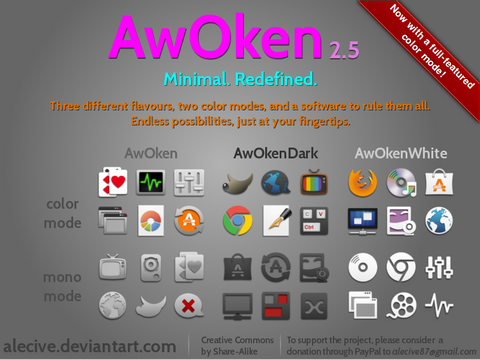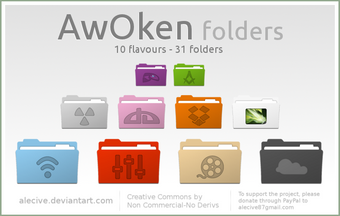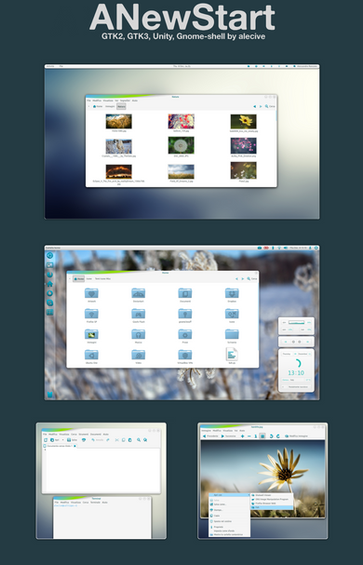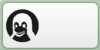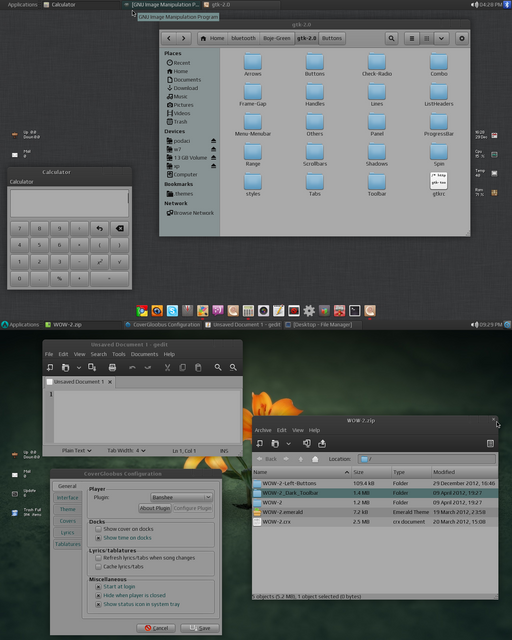HOME | DD
 alecive — GNOME shell - GrayRevenge
by-nc-sa
alecive — GNOME shell - GrayRevenge
by-nc-sa

Published: 2012-05-01 10:01:51 +0000 UTC; Views: 37338; Favourites: 99; Downloads: 6089
Redirect to original
Description
************************************************Because every detail matters.
************************************************
Please consider a small donation (1$ goes a long way) via PayPal to "alecive87@gmail.com"
************************************************
GrayRevenge GNOME Shell theme. This theme is supposed to work on Gnome 3.4 (and so on Ubuntu 12.04), so probably it doesn't fit older versions of gnome-shell (ie 3.2 or 3.0). I strongly suggest to install Aller font (as shown below), otherwise the theme will not look properly.
GrayRevenge suite (GTK2, GTK3, Unity, Conky, Gnome-shell, Cinnamon): not available yet.
Wallpaper:
Font in the preview: Alte Haas Grotesk
Gnome-shell font: Aller
Icons:
Instructions:
Extract the zip file and move the 'GrayRevenge' folder to ~/.themes . This path is usually where GNOME Shell user themes are stored. Now, use the Gome-Shell theme extension to select GrayRevenge theme.
To install Alte Haas Grotesk font and Aller font, download and extract the zip file and put all the TFF files in your ~/.fonts folder.
Compatibility: GNOME 3.4 and over.
Related content
Comments: 90

Un gran lavoro, i miei complimenti e auguri di buon natale
👍: 0 ⏩: 1

Grazie mille! Buon natale anche a te
👍: 0 ⏩: 0

Un gran lavoro, i miei complimenti e auguri di buon natale [link]
👍: 0 ⏩: 0

Greetings, It's great theme, but engo a problem with the font color in chat of empathy in the notification area, the messages of other users are almost the same color (gray) than the background, may I that as I change this? thanks
👍: 0 ⏩: 1

Can you post a screenshot?
What version of gnome-shell are you on?
👍: 0 ⏩: 1

The version of my gnome-shel is 3.4.1-3 and the screenshot is this:
[link]
in the area of chat, the font color is gray is equal to the background and this obscures the letters
👍: 0 ⏩: 1

What about this version: [link]
Is it working properly?
👍: 0 ⏩: 1

yes, this solves the problem, only the font color of the date is a little dull, maybe it would look better white, thank you very much
👍: 0 ⏩: 1

Could you post a screenshot? My problem is that I don't have a windowslive/facebook/etc account (only Skype), so I cannot try this part of the theme by myself
👍: 0 ⏩: 1

here is the screenshot, is in the red box is the only thing that I find hard to read. thanks for fix
[link]
👍: 0 ⏩: 0

Greetings, It's great theme, but engo a problem with the font color in chat of empathy in the notification area, the messages of other users are almost the same color (gray) than the background , may I that as I change this? thanks
👍: 0 ⏩: 0

Really nice, can't wait to leave work and try this at home
👍: 0 ⏩: 1

Thanks mate! Btw stay tuned, since probably this evening I will update also the full suite (GTK2, GTK3, Metacity, Cinnamon, Unity themes)!
👍: 0 ⏩: 1

Done right now 
👍: 0 ⏩: 0

Got the Shell worknig... not the GTK... any help?
👍: 0 ⏩: 1

This theme is only for gnome-shell (as maybe a deeper look could suggest)!
👍: 0 ⏩: 0

got the shell..... cant get the GTK... what are you using??
👍: 0 ⏩: 0

I got the shell working... What GTK are you using???
👍: 0 ⏩: 1

Can you please not spam me with a ton of messages?
👍: 0 ⏩: 0

when you have any "tray" icon in the system status area it breaks on your theme (all the native elements (like volume indicator, network indicator, userMenu indicator) they just go ca. 1 pixel down and their hitboxes too (rectangles on howered and pressed are under the panel)
with tray icons on the panel: [link]
without tray icons on the panel: [link]
am I the only one who has problems with too small font size on a 18,4" laptop with 1920x1080? : [link]
here are my font settings: [link]
👍: 0 ⏩: 2

Can you please tell me the extension are you using, so I can try it by myself?
For the fonts, try to increase the text scaling factor (and, if needed, eventually decrease all the other fonts). In gnome-shell, font dimension is coded in the theme itself, so the only thing you can do to increase/decrease it is modifying the text scaling factor. But this affects also other fonts in the DE, so probably you will have to decrease them to get the proper look
👍: 0 ⏩: 1

Try to open gnome-shell.css file and add a line after line #353 (and before the parenthesis) with this:
height: 1.6em;
Does it work for you?
👍: 0 ⏩: 1

Ok then. I think I'm gonna update the theme somewhen in the future (but I have to do some other testing since it seems that with this tweak the theme is slower than before). Anyhow, if I will not update the theme for the reason said above, you can always modify it by yourself
👍: 0 ⏩: 0

font issue fixed by setting scaling factor to 1.0 and decreasing font size from 11 to 10
👍: 0 ⏩: 1

Sorry I didn't read the second message (being it a reply to your message, I hadn't the notification!). Anyway, can you tell me the gnome-shell extension are you using? So I can fix also this bug and release the GTK suite
👍: 0 ⏩: 0

Yes!! but remember that this is only a gnome-shell theme, the gtk theme is going to be released
👍: 0 ⏩: 1

Thanks for the reply - I just started using Ubuntu and am not familiar with shells - gnomes or trolls
So I should look for themes designed for "gtk?"
👍: 0 ⏩: 1

Yes. A GTK theme is what manages the windows and the items inside them. This is for gnome-shell, that is an alternative to ubuntu's Unity interface
Anyway, maybe this evening or tomorrow I will release also the GTK theme!
👍: 0 ⏩: 0

Whoohoo really coool mate! I should do an awn theme
Thanks for sharing!
👍: 0 ⏩: 1
| Next =>