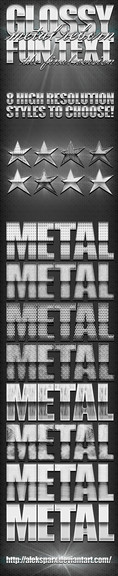HOME | DD
 alekSparx — Artistic Flare Fracture Effect Tutorial
alekSparx — Artistic Flare Fracture Effect Tutorial

Published: 2012-02-17 19:35:00 +0000 UTC; Views: 21703; Favourites: 737; Downloads: 858
Redirect to original
Description
Hello everyone



 ! Finally the day you all have been waiting for
! Finally the day you all have been waiting for 



 the tutorial of my wallpapers you have recently seen <3
the tutorial of my wallpapers you have recently seen <3I actually really enjoyed doing this tutorial I am not even going to lie, it was really fun and I hope I can make more tutorials in the future that people ask for





Basically for people who don't know what this effect is it's these two effects -
Tutorial rating - Advanced
Information -
In this tutorial you will need to know how to get to the layer styles menu, how to install brushes and open them also basically having a good intuition of what looks good is a big plus to this tutorial





If you have any questions about this tutorial feel free to ask and I will answer them





- Made in photoshop cs4
Bryan Fury & Lei Wulong Wallpaper -
Related content
Comments: 204

hey! i'm lost, where can i find that "Layer mode Clear" i'm using photoshop cs6 xD!
👍: 0 ⏩: 1

haha okay I shall help you
you know where the layers bar is on the far right?
go to the side bar > on the top you should find a scroll down that goes through 'normal, multiply... etc' go through the list until you find clear
If you mean by brushing it should be on the top bar with the same characteristics scrolling down until you find the 'clear' mode for your brush options
I hope this has helped you and if not I shall help you further if you need it :3
👍: 0 ⏩: 1

ohhhh... now i get it, but there's no "clear mode" on the layers bar on the far right, i found it on the brush's layer modes, THANKSS btw!
👍: 0 ⏩: 1

ohhh that's right, idk why I assumed it was on both XD
you are quite welcome 
👍: 0 ⏩: 0

thank you 
👍: 0 ⏩: 0

Thanks a lot for this.. but what do u mean with "set to clear"? And another thing, you have ink and dot splatter brushes in separate layers? Which level fusion for them?
👍: 0 ⏩: 1

you are welcome 
both my ink splatter and dot splatter are on separate layers, what do you mean by fusion ;o ?
👍: 0 ⏩: 1

Thanks for reply. Oh well.. it was that "clear" which wasn't too clear for me, but i found another way to go on anyway. I just experimented your awesome effect, maybe when i'll make a real work i'd show u the result
👍: 0 ⏩: 1

I am glad to help you 
haha I am excited to see the result of which you have come up with ;D !
👍: 0 ⏩: 0

Did you make those backgrounds yourself? If so, with what?
👍: 0 ⏩: 1

I indeed did 
👍: 0 ⏩: 1

you are very welcome 
👍: 0 ⏩: 0

Amazing tutorial, thanks for the inspiration! I'll be sure to try it and post a link to the artwork when it's completed ^-^
👍: 0 ⏩: 1

thank you 
👍: 0 ⏩: 0

Great tutorial! How do you set brushes on clear though :/S
👍: 0 ⏩: 1

it is in the top bar menu under the drop down actions
👍: 0 ⏩: 1

Massive respect for this tutorial!
👍: 0 ⏩: 1

glad you like it 
👍: 0 ⏩: 1

Any chance you could do a vid tutorial? i didn't understand the clipping parts. When i try to 'erase' the features like you do, it just doesn't work. In your pics it shows the whole render, in mine it only show's parts.
👍: 0 ⏩: 1

I shall try and do a video tutorial hopefully, I have been busy on my days off + holidays 
But I might be able to help you - you may be erasing the copied the layer, you have to erase the original render layer 
👍: 0 ⏩: 0

thank you 

hope it helps you make awesome stuff :3
👍: 0 ⏩: 0

Wow, thanks so much for this tutorial! Very informative, will definitely be using this in the future. Thank you!
👍: 0 ⏩: 1

You are very welcome 
👍: 0 ⏩: 0

This is pretty amazing! I'm always looking for ways to spice up my artwork, this is an awesome effect.
Nice tut, not to hard to follow, even for me, a beginner!
👍: 0 ⏩: 1

thank you so much 
really? that's good to know :3! I thought it would be a bit technical but I guess not 
👍: 0 ⏩: 1

I didnt think it was hard to understand, I've only been using Photoshop for about 2 weeks but there are loads of Tuturials outhere that help you understand the basics, help you familiarise yourself with the program & understand the Jargon, I'd used a Brush Tut from somewhere else already a few times so that was ok but mostly its following instructions. Even learnt something. All good
👍: 0 ⏩: 1

I am glad you found it somewhat easy 
You are a very quick learner haha, took me so long to get to used to photoshop but now I am like a master at it 
I am happy that you gave me feed back, it all gets put at the back of my mind for future tutorials that I make and what to do and what not to do
👍: 0 ⏩: 0

you are most welcome ;D I hope you enjoy doing it
👍: 0 ⏩: 1

just one question, how did you make/where did you get your background? did you use dirt or grunge brushes or something?
👍: 0 ⏩: 1

Believe it or not but my background are actually textures ;D it's a mixture of concrete + wire 

Oh and the coloured ones are just everything I said plus a cover overlay on it
👍: 0 ⏩: 1

I can not, literally.... My native language is spanish... I can not understand some parts of the tutorial 
I really want to know about this effect...
Do you have any video tutorial...?
👍: 0 ⏩: 1

I am sorry ):
I do not have a video tutorial thus far but a lot of people have been asking me to make a video tutorial for this, I am on college holidays in about 2 weeks though - I can make it then if you really want me to 
👍: 0 ⏩: 1

Pleeeeeaseeeee !! That would be wonderful!
👍: 0 ⏩: 1

I will try and do it as soon as I am on holidays 
hopefully I explain it well haha, not sure how well that's going to go XD!
👍: 0 ⏩: 0

Thansk for the tutorial man. I made a wallpaper of Fate Stay Night with your technique.
[link]
Thanks again. Maybe one of the best PS tuts i have read, the desintegration effect is very good. Hope to see more tutorials from you!!
👍: 0 ⏩: 1

You are very welcome
Once I start creating more effects and people become more interested I will 100% make more tutorials for the community like the one I made for this 
👍: 0 ⏩: 0

yuh you can 
👍: 0 ⏩: 0
| Next =>