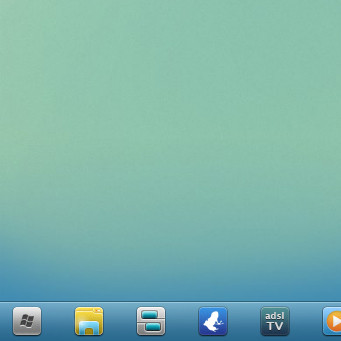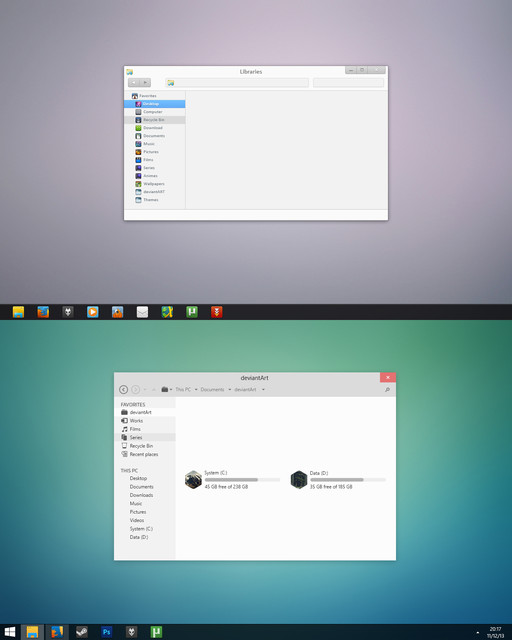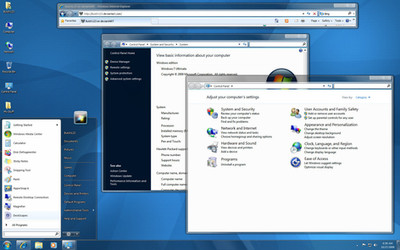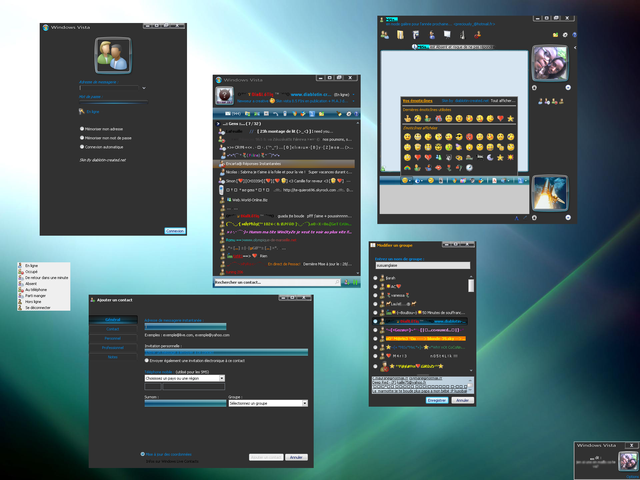HOME | DD
 AlexandrePh —
Soft7 1.7 for Windows 7
by-nc-sa
AlexandrePh —
Soft7 1.7 for Windows 7
by-nc-sa

Published: 2009-10-31 04:05:35 +0000 UTC; Views: 251707; Favourites: 414; Downloads: 43760
Redirect to original
Description
SEE THE LAST VERSION : Soft7 1.8Wallpaper included (1680x1050) : Soft7 download the Wallpaper pack for additional colors.
Icons not included : Token by brsev
Start orb not included : steelOrb by me





Firefox theme not included : Strata40 v0.4.3 by SpewBoy
with StrataBuddy Firefox 3.7 Addon by BoneyardBrew
EDIT : Thanks a LOT for the DD, I'm truly grateful !
Such a joy after all this work !!!
Thanks a lot !!!!!!!!!!!!!!
Related content
Comments: 410

It's because you apply "Soft7 on top" but you're using the superbar on BOTTOM,
> apply "Soft7" instead on "Soft7 on top"...
👍: 0 ⏩: 1

when i apply that, it just switched to normal aero theme.
👍: 0 ⏩: 1

I'm sure you're missing something,
Be sure that the folder "soft7" is inside the "Theme" folder,
then apply the theme "soft7" (also inside "Theme") and restart
👍: 0 ⏩: 1

yup i did. thats what i always do when i apply a new theme. I even tried it on a x32 bit system on a VM.
👍: 0 ⏩: 1

sorry.....
...have you tried to download the theme again ?
this seems weird, you're the first having that bug, even more strange that the soft7 on top works....
Maybe delete soft7 on top and install only soft7,
I don't know what more to do now...
👍: 0 ⏩: 1

yea i redownloaded it once i found an update, and again after i noticed the bug. right now im back on 1.6 but idk wats rly wrong.
👍: 0 ⏩: 2

This is a reply I did for another deviant, try it yourself :
***
you just have to paste the soft7 folder (which is INSIDE "Soft7_1.7_by_AP_GRAPHIK\Soft7" : there is 2 "soft7" folders) together with the soft7.theme files (both inside C:\Windows\Resources\Themes)
But DON'T move any folders or files, ONLY copy and paste.
To explain it :
1) After extracting you have 2 folders : "Soft7" and "Soft7 on top" (both inside "Soft7_1.7_by_AP_GRAPHIK")
>> go into Soft7
2) >> copy the two inside : "soft7" folder & "soft7.theme"
>> and paste into C:\Windows\Resources\Themes
👍: 0 ⏩: 1

tried it, didnt work. i have a new idea. What is the resource files of the taskbar/show desktop button in the msstyles. i can try to take them from 1.6 then recompile them myself on my aero.mystyles to make sure it works.
👍: 0 ⏩: 1

Ok...
so the files of the desktop-shortcut for the superbar is 1107.png
👍: 0 ⏩: 0

I'm really sorry, I totally don't understand why it will not work just for you... :\
The only things I can say are :
Try to install/re-install/update you're graphic card drivers,
Try to re-patch your files with the one I give,
Check that every folders and files are present where they belong.
I think you already did all of this but I can't say anything more from here
👍: 0 ⏩: 0

There is a problem with some of the glow coming through the "corners" of the caption buttons:
[link]
And highlighted with red boxes to show where:
[link]
👍: 0 ⏩: 1

I know about them sorry, it's a little hard to deal with this because Windows 7 as a really hard way to deals with theme and with the pngs inside... I'll try to fix them later.
👍: 0 ⏩: 0

looks like it has already been reported, but take a look at this: [link]
and, btw, can you make one more 'Macish'? (scrollbars mac-like, progress bars and other things?)
👍: 0 ⏩: 1

Yes it has already been reported and fixed ^^
sorry... download again :\
I will do "a lot" of other changes yes but I want NOT to copy Mac OS... and I personnaly don't like a lot the blue scrollbar, even the new one.
But I will change the progress bar, it's too flashy for now and the glassy effect stays and I want to delete it, I will do just a simple gradient like everywhere else on the skin (maybe with a bit more volume I think).
I'll see...
👍: 0 ⏩: 1

well, a EXACT copy of mac I don't want ^^
I mean, more marble UI (of snow leo, the scrollbars have changed and everything).
traffic buttons, startmenu button and all aren't so important...
and, well, thanks, I'm downloading it right now...
and I noticed one more bug, but this time on Basic: the 'show desktop' button on top shows a red line at bottom of it.
👍: 0 ⏩: 1

I will try to see Snow Leopard in the next few days, but well, I'm trying to work on my own, making what I think is great.
Can you send me a screenshot of the bug you see, but the thing is that the default style is different from mine so I don't think Soft7 would be responsible for this, anyway send me a screenshot and I will tell.
👍: 0 ⏩: 1

next time that I open Premiere Elements I'll take one and I'll send to you ^^
Well, I know that you're trying to make it your own, that was a suggestion (and why not a special request? 
👍: 0 ⏩: 1

hehe,
Well, be sure that I listen to the suggestions of everyone (when I think it's great and in accordance with the theme of course 
When this theme and my theme for foobar2000 will be finish maybe I will make some little requests if I like them (I insist on the MAYBE 
👍: 0 ⏩: 0

It has been updated again as I speak to fix the "search-bar"
👍: 0 ⏩: 0

hey, hm... the top bar appears that still have those 'glass' effect (that stupid 'stripes'...)
and I have some suggestions to help you to improve the theme:
- why don't you make a version with stronger shadow?
- if its possible, make a version with shadow on taskbar (on top... but I think that's impossible :/)
- why the close button its grey when hovered? I think that a red one only when hovered would be nice
- there isn't any way to change de startmenu button on the theme? :/
anyway, its very perfect!
👍: 0 ⏩: 1

restart.....
Different version of the theme are already planned, just wait for it
thanks for the suggestions though ^^
It's impossible to add a shadow to the superbar the way I work, but THIS works perfectly : [link]
and no, there is totally and absolutely no way to change the start orb directly with the theme...! (or I will already did it 
👍: 0 ⏩: 1

oh, thanks. I already knew about that app, but I thought that there was an way to do that...
well, looks that I'll have to change explorer on the hard way --'
👍: 0 ⏩: 0

thanks thanks thanks thanks thanks *-*
👍: 0 ⏩: 1

Hi there, great theme you've made. I don't know if this has been asked already but, can you explain how you have made your Firefox look like that (and what version you are using)?
I'm using 3.6b1 and have installed a few of the related plugins, but haven't had any luck getting it like that.
👍: 0 ⏩: 1

For any problems with the Firefox theme, please asked the maker of it.....
👍: 0 ⏩: 1

I figured it all out.
Most of the problems were because of the Personal Menu add-on that used to be used with the skin. I didn't realize that it was built in now.
Once I uninstalled it, everything fell into place.
Sorry for bugging!
👍: 0 ⏩: 1

Thanks for sharing it
I'm glad it works
👍: 0 ⏩: 1

Not sure if this was shared earlier but I noticed something odd with the progress bars that scroll across (rather than fill)
[link]
I'm running:
Windows 7 Ultimate x64 (7600/Retail)
👍: 0 ⏩: 2

Arf, the problem was supposed to be fixed but I've got the same and I haven't seen it....
Damned it's an new update to do.....
👍: 0 ⏩: 1

So far I've only seen it in the Add Printer area. I haven't had any other problems yet.
👍: 0 ⏩: 1

You can see the same "search-bar" when searching for new updates of Windows.
I think it was the last bug, I was so sure that this files add been fixed before...
On Windows 7 64bits most of the files are not bugged and appears normally, it's with the 32bits build that the "white bug" appeared.
Don't hesitate to tell if you see a new bug like this
👍: 0 ⏩: 1

Just updated and the new bar seems fine.
I'll let you know if I run into anything else.
👍: 0 ⏩: 0

any chance to include the imageres.dll containing the Token icon? would be handy since its a nice icon set too.
👍: 0 ⏩: 1

Sorry, I'm not familiar with this imageres.dll
I will look for it and see what I can do...
👍: 0 ⏩: 1

no worries mate. you did a good job with the vs already. hope to see more to come from you
👍: 0 ⏩: 0

Nice update. I've found a bug though: when the progressbar has an unknown length, so the bar is only fading around it looks like that [link]
👍: 0 ⏩: 1

It normally has been fixed with the update... download again
👍: 0 ⏩: 1

Has been fixed! Thanks for the fast update!
👍: 0 ⏩: 1

I'm glad it works ! you're welcome
👍: 0 ⏩: 0

can i ask what firefox you are using? it looks well cool
👍: 0 ⏩: 1

It's all written in the description.....
👍: 0 ⏩: 1

lol, how did i miss that???????
👍: 0 ⏩: 0
<= Prev | | Next =>