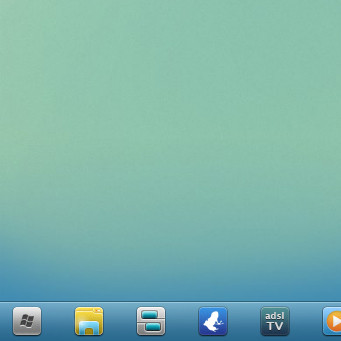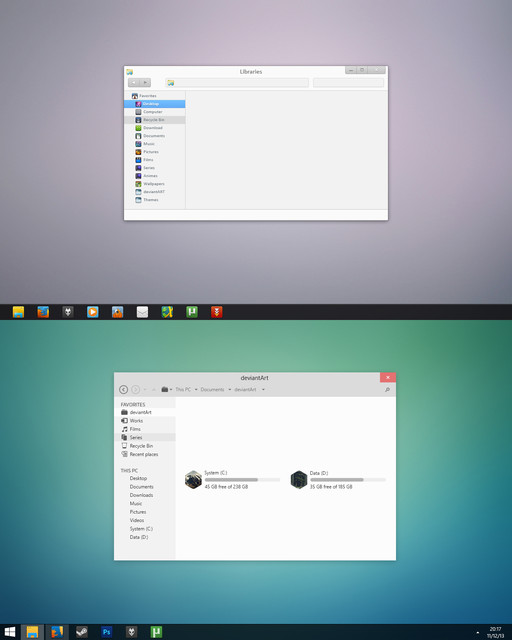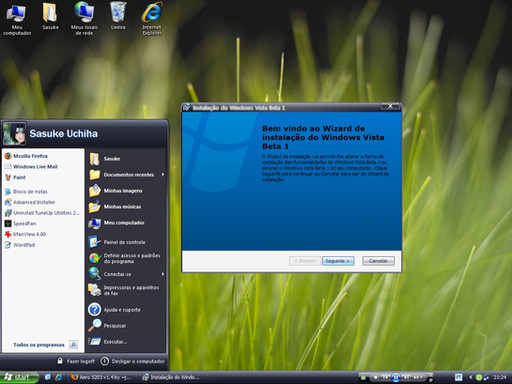HOME | DD
 AlexandrePh —
Soft7 1.7 for Windows 7
by-nc-sa
AlexandrePh —
Soft7 1.7 for Windows 7
by-nc-sa

Published: 2009-10-31 04:05:35 +0000 UTC; Views: 251705; Favourites: 414; Downloads: 43760
Redirect to original
Description
SEE THE LAST VERSION : Soft7 1.8Wallpaper included (1680x1050) : Soft7 download the Wallpaper pack for additional colors.
Icons not included : Token by brsev
Start orb not included : steelOrb by me





Firefox theme not included : Strata40 v0.4.3 by SpewBoy
with StrataBuddy Firefox 3.7 Addon by BoneyardBrew
EDIT : Thanks a LOT for the DD, I'm truly grateful !
Such a joy after all this work !!!
Thanks a lot !!!!!!!!!!!!!!
Related content
Comments: 410

This is the awesomest skin I saw since long time ago!
I could not resist installing, customizing and using it 
Here is the result if you want to have a peek 
Congratulations for the DD, it is definetly well deserved
👍: 0 ⏩: 1

Thanks a lot !
and thanks for the link to the screenshot
I'm really grateful for the DD...
👍: 0 ⏩: 1

Welcome 
It all perfectly fits together and it is not too bloated. And you can even recolor it (change window frame color using Win7 appearance panel)
I had some problems with styling firefox with your recommendations. The newest version of StrataBuddy does not work for me (ff says corrupted addon - older version works) and Strata40 only with FF 3.7prealpha which actually breaks my Greasemonkey and other stuff (but I only needed to remove some version checks from the install.rdf and greasemonkey.js files to make it work 
👍: 0 ⏩: 1

To be honest I didn't knew when making the screenshot that the version of both strata 40 and stratabuddy were updated, but I've made the change just a couple of hours ago, I had to update some add-on and check some options in order that everything works correctly but now it works, but you say you're using ff 3.7alpha ? I'm using the last official release, 3.5.4 and it works with it, maybe you should try.
👍: 0 ⏩: 1

It's cool 
👍: 0 ⏩: 1

Yes, it will surely be useful for everyone on dA and I will sure add a link to it on the description of my theme.
You could also tell the maker of the theme and everything
👍: 0 ⏩: 1

I did the guide - here it is: [link]
👍: 0 ⏩: 1

Thanks !! I will add the link in this minute
(sorry for the late reply, too much work...)
👍: 0 ⏩: 1

Welcome 
👍: 0 ⏩: 0

I love your theme so much, but can you ''borrow'' the caption buttons and the sharp corners from K-johnsons [link] Clearscreen-Sharp.
I love the sharp border padding, (not rounded corners) and the caption buttons.
Please, Please, steal them
👍: 0 ⏩: 1

Haha,
Well, the only thing I can say is that it could be a good motivation for you to make your own theme !
no stealing no stealing ^^
But there is definitely no place for sharp borders on a "soft" theme sorry ^^
More theme for Win7 will come with time (from other deviants at least ^^)
👍: 0 ⏩: 0

I was just looking for some Win 7 themes and didn't know where to look, now I do.
👍: 0 ⏩: 1


And we're still waiting for a "Windows 7" section to be added so that Windows 7 theme will no longer be mixed with Windows Vista, at least you can always add "Windows 7" on a search under Windows Vista's style ^^
👍: 0 ⏩: 1

I hope they make a section soon, it's a little confusing trying to find the Win 7 themes mixed in with all the Vista themes.
👍: 0 ⏩: 1

Yes I know, even more when Windows 7 is not well known by everyone else, friends of mine have tried to install it on Vista ^^
👍: 0 ⏩: 1

How can people not know about it? I see ads and commercials everywhere and there is me talking about it and I must have informed half the world's population.
👍: 0 ⏩: 1

Haha
Well now that it's really released people begin to know it, but well, in France I think there is a lot less ad than in the US, and you have to be interested by it to know it.
Most people just used computers and do not understand it very well, they don't try to know more about it.
I also have speaks about W7 to a lot of persons, which also prove that we were aware about it and not others
👍: 0 ⏩: 1

It's really a nice OS, I've not had any problems with it besides some install bug that puts the booting files in the wrong place but I got that fixed pretty quick.
👍: 0 ⏩: 1

Yes I haven't faced any bugs since I'm using the final release too, and everything works well.
The only problem is how it looks, but it's not always that bad either ^^
👍: 0 ⏩: 1

I actually don't think it looks that bad, I like it actually, but I just like having options to be able to change it in a meaningful way.
👍: 0 ⏩: 0

I've come up with some more requests
[link]
Could you make a taskbar with a solid dark line? It looks so much sexier imo
And also, could you please make a transparent window preview instead of dark? It kind of clashes if you're not using dark icons.
Aaaand, one last thing. Which resources do you edit? There's so many I've given up. Make a short tutorial or something
👍: 0 ⏩: 1

Well... Totally not that I don't like your suggestion about the solid dark line on the superbar but I really think that it's not in accordance with the theme where I try to "soft" everything and where the windows borders are more transparent too.
With a white background (which I'm using this days) I know that the superbar seems too much transparent and the volume added by the gradient almost disappear, for this I'm adding a very transparent shadow above with : [link] (with an opacity just above one so that it's not too much dark on the background (the Snow Leopard picture of Mac OS 10.6 [link] ).
And the thing is that I can't add a third version of the theme just for this small change, people already have a lot of problem to understand how to install it... ^^
But I can tell you that as soon as this version will be finish I will make a second one that will be "nearer" from the original Windows 7 aero style, with a style soft but with a color version (red and blue) of the min/max/close button when over, darker shadows and things like that, and in this version I'll may do a dark line like you want.
About the dark window-preview..... you're not the first who said it... So I'm thinking about it.
I'm trying to have a graphic designer point of view about my work (after all this is what I'm supposed to be with my design art license 
So I try to know what is the most logical...
My way in opposing with the aero style is that the preview is not a window, and to mark the difference I choose to make it dark.
Be sure that in the other "aerosoft" version it will be transparent
And finally for the resources/tutorial...
I spend a LOT (I mean A LOT !) of time searching for the right pngs, and I'm still doing it for the new changes.
So for now I think I will not reveal every numbers, also because it depends on the version of the theme you've got ! And I don't want to spend days on making a tutorial if my theme isn't finished.
So I may do it... maybe in a month and a half or 2 month, I don't know, but not right now. And If I make a tutorial I want to make a good one
👍: 0 ⏩: 1

I see.
Sorry, couldn't come up with a better reply to your wall o' text
👍: 0 ⏩: 0

This theme is wonderful, probably the most beautiful theme available for Windows 7!
I love this theme, very clear, simple, minimalist and modern, especially the "min', max' and close" buttons!
Now, I use it on my computer (running Windows 7 RTM 32-bit as the main OS on my computer)!
A very great job! Congratulations!
Keep up this good work! ^^
👍: 0 ⏩: 1

Héhé, Merci ^^ (et ui j'suis français aussi 
Ravis que tu l'aime et merci pour tous ces compliments ^^
C'est certain que je vais très largement continuer son développement en tout cas, d'autant après cette Daily Deviation (nyaaaaaaaa ^____^).
Alors il est cool Karmik Koala ? mais t'as peut-être pas testé la version d'avant, la 9.04...
J'ai hâte de voir les nouveautés et améliorations (mais j'ai pas le teeeemps ^^)
👍: 0 ⏩: 1

Sans exagérer, je trouve ce thème magnifique!
En tout cas, cela change des thèmes dôtés d'effets glossy exagérés et autres boutons tape-à-l'oeil...
L'aspect très sobre, cohérent, et assez proche du thème par défaut (Aero) est fort agréable.
Comme je venais de le citer ci-dessus, j'adore surtout le subtil halo gris appliqué aux boutons "min', max' and fermer", tout comme le léger dégradé de la barre des tâches.
Ce thème est sublime! J'adore!
Sinon, c'est effectivement le cas, je viens d'installer Ubuntu Karmic Koala en dual-boot sur mon disque dur (je viens juste de découvrir le monde de Linux!).
Bon, je suis vraiment perdu sous Linux (Raaaaaa! Je n'y comprends rien à ce fichu terminal! "Sudo nautilus", sudo gedit /usr/boot/"... Tout cela est trop complexe!), mais j'apprécie les possibilitées offertes en matière de customisation sous cet OS...
Bref, voilà, sur ce, continuez ainsi! ^^
Oui, je sais, je suis très bavard (Les "french fries" se font rares sur DeviantART! 
Ah oui, j'ai une petite suggestion...
Auriez-vous l'intention de modifier le dégradé blanc/noir présent dans le menu "Démarrer" de Windows 7? Serait-ce une bonne idée?
👍: 0 ⏩: 1

Merci !
Oui bon but est effectivement de ne pas donner dans le tape-à-l'œil et de m'éloigner de tout ces thèmes ultra flash qui, ok en mettent pleins la vue au novice de photoshop, mais qui ne sont au final pas toujours agréable et lisible à l'utilisation.
Effectivement, le terminal de Linux est un peu déroutant au début et il faut dire un grand merci aux explications, exemples et tutoriels présent sur le site officiel d'Ubuntu, mais au final on s'y fait, et grâce au code on fait finalement des choses très rapidement et surtout très proprement en ne laissant pas de fichier système trainer ou au contraire s'installer n'importe ou.
Et oui aussi pour le fait qu'il soit très personnalisable, c'est agréable, et puis le simple fait de ce retrouver sur du tout-gratuit est également très agréable, vive la communauté libre !
Excuse-moi, de quel dégradé parle tu ? Celui autour de la zone de recherche ? Comment l'aimerais tu (n'hésite pas à donner ton avis ! ^^) ?
Et au fait... Je ne suis pas trop pour le vouvoiement, et je n'ai que 24 ans, donc n'hésite pas à me tutoyer
👍: 0 ⏩: 1

Le dégradé? Il s'agit du dégradé blanc/noir situé dans la partie droite du menu Démarrer (où se trouve "Ordinateur", "Documents", Panneau de Configuration"...)...
Pourquoi ne pas lui donner un aspect s'intégrant dans votre, heu... dans ton thème?
Il faut dire que je n'ose pas tutoyer, mais bon, enfin une occasion de tutoyer! : )
Heu... J'ai encore une autre suggestion: est-il possible d'avoir des ombres plus larges, telles que sous Mac OS X?
Cela permettrait de renformer l'effet de superposition des fenêtres...
Est-ce une bonne idée?
Sur ce, bonne chance! ^^
👍: 0 ⏩: 1

Oui cette partie aussi du menu démarrer sera transformer mais ce n'est pas une priorité.
Des ombres plus grande façon Mac OS sont effectivement prévu mais pour plus tard également car il faudrait que je change pleins de choses pour les rendre possible, je doit carrément changer de fichier msstyles.
Il ne faut pas avoir peur de tutoyer ni de faire des suggestions, c'est amical et toujours bienvenue.
Le seul problème avec les suggestions est qu'il faut se méfier qu'elle ne soit pas trop évidente ou en contradiction avec le thème. Ce qui me dérange en général ce sont les questions stupides que je reçoit par dizaines tous les jours, et surtout des questions par rapport à des trucs que j'ai très largement précisés dans mes descriptions.
En dehors de ça, il ne faut pas hésiter à donner ton points de vue, et personne ne ce vouvoie sur dA je pense, peut importe l'age ^__^
👍: 0 ⏩: 0

What ? It's the default skin of Windows media player on Windows 7...
Does it not appears correctly for you ?
👍: 0 ⏩: 0

Same thing is happening for me, and I have followed the directions exactly as they were written.
👍: 0 ⏩: 1

By which, I mean it's only showing a regular Aero theme.
👍: 0 ⏩: 1

So...
I'm already checking everything myself, I might did a mistake while uploading it here even if I don't think so because people told me it works...
What do you paste as folder and where exactly ?
(because there is several folders and files...)
👍: 0 ⏩: 1

I pasted the "Soft 7" Folder into the Themes directory.
Then I took the Soft 7 Theme file out of the folder, and moved it to the Themes Root, basically I mimicked the layout for Soft 7, as had been done by the "Aero" theme preinstalled on the OS.
I think it might be a mistake on your end, because when previewing the theme, it shows an Aero taskbar, with a black background. I've even redownloaded it 3 times.
👍: 0 ⏩: 1

The first thing I saw is that you don't have to move any files inside !!!
you just have to paste the soft7 folder (which is INSIDE "Soft7_1.7_by_AP_GRAPHIK\Soft7" : there is 2 "soft7" folders) together with the soft7.theme files (both inside C:\Windows\Resources\Themes)
But DON'T move any folders or files, ONLY copy and paste.
To explain it :
1) After extracting you have 2 folders : "Soft7" and "Soft7 on top" (both inside "Soft7_1.7_by_AP_GRAPHIK")
>> go into Soft7
2) >> copy the two inside : "soft7" folder & "soft7.theme"
>> and paste into C:\Windows\Resources\Themes
👍: 0 ⏩: 1

Okay, well first I tried it without moving any files. It didn't work
So, THEN I moved the files around, because I thought that was the problem.
👍: 0 ⏩: 1

And so now it's still doesn't work ?
The one thing that is sure is that you don't have to move any files at all, just copy & paste a folder and a file in Themes.
I'm sorry but I've checked everything and I made no mistake, plus, a lot of people make it works on different config and build of Windows 7...
Does Soft7 appears when you right-click on the desktop > Personalize ?
👍: 0 ⏩: 0

nice, i'll test it on my 7 64.
waiting for more themes for 7 X)
👍: 0 ⏩: 0

The Show Desktop button is bugged but it wasnt on the un-updated one. U want a screenshot of the problem?
👍: 0 ⏩: 1

Yes, a screenshot will be the best, you can also describe what you see.
👍: 0 ⏩: 1

to me, it looks like its just moved up 1 pixel
[link]
Note: Build 7600 x64
👍: 0 ⏩: 1
<= Prev | | Next =>