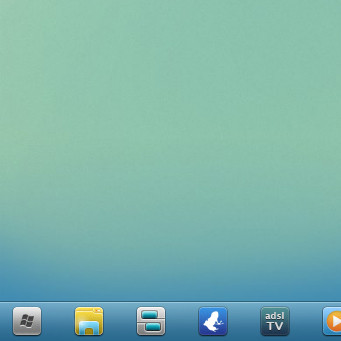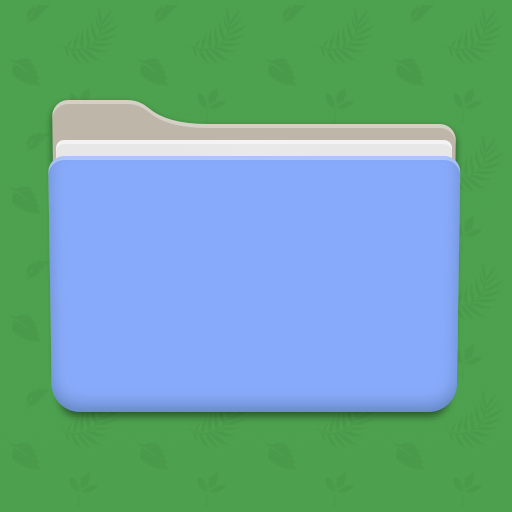HOME | DD
 AlexandrePh —
Soft7 1.8
by-nc-sa
AlexandrePh —
Soft7 1.8
by-nc-sa
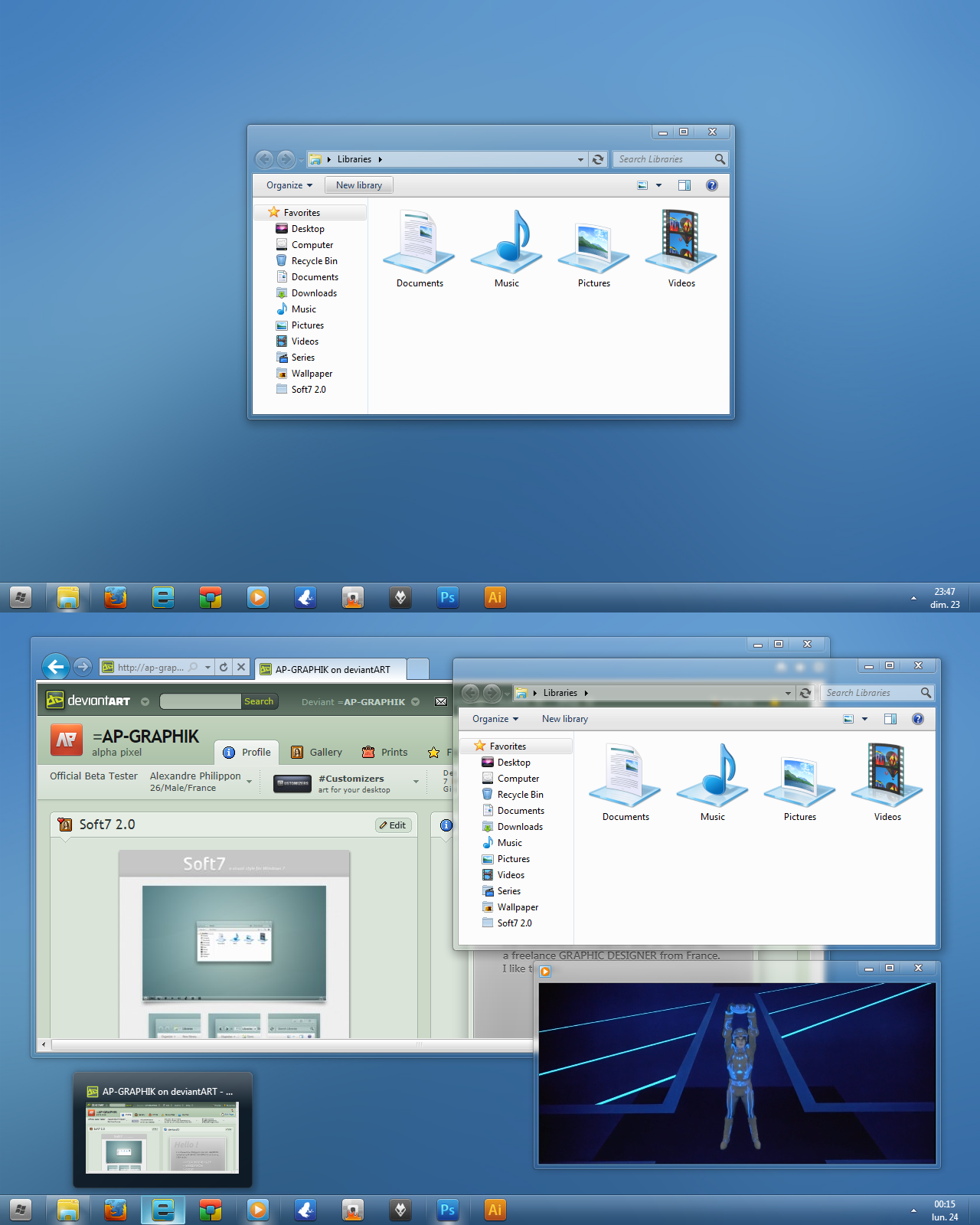
Published: 2009-11-27 17:52:56 +0000 UTC; Views: 1091349; Favourites: 1602; Downloads: 322208
Redirect to original
Description
Be sure to see the last version : Soft7 2.0- Use "Soft7" if you have your superbar on bottom or on the left
- Use "Soft7 on top" if you have your superbar on top or on the right
INSTALL :
1) FIRST, DOWNLOAD AND RUN THIS Universal Theme Patcher IN ADMINISTRATOR MODE (right-clic > "Run as administrator"), UAC must be turned off
After patch, restart computer to take effect
2) extract content ("Soft7 1.8.theme" & "Soft7 1.8" folder) into C:WindowsResourcesThemes
and double-click on Soft7 1.8.theme
Then restart Windows in order that everything takes effect !
To change your ExplorerFrame.dll :
Windows Theme Installer by Kishan-Bagaria
For 64bits Windows 7 :
Explorerframe.dll 64bits > "System32"
Explorerframe.dll 32bits > "SysWOW64"
MOST COMMON PROBLEMS have been fixed by :
>> Install the right patch I give above !
>> Install your graphic card drivers &/or updates them
>> Download the theme again (because you own an ancient version)
>> Read the description and comments fully and carefully !!
CONTENT :
Wallpaper included (1680x1050) : Soft7 1.8 edition
Icons in the superbar not included : karé : Check my gallery !
Icons in the explorer not included : Agua by David Lanham
Start orb not included : steelOrb square 2 by me :]
Taskbar drop shadow not included by sweatyfish
HOW TO CHANGE ICONS ON THE SUPERBAR :
First, place your shortcut on the desktop, change icon by : right-click > Properties > Change icons > browse..... > OK > OK
only then place this shortcut on the superbar,
and now it works.





Credits :
Aero by Microsoft
Tron © copyright Walt Disney Productions.
/! This theme is FREE, NEVER pay for it !!
If you see this theme on a commercial website that ask money to get it, don't buy ! And please report it to me in order to change it, thanks /!
THANKS A LOT again for the Daily Deviation ! And still not the final release.
It's truly an honor to receive it !
Wow...! Thank you very much Alexander-GG and mrrste !! I'm really grateful !
Related content
Comments: 1028

I've updated it just now, please download and install the theme again and tell me if it worked now. Sorry for the bug...
👍: 0 ⏩: 0

Same problem here.
I fixed it with renaming the files from "Soft7 1.8" to "Soft7".
(With the msstyles file and the theme file.)
Maybe there is "." in the filename leads to this bug.
👍: 0 ⏩: 1

It still doesn't feel right... [link]
I renamed the .theme file and the .msstyles file. But what about the folder? Could you elaborate on exactly what you renamed?
Also, the original and the soft7 Explorerframe.dll have the exact same size. The windows borders look the same, but the back and forward buttons have changed... And I still got those reflections on the title bar.
👍: 0 ⏩: 1

Yeah, i'm sorry. I recognized it by myself after i wrote the comment.
I now copied the theme from my laptop where it works to my desktop.
It's working now without a problem. I uploaded it for you here [link]
I hope it helps.
👍: 0 ⏩: 1

Thank you so much, I was just about to ask the author of the theme for help!
👍: 0 ⏩: 0

Yeah, no problem.
"I am new to deviantart, I hope this is allowed"
Well since the author uses the
©2009-2010 *AP-GRAPHIK (copyright)
and not a free creative commons licence you may ask the author next time.
👍: 0 ⏩: 1

I've updated it just now, I hope it now worked better, I don't know where the bug came... Anyway if you fix it by yourself it's good
I've installed it on another computer than mine just 2 weeks ago and it worked, but I've try again to install it from the download 1 hour ago and it didn't worked... I've changed the file with the one I had on my Windows, which worked, so now there's no reason why it should apply the classic theme...
I'm glad you delete the Megaupload though
👍: 0 ⏩: 1

nice theme but i want those icons and a tutorial on how to put theme plzzzzzzzzzzzzzz
👍: 0 ⏩: 1

Can I know if it works on vista? Or any vista version?
👍: 0 ⏩: 1

Windows 7 is a different operating system than Windows Vista, so again, NO, it's only compatible with Windows 7
👍: 0 ⏩: 0

this is the best theme iv ever seen, way better then a Mac theme but unfortunately i don't have the drivers for my graphics card so im screwed.
👍: 0 ⏩: 1

You don't HAVE them ? Because Windows 7 download them automatically when you install it or when you make updates.
So it's more likely that your graphic card, and your processor, are not compatible with Aero I think.
Anyway, thanks for your comment
👍: 0 ⏩: 1

Yes!! actually I have an illegal copy of Windows 7 so I can't download my drivers for some reason BUT im working on buying another computer so when I do i will install your amazing theme but until then...
👍: 0 ⏩: 1

I don't know why you couldn't do the windows updates with an illegal copy of Windows 7, but you can still download the drivers from the official website of nVidia or ati
👍: 0 ⏩: 1

oh okay thanks alot 
👍: 0 ⏩: 0

Hello. I had to repatch my system with universal theme patcher and i cant use this theme anymore? i can use others but not this one?
👍: 0 ⏩: 3

Forget my previous message.
I've updated it just now, please download and install the theme again and tell me if it worked now (if you want it of course ^^). Sorry for the bug... I absolutely don't know where it came from
👍: 0 ⏩: 0

I'm sorry, I've just installed the theme again on a different computer than mine, it's under Windows 7 x64 and it perfectly works...
So I don't know what you did bad but it didn't come from the theme.
Maybe try to delete all the files of the theme (folder and file) and try to install it again.
👍: 0 ⏩: 0

He repacked files now they dont work.
👍: 0 ⏩: 3

In case you're interested I've updated it just now, and it should worked better.
I still don't understand the bug though, and it truly worked when I tested it 2 weeks ago...
👍: 0 ⏩: 1

Thanks but i dont use anymore soft. I'm using plasiq 1.1 and Blend 2.0
You should work on Soft 2. Plastiq and Blend are to awesome
👍: 0 ⏩: 1

I do work on it, it will be released somewhere in 2 weeks
👍: 0 ⏩: 0

I'm sorry, I've just installed the theme again on a different computer than mine, it's under Windows 7 x64 and it perfectly works...
So I don't know what people did bad but it didn't come from the theme.
👍: 0 ⏩: 0

Yes I've repacked them and change some things in the name of the files, etc...
I'll test it ASAP and will try to fix it !
👍: 0 ⏩: 0

hey creator, can you tell me the software you use on the bottom?
👍: 0 ⏩: 1

What software ? There is Firefox (as said in the description), the Explorer and Windows Media Player...
👍: 0 ⏩: 1

So your question was about the icons ? What do you want me to say ??
👍: 0 ⏩: 0

Is this for Windows7 only? Or can I use it with Vista 32bit also?
👍: 0 ⏩: 1

Its one of the first things i'ved installed on my both notebooks and my pc now. ^^
Great Work!
👍: 0 ⏩: 1

Thanks for your help so far! I did part 1 lol. Now I'm stuck at part two. Can you tell me how I extract Soft7 1.8.theme & Soft7 1.8 folder?
When I searched 'soft7' in my computer I found 6 files.. probably doing this totally wrong
C:\Windows\Resources\Themes
shows Aero, aero, architecture, characters, landscapes, nature and scenes (no Soft7 1.8.theme yet)
👍: 0 ⏩: 1

WOOW... "How to extract the file ?" You only need to open the rar file that you download here and in the "Theme" folder you'll have what you need...
If you can't do that I don't know how could I help you more, If not doing it directly on your pc...
Come on, it's easy as hell and only takes 1 minute if you take your time... :/
The Resources\Themes folder on your computer doesn't contain the Soft7 file because you have to put them here first 
Maybe that, if you want to customize your Windows, you'll first have to learn how to use the very basics of Windows...
Remember that to install this theme, all you need is to download, and place 1 folder and 1 file in your pc (at the right place of course), this without counting the Patch to install first.
If you succeed on doing that, then you could use Google and make some research on how to change the navigation button with the file I give in the rar...
And PLEASE, don't add a message each time ! Respond to my last message directly, you're spamming the commentaries !
👍: 0 ⏩: 1

Yea, this 'programming' is a whole new world for me. Maybe learning here isn't the best place to start but I just love the lay-out of the superbar and icons! It would really improve my computer enjoyment if you know what I mean.
On topic
This is what I've done at step two; downloaded the RAR download file and saved it (computer > Local (C

👍: 0 ⏩: 0

'1) FIRST, DOWNLOAD AND RUN THIS Universal Theme Patcher IN ADMINISTRATOR MODE (right-clic > "Run as administrator"), UAC must be turned off
After patch, restart computer to take effect'
I downloaded the patcher (in desktop) but I can't run it as administrator mode, becouse when I right-click it Run as administrator doesn't show up. I hope this explained enough?
👍: 0 ⏩: 1

You may not be under an administrator session, I think that's the reason. But try to launch it anyway, it may eventually work... If not, you'll have to launch an administrator session.
👍: 0 ⏩: 0

WOW, really nice! how do i change the icon so it looks like the icons from Soft7 1.7 ?
👍: 0 ⏩: 2

By the way, I totally don't understand what you're talking about because you don't explain it, and if you want to change the icons of the superbar it's all written in the description...
👍: 0 ⏩: 0

Hey, I have none experience at programming things on my pc so maybe someone can help me on this one.
I can't run UniversalThemepatcher_20090409 (unzipped) as administrator becouse it isn't showing in the list when I right click it.
Can someone help me please? Thanks
👍: 0 ⏩: 1

Maybe because you're not under an administrator session ?
Try to launch it even without being as administrator, I don't know but it may work... If no then try under an administrator session.
👍: 0 ⏩: 0

This is far better than the default theme of Microsoft. Many many thanx for creating and sharing it.. My netbook now looks so breezy
👍: 0 ⏩: 1

what program do u use to make one of these?
👍: 0 ⏩: 0
<= Prev | | Next =>