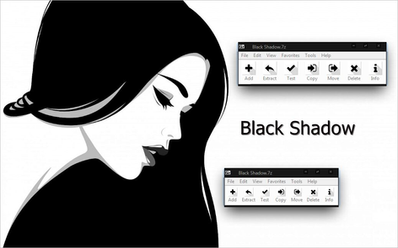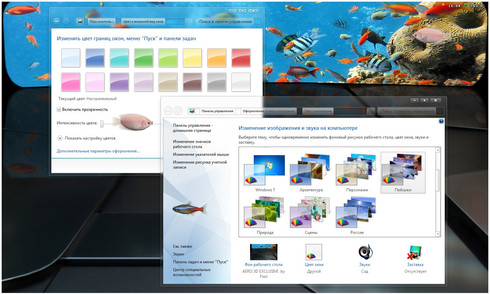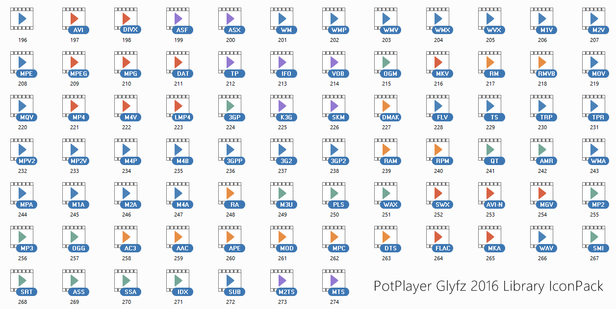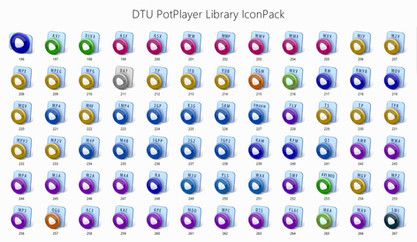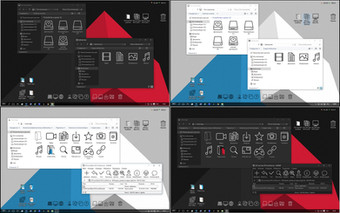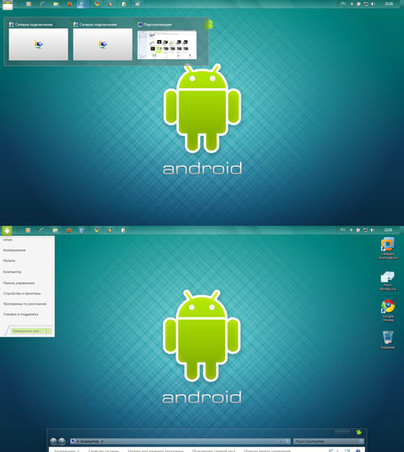HOME | DD
 alexgal23 — Pure Flat 2014 IconPack Installer
alexgal23 — Pure Flat 2014 IconPack Installer
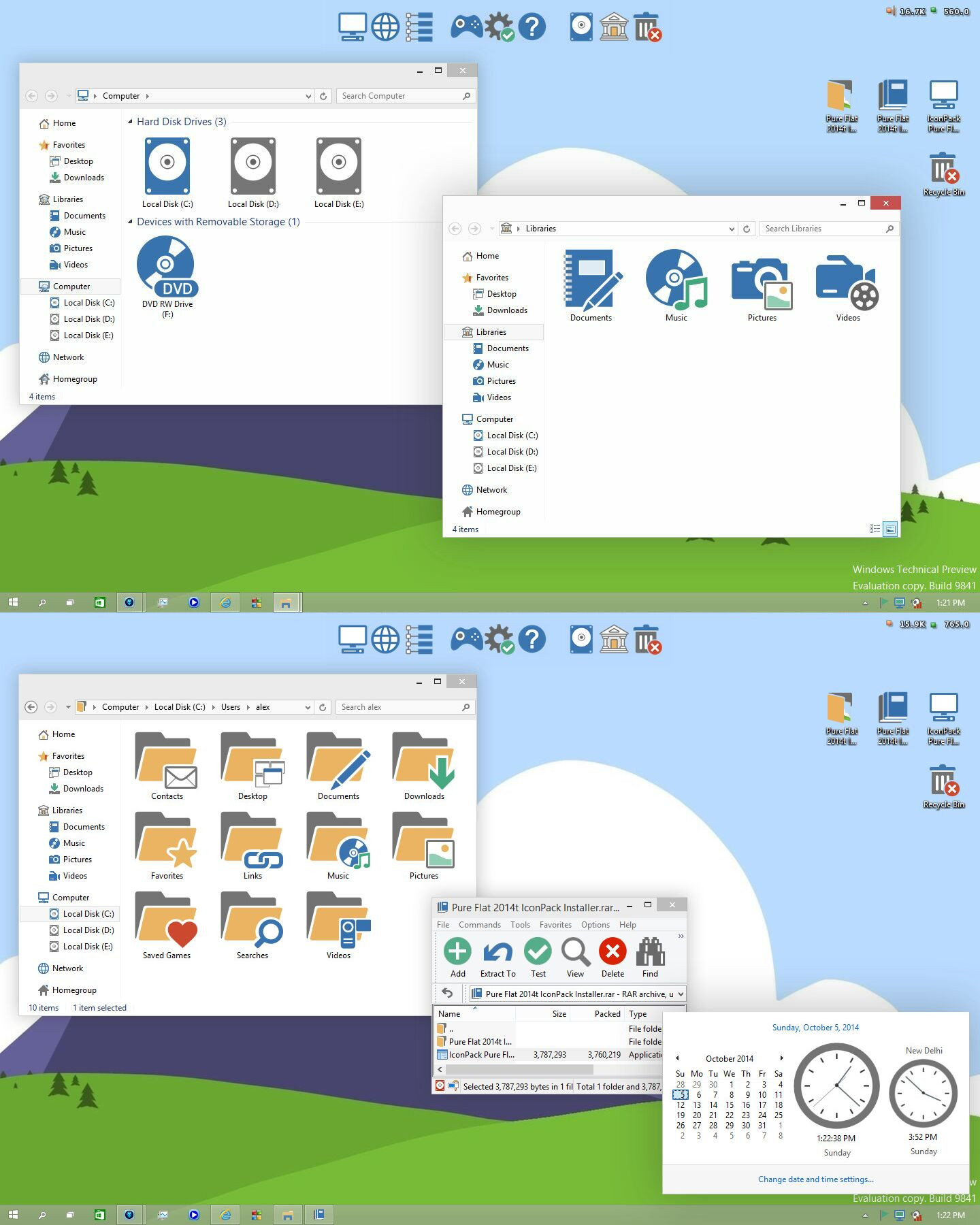
Published: 2014-10-05 11:34:04 +0000 UTC; Views: 57507; Favourites: 75; Downloads: 7912
Redirect to original
Related content
Comments: 60

It works perfectly, it happens due to a exe compression and also modifies system files and AV don't like that. I always use alexgal's icon themes and his skinpacks too and all works perfectly.
👍: 0 ⏩: 0

excuse me ... install this icon pack, so good but the icons explorer and task manager have not changed
ps: I have windows 8.1 x64
IMAGE
👍: 0 ⏩: 1

Sorry, but
Replacement of these icons in this package are not available
👍: 0 ⏩: 0

Thank you very much. I love your SkinPack.
👍: 0 ⏩: 0

Um, hey man.... sorry for asking too much, but, why do everytime i boot up my pc... the shutdown button doesnt show any text. I need to uninstall everytime your icon pack to get it back... please help me.... that bug is a hassle... P.S. i love your icon pack.. one of the best i saw here
👍: 0 ⏩: 0

hey... when i installed your icon pack, there is an "RP.vbs" error.. could you please help me fix that error... thanks in advance... i really need your help
👍: 0 ⏩: 0

I installed the installer, everything changed but the folders remain the same as my old skin. Please help!
👍: 0 ⏩: 1

remove the entire cache in AppData-Local ...))
👍: 0 ⏩: 1

As in delete the complete local folder? *I'm a noob*
👍: 0 ⏩: 1

in the archive - Del ThumbCache.exe (it auto-delete cache) ...run )))
👍: 0 ⏩: 0

best icon pack ever made..!! one question... battery level and wifi signal icons in system tray should be replaced or not? volume and action center are replaced but these two are stock and I dont know is it correct or not? ;o
👍: 0 ⏩: 1

battery level and wifi signal icons - do not change during installation
... icons should be replaced manually )))
👍: 0 ⏩: 1

Someone can tell me what exactly i have to do to change One Drive icon? I can't find OneDrive folder in AppData/Local/Microsoft
Look
👍: 0 ⏩: 1

icon OneDrive - Right-click - Create Shortcut
OneDrive Shortcut - Right-click - Properties - Change Icon ...file Location
👍: 0 ⏩: 1

Thank you, one more thing bro. When i'm going to install PhotoViewer skin and WMP12 skin it says me that i already have a pack installed and i have to uninstall it first.. I can't have all the skins installed?
If you will relase a new version of this iconpack please patch this icon Link
Maybe you with yours partners could do an all-in-one installer. Including system icons, wmp12 skin, calculator skin, photoviewer skin. Just a suggestion.
Sorry for so many questions , i really like this iconpack. You had done a really beautiful work.
👍: 0 ⏩: 1

Give up; he's not willing to help on the "You already installed a IconPack" question.
👍: 0 ⏩: 1

It was 5 days ago. Don't you see that I already gave up? Just I like the iconpack and I ask to him all my questions. Because he can help to those who doesn't know something about this. Are you mad about that? I don't know why, these questions are not for you.
And I just saw that you also did the same question I did, a few previous comments.
👍: 0 ⏩: 1

I am mad, but you mistook the direction of my anger. xD
👍: 0 ⏩: 1

Oh, hahaha now I know, are you mad because he don't reply our question, right? Sorry bro xD
👍: 0 ⏩: 0

So beautiful! But the icons in control panel are not changed fully, some icons changed and the other still keep original.
👍: 0 ⏩: 0

Overall, it's great, but the recycle bin's medium icon has a hole in it. Just saying...
👍: 0 ⏩: 0

I'm confused.
How can I install this icon pack together with WMP12's and Photo Viewer's? Their installers say I already have a pack installed and tell me to unistall it first.
I can ony have one at a time?
👍: 0 ⏩: 0

this support all icons on control panel as well? this looks great
👍: 0 ⏩: 0

Can you provide more pics? I want to see how it looks the Control Panel for example. At first look it's so perfect. Congratulations
👍: 0 ⏩: 1

Control Panel ... win7 screen ))
i.imgur.com/Ujps7ZS.jpg
👍: 0 ⏩: 1

That's awesome dude, i installed it 
👍: 0 ⏩: 1

backup - C:\IconPack
find and replace - ActionCenter.dll, pnidui.dll, SndVolSSO.dll
wall - i.imgur.com/xeqCUTK.jpg
👍: 0 ⏩: 1

Thank u so much bro, u are amazing 
👍: 0 ⏩: 0

Wow, that's cool, thank you very much!
👍: 0 ⏩: 0

The onedrive one is a little wacky, but overall this is the best icon pack you can get, congrats!
👍: 0 ⏩: 1

Awesome as usual. Always look forward to seeing your work.
👍: 0 ⏩: 1

thank you! ........))))))))))))))))
👍: 0 ⏩: 0
| Next =>