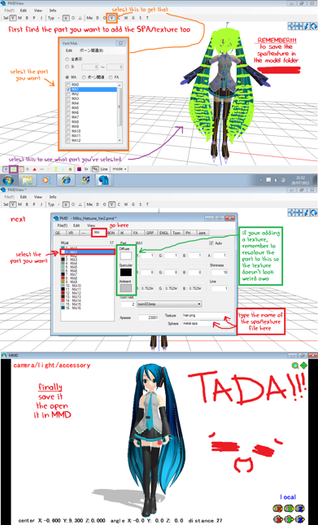HOME | DD
 Amaburb — Adding bones n Physics Tut pt1
Amaburb — Adding bones n Physics Tut pt1

Published: 2011-11-20 22:07:24 +0000 UTC; Views: 1716; Favourites: 25; Downloads: 22
Redirect to original
Description
I finally finished the first part of this tutorial.Found a base model with no physics whatsoever.
Hope it helps ya!
I credited already for the model, 'cause it's not mine. xD
Related content
Comments: 33

will you help me? i'm wanting to add bones to the bob tail in mmd mall and i can't get the new bone to connect with a bone already on the tail
👍: 0 ⏩: 1

Show me the tail! That way I can help you much better. xD
👍: 0 ⏩: 1

Hmmm.
First of all, the first bone of the tail (the one that's nearer to the model) must be attached to the parent bone. The parent bone is the hip bone. When you add a second bone and place it where it should be, in parent, you will put the number of the first bone in the tail. Go to the first bone in the tail and in child, put the number of the second bone in the tail. It should be attached.
👍: 0 ⏩: 1

You didn't understand it did you?
Okay, you know the first bone of the tail must be the one that's the most approximate to the model's body. It should be where the tail starts.
When you add it and place it where it should be, go to the little PMD Editor window (the one that doesn't show the model) and go to the BON tab (if you have the japanese version, it's the fourth tab to the right counting the ---- tab).
There you will see boxes where you can write in them some numbers. Look for the bone you just added, which must be called "Bone1", it's the last one in the list to the left. Go look at the boxes, the one called "parent", (the third one down). In that one, you will have to write the number of the hip bone. Search for it and write the hip bone number in the parent box in the new bone.
This makes the tail bone attached to the hip and body so when you move the hip, the tail moves with it.
Are you following me? xD
👍: 0 ⏩: 1

yeah but the tail does that already it just doesn't move like with physics it has none, i saw a video of someone adding bones to a scroll and i get the concept i guess for adding them to each other i just don't know how to find the parents number or childs and how to add it to the existing bone that has the tail on it already
👍: 0 ⏩: 1

Physics?
Ohh. You have to attach the physics according to the bone number. In the BON tab, you will see a list to the left. You'll see, for example: 1. Center. That 1 indicates the bone number.
👍: 0 ⏩: 1

I can't explain it much more simple than that. I'm so sorry I couldn't help you. Maybe there are some tutorials that can explain much better than I do. xD
👍: 0 ⏩: 1

i'm just a slow person and right now i don't have internet unless i go out in the garage and connect to my brother across the street so i don't really have the time to test it either it's not your fault
👍: 0 ⏩: 1

Still, I am very sorry. I really hope you fix your model's problems! Wish you the best of luck!
👍: 0 ⏩: 1

thank you, i don't even remember what i asked you or which model i was referring to now lol
👍: 0 ⏩: 0

This was helpful... Now I just need to know haw to add physics.
👍: 0 ⏩: 1

Yeah, sorry about that, my computer died and I couldn't keep it going, right now I'm using a computer that's not mine. I'm gonna get a new one for my birthday and hopefully, I could continue this tutorial. (Maybe it'll take a while, since the computer that they're gonna buy me will have Windows 8 and I don't know how to use it xD)
👍: 0 ⏩: 1

Ah, well, I found a tutorial and I got it figured out. Thanks anyways.
👍: 0 ⏩: 1

Oh, so sorry I couldn't help you. ):
👍: 0 ⏩: 1

It's alright. I really appreciate the effort.
👍: 0 ⏩: 0

Heh, I haven't finished it yet xD
👍: 0 ⏩: 1

Nah, it's okay ~ I have to do it anyways
👍: 0 ⏩: 1

I'll be making part 2 maybe on wednesday, since it's free for me. I don't really have any time neither on monday, today or tuesday x-x
👍: 0 ⏩: 1