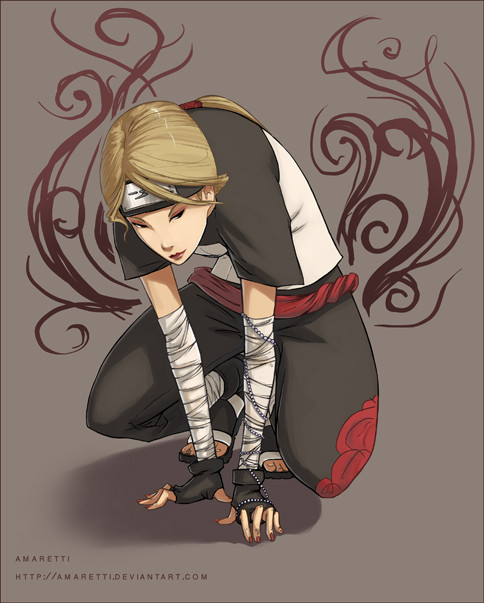HOME | DD
 Amaretti — Basic Manga Colouring Tutorial
Amaretti — Basic Manga Colouring Tutorial

Published: 2007-07-09 14:23:38 +0000 UTC; Views: 248637; Favourites: 3068; Downloads: 63481
Redirect to original
Description
Ok, I promised tutorials so here they are! X3Advanced Manga Colouring Tutorial can be found here: [link]
These tutorials are zipped, so to download them you need to click the 'download' option from the menu on the left and extract them onto your computer.
This one is the basic tutorial that covers everything from what do with your image when you first open it in photoshop and right up to filling in the base colours. So this explains how to separate lineart from the background, how to use layers, how to best block in the base colours and lock their transparency in preparation for shading.
The advanced tutorial picks up where this one leaves off. So think of this as a tutorial in two halves.
These two tutorials are more of a walkthrough of how I work. With photoshop there are many different ways of doing the same thing, so this just explains my particular way of doing things, and I'm a lazy short-cutting bastard so I always use the easy method. XD
Related content
Comments: 325

👍: 0 ⏩: 0

Wow, this is really nice! I'm going to check it out!
BTW, I lol'd at the last line in the image.
👍: 0 ⏩: 0

WOA I loved your tutorials (I have read both, but didn't put them on practise yet), but I have a question: is there anything I can do to make my wacom work (the different pressure thing)with windows 7?
Because it's driving me mad!!
👍: 0 ⏩: 1

I'm not sure if your problem is finished yet, but depending on your Wacom (which one is it) you may need to install a driver.
👍: 0 ⏩: 1

I already fixed it -well, nope, I borrowed my brother's laptop which has w8 hehe.
By the way, I learned a lot from your tutorials once I could use the tablet correctly n.n
👍: 0 ⏩: 1

Hehe, wrong person. XD
👍: 0 ⏩: 0

D = it is not owrking for me what do I do? D = do i click it ? I've clicked it D = a thousand times
👍: 0 ⏩: 0

Im using cs6 and I cant get past the third step. Does anyone have any advice?
👍: 0 ⏩: 1

well, all you have to do is press the delete button
👍: 0 ⏩: 0

Where did you get the images used in your tutorials? Are they actual images from the manga?
👍: 0 ⏩: 0

i'm using cs5 but i'm haivng problems on the first few steps (specifically the transparent part) any help/advice??
👍: 0 ⏩: 0

Thank you for the tutorial, always wondered what was the point of lock transparency now I know. Will be trying this tonight
👍: 0 ⏩: 0

Esta chido man, se que es basico, pero te faltaron pasos y dejaste partes sin pintar pero se te agradece mucho, 
👍: 0 ⏩: 0

Am i th3 only on3 who cought th3 Paris hilton thing?
👍: 0 ⏩: 1

damn it i see you dont answer comments... oh well I'll ask anyway... does this colouring works only with tabblet? because I don't have one, I use mouse... now I'll wait 3 years for an answer lol
👍: 0 ⏩: 1

-hope you don't mind me awkwardly swooping in here-
you can definitely do this kind of coloring without a tablet. it might just take a bit longer, considering you don't have the pen pressure from a tablet to give you those nice pointy edges, and the difference in thickness with lineart.
you can get the same effect by just refining the tips, and adding onto lines with a smaller brush size. i hope that this helps
-wooshes away-
👍: 0 ⏩: 1

it helps a lot thank you! I always had that doubt, I feel like I can never cell or soft shade because of the tablet, now I think I'll give it a try, thanks for swooping! ^^
👍: 0 ⏩: 0

Hi, I'm writing to let you know that I featured your tutorial in my Art Features journal 
Please consider adding it to your favorites. Thank you for your time and the work you did in creating your Turorial! ^o^
👍: 0 ⏩: 0

i hope this tutorial is helpful i will try it -tq
👍: 0 ⏩: 0

GUY! THIS TUTORIAL IS AMAZING! I loved that, so thanks a lot X____X
👍: 0 ⏩: 0

I don't get it so where do I hit delete from? I don't see it
👍: 0 ⏩: 0

How can I do if Channels at 2 step can't be erased? I click the symbols but I think I forgot something
👍: 0 ⏩: 0

I've seen and following this tutorial from a month ago, but just have time to thank you today xD So, thank you very much for the tutorial! This helps me ALOT
👍: 0 ⏩: 0

we are looking for a comic artist if interested, kindly send me on r.khalili@curlstone.com
👍: 0 ⏩: 0

useful!! *two thumbs up
but the PARIS HILTON SEX TAPE......
@________@
👍: 0 ⏩: 0

AH! SO USEFUL!!! Really, it's like, the other colouring tutorials I've seen require you to have a knowledge of Photoshop if you want to be able to understand the lingo and terminology simply decorating the tutorials! I really like that this tutorials is SO EASY TO UNDERSTAND. It's for complete nooby boobies like me and thank you so much!
👍: 0 ⏩: 0

Thank you for this wonderful tutorial! It really helped me! (cause I suck at photoshop. : D)
^^
👍: 0 ⏩: 0

... I would have downloaded it even WITHOUT number 3: [NOW INCLUDING PARIS HILTON'S SEX TAPE TO INCREASE DOWNLOADS.]
It gives me a laugh that you put that down though even though you don't mean it! THANK YOU FOR THE FILES!
👍: 0 ⏩: 0

on step 3 how do i then stop the lines from blinking in the next stage?
👍: 0 ⏩: 0

hey thanks for the tutorial , using unclean lineart made me frustate with shadow and light
👍: 0 ⏩: 0
| Next =>