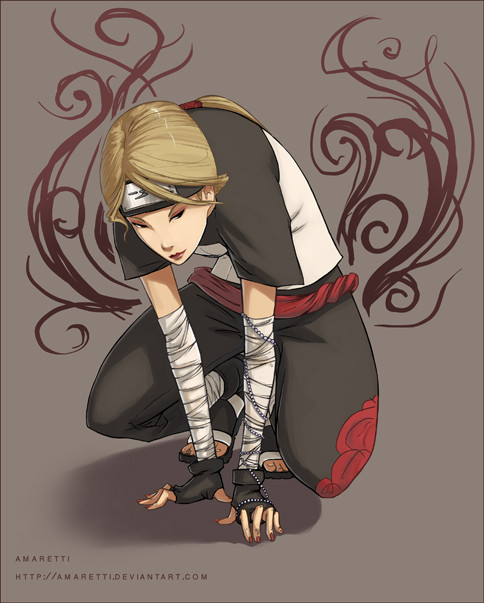HOME | DD
 Amaretti — Basic Manga Colouring Tutorial
Amaretti — Basic Manga Colouring Tutorial

Published: 2007-07-09 14:23:38 +0000 UTC; Views: 248641; Favourites: 3068; Downloads: 63481
Redirect to original
Description
Ok, I promised tutorials so here they are! X3Advanced Manga Colouring Tutorial can be found here: [link]
These tutorials are zipped, so to download them you need to click the 'download' option from the menu on the left and extract them onto your computer.
This one is the basic tutorial that covers everything from what do with your image when you first open it in photoshop and right up to filling in the base colours. So this explains how to separate lineart from the background, how to use layers, how to best block in the base colours and lock their transparency in preparation for shading.
The advanced tutorial picks up where this one leaves off. So think of this as a tutorial in two halves.
These two tutorials are more of a walkthrough of how I work. With photoshop there are many different ways of doing the same thing, so this just explains my particular way of doing things, and I'm a lazy short-cutting bastard so I always use the easy method. XD
Related content
Comments: 325

Super ptit tuto , idéal pour apprendre
Je viens d'ouvrir un forum de graphisme :
" [link] "
Je voudrais savoir si il y avais moyen que tu vienne exposé un ou plusieurs petit tutos rien que pour communauté " ON-TOP-GEEZ " enfin de pouvoir aidé quelques personnes qui veulent apprendre le graphisme pour le plaisir.
J'ai des ambitions , avoir des tutos en tous genre et en grand nombres pour apprendre un max, mais aussi donné des cours des que la communauté sera un peux plus active. et bien d'autre , car mon projet est très sérieux
Pour faire cela il va falloir s'accroché et pas laché prise et c'est se que je vais faire , en éspérent que tu vienne sur le forum.
arnaud_87@hotmail.fr <= Si tu veux me contacté
PS : Merci d'avoir pris le temps de lire mon message et bonne continuation pour la suite. Amicalement , -No'- de On-Top-Geez
👍: 0 ⏩: 0

I have problem with download it.. it says: No archives found
all the time
👍: 0 ⏩: 0

hi! I'm writing a PS coloring tut which is a variant of your method (uh, yeah you're not the only one who uses this, but.). I also listed some roadblock I encountered when I tried your tutorial. Not saying you're wrong, but since I'm operating with uh...different tools, I had to adapt a bit. You're awesome! It's not complete yet, but ah, just wanted to let you know I gave your tut a nod, because I really like your coloring. xDD
Here's the tut link. [link]
[link]
👍: 0 ⏩: 0

yo! cool tutorial, but cud u tell me how you outline it neatly (with a pen-tool or...) and clean scanned pages so tht it looks original? ^^
👍: 0 ⏩: 0

Well this looks really cool but is it supposed to do something?
👍: 0 ⏩: 1

Hmmm...I don't think I did that
WOW...I never knew there was a download button
👍: 0 ⏩: 1

Thanks a lot for this tutorial 

👍: 0 ⏩: 0

im getting photoshop soon and im wondering what kind is this?
btw i love your work!!
👍: 0 ⏩: 0

HEY! One of the steps won't show on my computer. It says it has a decoding problem. But other than that, thanks!
👍: 0 ⏩: 0

Wowq this is great
It really helps me
👍: 0 ⏩: 0

Nice clear tutorial on the basics
Thanks x
👍: 0 ⏩: 0

Wow, how generous and thoughtful!
i want to try putting it to use as soon as i get the chance!
👍: 0 ⏩: 0

hey men, i love your work, it's excelent
i downloaded the tutorial, and it's good
see ya
👍: 0 ⏩: 0

I've really wanted to get into coloring and i hope this helps. Thanx!!! btw you coloring is awesome
👍: 0 ⏩: 0

Getting clean lines in itself is a feat ... D= Though the latter parts about locking transparency was really helpful, thanks!
👍: 0 ⏩: 0

omg this tutorial really helps alot, thanks! : D. oh, i dont have the same program, but its very similar... but the only thing is i dont get how you do the line thing at the begining... =_='
👍: 0 ⏩: 0

when it says click the dotted circle thing in step 2 i do and then u say to delete? (im a noob at it still) like what do u mean ^^ but i like ur tut
👍: 0 ⏩: 0

i love how u included the sextape bit. xD really got my attention! (lol, jk!)
👍: 0 ⏩: 0

... I think I had a seizure when I saw this. I've been using Photoshop for a while, but I could never figure out how all the digital artists were able to get such clean lines. It was like the great technique only the specially initiated were allowed to learn or something. But not anymore!
Bottom line: You are awesome in a way that's usually reserved for pirates and martial artists. Don't ever stop coloring.
👍: 0 ⏩: 0

I really lurv this x3
Tis very helpful and makes coloring seem far less terrible than I had thought it was before :3
👍: 0 ⏩: 0

Made of win. I've learned new things thanks to this.
👍: 0 ⏩: 0

Thanks ! Awesome. You're awesome xD
Tell me, where did you have got the lineart ?
👍: 0 ⏩: 0

Wow. Awesome! Thanks for uploading this. I need help coloring one of my best friends drawings. ^^
👍: 0 ⏩: 0

Umm, do you know if it's me doing something wrong but when I try to delete the white from the lineart layer it doesnt work.
Is it because my photoshop is not the CS version or am I doing it wrong?
👍: 0 ⏩: 1

Did you convert the layer to a normal rastor layer before you hit delete? If the layer is still labelled as 'Background' then it won't work.
👍: 0 ⏩: 1

Ahhhh, that's what I was doing wrong
Hahaha, I feel kinda dum missing something so simple 

Oh! And if you're ever interested I'm taking free requests ( part of the whole training myself for comissions thing) I'd love to do one for you if you'd like
👍: 0 ⏩: 1

ill request from you. ^_^
👍: 0 ⏩: 1

HAH! awesome, yesshhhhhh
But make sure you include lots of details!!
Like, details, on top of details, on top of ALL the details
👍: 0 ⏩: 1

no problem. 
👍: 0 ⏩: 0
<= Prev | | Next =>