HOME | DD
 AmethystPink — Colouring eye tutorial
AmethystPink — Colouring eye tutorial
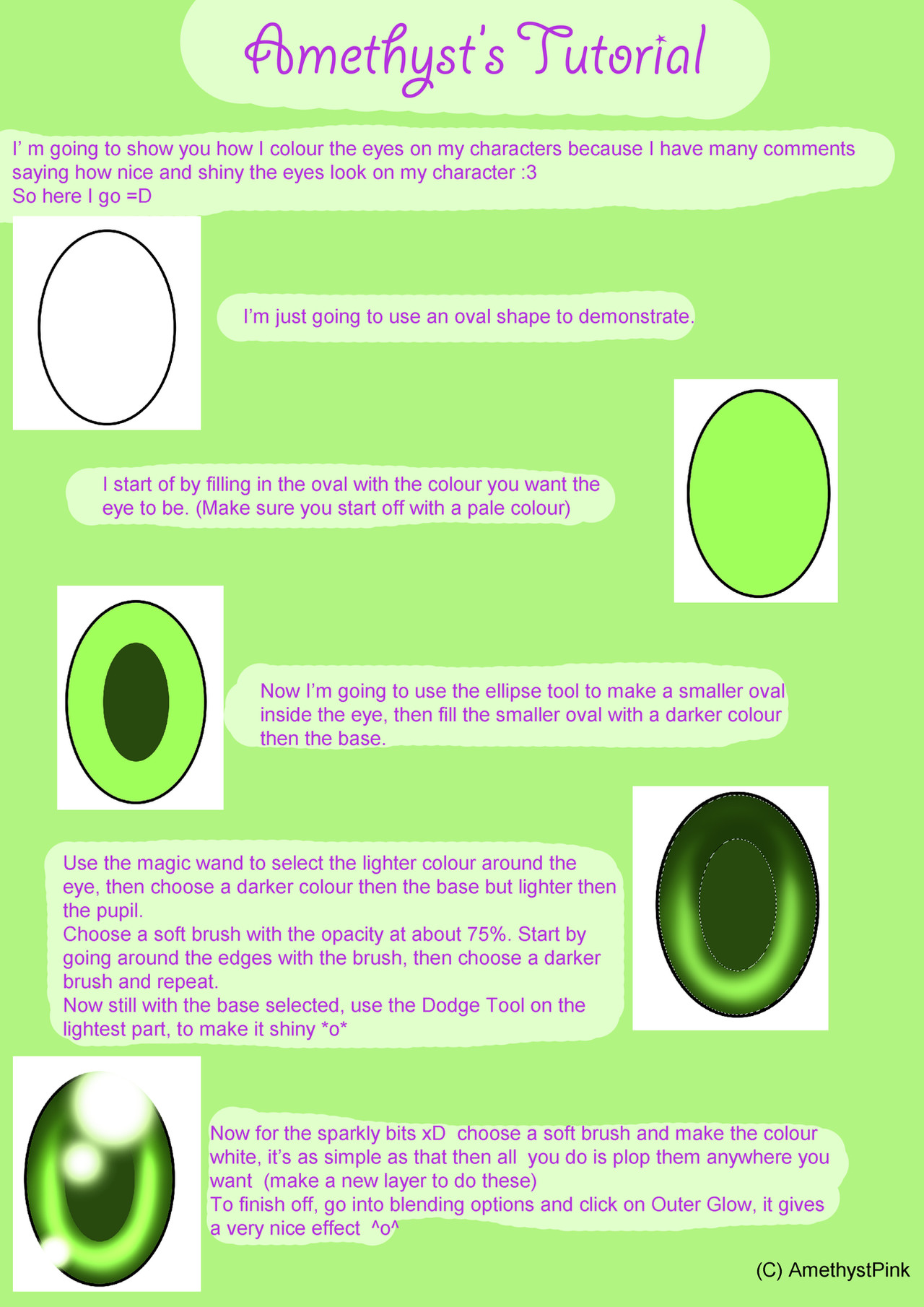
Published: 2009-02-07 19:32:49 +0000 UTC; Views: 3271; Favourites: 37; Downloads: 916
Redirect to original
Description
I made this out of bordem ¬¬It's rubbish, and I'll be very suprised if it would help you in any way xD
Related content
Comments: 42

I love this! This is really helpful, thank you for posting!
I will be trying this out later for sure ^0^
👍: 0 ⏩: 0

i used this tutorial (thanks btw) with photoshop cs2 and it came out awesome.
👍: 0 ⏩: 0

I just spent about 2 hours trying to colour in an eye on a picture I drew... then I found this andit only took me 15 minutes 
.... And now the REST of the colouring....
Great tutorial!
👍: 0 ⏩: 0

YaY..I'm going to use this (even if I don't kow really well to use magic wand and stuff 
👍: 0 ⏩: 1

Nyyaaaaaaaa ^_______^ Thank you 
👍: 0 ⏩: 1

thak you!
glad that it could hel p you
👍: 0 ⏩: 1

glad that it helped
you will do great ^_^
👍: 0 ⏩: 1

This is awesome Tutorial
it's very helpful, I'm using photoshop Cs4 by the way! X3
nice job again, alot of people liked it.
👍: 0 ⏩: 0

I would say the eyes of the Sonic characters are fun to do! X3
👍: 0 ⏩: 1

oh yes
but I like to add my own sparkle
👍: 0 ⏩: 1

thank you
glad to help ^^
👍: 0 ⏩: 1

I LOVE THIS! Thnx...now if only I had Photoshop T_T
👍: 0 ⏩: 1

Thank you ^^
You will get it soon, and you will make your pics even more awesome!
👍: 0 ⏩: 1

I use an old photo shop CS2 -_-
What an old person am I ^^"
👍: 0 ⏩: 1

I use photoshop cs2 somtime to 

👍: 0 ⏩: 1

Yeah
but I saw my sis using a cs3 it was WAY better 
as for me everything same -_-
anyway Nice tutorials
Very useful
👍: 0 ⏩: 0

I used photoshop CS3 ^^
why?
👍: 0 ⏩: 1

cuase i dont have photoshop.
*v*
👍: 0 ⏩: 1

What do you use to colour? :3
👍: 0 ⏩: 1

your good with paint! ^^
You could download gimp for free, gimp is awesome, you can create awesome pic with gimp ^^
👍: 0 ⏩: 1

kewl! what do i type to get to that website?
👍: 0 ⏩: 1

here this is the website to gimp ^^ [link]
👍: 0 ⏩: 1

Downloaded Gimp yesterday (thanks for the link), but how do you get the colour palette up?
👍: 0 ⏩: 1

hmm you get the colour pallet up by clicking on the rectangle which is black, it has white underneath it
👍: 0 ⏩: 1


































