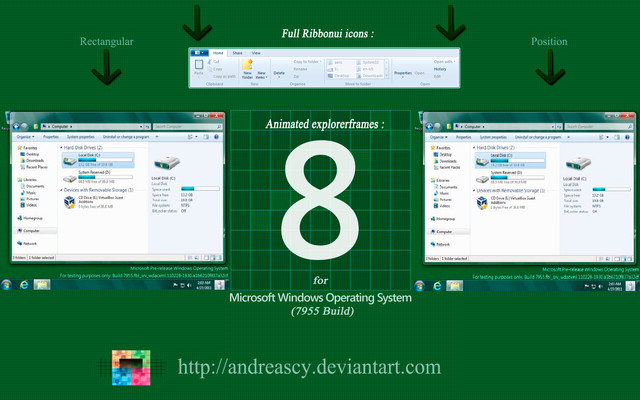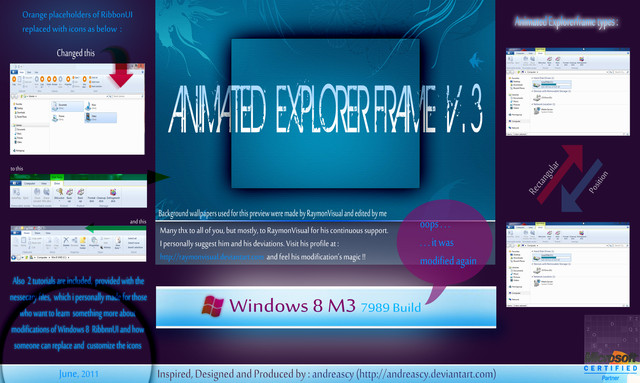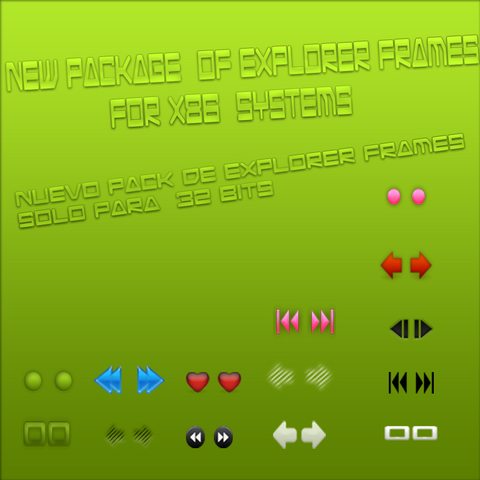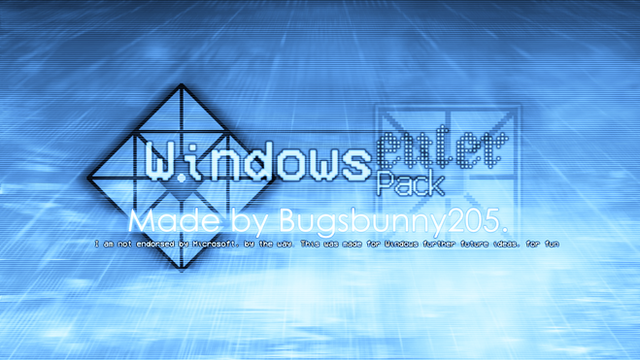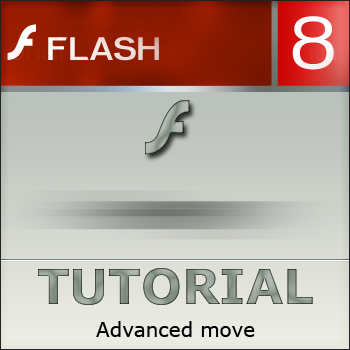HOME | DD
 andreascy — Animated ExplorerFrame V.5 Released
by-nd
andreascy — Animated ExplorerFrame V.5 Released
by-nd

Published: 2012-02-29 21:58:52 +0000 UTC; Views: 25535; Favourites: 52; Downloads: 3437
Redirect to original
Description
METRO.SIMPLE.CLEAN & ANIMATEDUPDATE : Download it again for those who missed the x64 bit file!
Now For Windows 8 Consumer Preview - Beta x86 and x64 bit (8250 Build tag) :
- Many thx to WarrenClyde ([link] ) for sending me the x64 bit file from his system. I appreciate this!





Inspired and produced by :
andreascy([link] )
Check also older versions :
V.1 for Windows 7 x32bit and x64 bit (Non SP1, SP1) :
[link]
V.2 for Windows 8 M2 (7955 Build) :
[link]
V.3 for Windows 8 M3 (7989 Build) :
[link]
V.4 for Windows 8 Developers Preview :
[link]
1. Thank you :
First of all i want to thank all of those who inspire me, respect my work and give me the strength to continue what i do !! Thank you also to Vishal Gupta for featuring this work on ASKVG : [link] We featured also this work on our Blog [link] and on Instructables [link]
2. Important :
Don’t forget to make backups of your old files first !!!!
3. Instructions :
This is for the x32 and x64 bit System. Explorerframe.dll files that are provided are animated with 2 types of animations (rectangular and position), so select one of the two provided files and replace the old file in System32 folder of Windows directory. This can be done after taking ownership of the old file, renaming it to explorerframe.dll.bak and make the replace with the new file.
4. Taking ownership :
To take ownership of files and folders in Windows 8 Consumer Preview you can use the provided tweak that will give you the option to take ownership when you right click on a file or folder or drive.
When you use take ownership on a folder, it will take ownership of all the files and subfolders inside the folder too. So simply merge the .reg file provided in the specific folder. You can also remove it if you want using the other .reg file
After this you must refresh explorer :
(a) Run task manager, stop the process of windows explorer, make a
new task, write explorer and hit enter or go to run command and write "TSKILL EXPLORER"
Animations can be shown on the below things :
(a) Windows explorer icons (any preview type selected it has
a different animation style)
(b) Shell texts
5. Support - Testing - Bugs :
Fully tested by me and proved its stability on its fast animation speeds especially if your PC is well built and fast. Bugs not found and i believe this version will be stable too as previous builds like Developers Preview, Windows 7 etc..
6. Preview : [link]
Enjoy it and thx again for all this support guys





P.S : For any problems, questions etc. feel free to contact with me and tell me what went wrong.
This is a registered and copyright property© copyright - All Rights Reserved.
MCN : W3PJ7 - ADRL5 - FSTRH (MyFreeCopyright.com Registered & Protected)
DONATION LINK : [link]
---------------------
Related content
Comments: 59

Nope, unfortunately not! This is the mod for Consumer Preview. Microsoft doesnt allow such modifications anymore in the windows files so the project stopped on preview stages. I made my tries with the RTM but no lack, the code is a mess.
If on the future i'll discover a loophole then i may update it.
Thanks for the interest!
👍: 0 ⏩: 1

Unfortunately i can't do it for 8.1 buddy. Microsoft made major changes on explorer files since windows 8 rtm so i'm still on experimenting with 8.1.
👍: 0 ⏩: 1

Not this one buddy. This is for Windows 8. If you are using Windows 7 then use V.1 >> andreascy.deviantart.com/art/A…
👍: 0 ⏩: 1

I'm completely aware of that already but if I install this on Windows 7 what would happen
👍: 0 ⏩: 1

it's not going to work and it's going to remove the frame from your explorer.exe or even worse it might crash your explorer so avoid using files from other OSs so sensitive to your OS. Just use the file provided for your OS. Win 8 is a different story with it's ribbon UI, shell changes etc.
👍: 0 ⏩: 1

One of the best customization works for Windows. Simply love it!!! I wish it worked also on Windows Pro
👍: 0 ⏩: 1

Thanks! Well i made a try but unfortunately Microsoft made some changes on the UI that does not allow my mods. Will try more on the future so stay tuned..
👍: 0 ⏩: 0

Perfect, thank you so much for this express reply, good luck and thx again
👍: 0 ⏩: 1

Hello, i love your Animated ExplorerFrame, I dream to have the same in my Windows 8 Pro X64, maybe one day...
Good job
👍: 0 ⏩: 1

Hello Chrysis. Thank you buddy!
Well actually i begun the project to update it for Windows 8 RP and Pro but Microsoft changed the code and i cannot edit it anymore. I tried with different alternatives but its not working.
It's converted to hexadecimal and it's a mess. I'm afraid Microsoft is locking any available ways for editing so we just have to forget it. If i'll discover any way on the future i might update it.
👍: 0 ⏩: 0

Im running windows 8 release preview but this is for the Windows 8 Consumer Preview
I would love to try your work but Im not sure if its compatible to release preview
👍: 0 ⏩: 1

hey buddy no its not compatible..unfortunately i have to make it for RP i was just lot of busy lately and i havent made it..i also havent installed the rp OS so i dont have the files to modify them..if you ll send me the system 32 file i could modify it for you
👍: 0 ⏩: 0

Im using w7 x64 .. and there is the question ... is it possible to disable animation when scrolling, its soo annoying, when im marking the icons I cant hit on the right one because its all moving and twitching. but otherwise the animations are SUPER
👍: 0 ⏩: 1

hey buddy..well i understand what you mean..the solution to this is to use a different animation that wont disturbing you while you scroll..this animation slides horizontally than vertically as the one you are using so here you are..[link] i just made it for your OS..let me know if its ok now
👍: 0 ⏩: 2

or maybe more faster times to show that animation .. whichever is possible
👍: 0 ⏩: 1

well look my friend..the animation from the scrolling cannot be removed its part of the overall mod..actually its the different animation which slides when you scroll vertically or horizontally..there is also another effect (alpha) which fades out the items so you may want to try that one to see if its better for you..actually those are the available animations we can get by modifying explorerframe.dll and im pretty sure if you ll get used to it you may like it..its just matter of time i think..eventhough i respect the annoying feeling you may have so the solution is to send you the other effect with the possibility to not like it..also you' re interested on changing the speed and see what best suits to you.. this means i have to modify the file with the possibility again to not like it..its easy but i have a reason im keeping the default speed of the animations on "fast"..this means its the most suitable for usability while slow, very slow and very fast speed settings are not so good for the user..anyway..the point is that there is a program that works differently than my modifications but achieves the same result..the good of this program is that you can adjust the speed of the animations as you want on slow, very slow, fast and very fast and the transparency of the alpha-fade out effect..i know the way which this program works as i talked with the creator on the past and its safe..just be careful because lately they were reported some bugs on this and the creator updated the log file. Here is the link : [link] Good luck, i hope you ll adjust the effects as you prefer them..check also this link on askvg which adds animations on the details pane of win 7 : [link]
👍: 0 ⏩: 1

huh tried that program - wont try it again
corrupted my explorer and gave error 00xc0000022 or smth like that.
ok lets RES something 
👍: 0 ⏩: 1

ohh ok then..try this alpha effect and tell me if its better for you :
[link]
this wont crush your OS 
👍: 0 ⏩: 0

EH now its not shaking its just fading away
its doing that while selecting and scrolling at the same time .. and now I need to stop, to see where to end selecting ... :/ before that its just was shaking too fast, but wasn't good anyway..
does the animation for scrolling is separate from others maybe could just remove it, (I have no idea how its built...)
👍: 0 ⏩: 0

Thanks bro! If you have any issue let me know!
👍: 0 ⏩: 1

Thank you so much Peter 
👍: 0 ⏩: 0

Good work (as always 
tip: try to make gifs/videos so everyone can understand what really this explorerframe does.
👍: 0 ⏩: 1

thx ventice..

👍: 0 ⏩: 0

"- For the X64 bit systems i need someone who can send me the original explorerframe.dll file from the system 32 of that 64 bit system so i can modify it and include it on this pack!"
Sure thing, Here's my ExplorerFrame. I'm on Windows 8 Consumer Preview 64-Bit. Your welcome.
[link]
👍: 0 ⏩: 2

Updated budddy..now you can try it and tell me if it works..good luck and enjoy it!
👍: 0 ⏩: 0

Awesome!!!!!!! thank you so much my friend for your response..i'llupdate soon the pack !!
👍: 0 ⏩: 0

Not bad 
👍: 0 ⏩: 1

thx buddy 
👍: 0 ⏩: 1

So far it is great to use and I also like the great speed! 

👍: 0 ⏩: 1

same feelings here too man..ignore the message before cz i already installed i found the 64 bit file..eventhough i installed the 64 bit on my laptop..it seems that for laptops its a bit difficult to find for now all the drivers. Also thats why its beta cz its not compatible with programs lets say ecurity essentials..ignoring all this the overall system seems veeeryy good i like it 
👍: 0 ⏩: 0
| Next =>