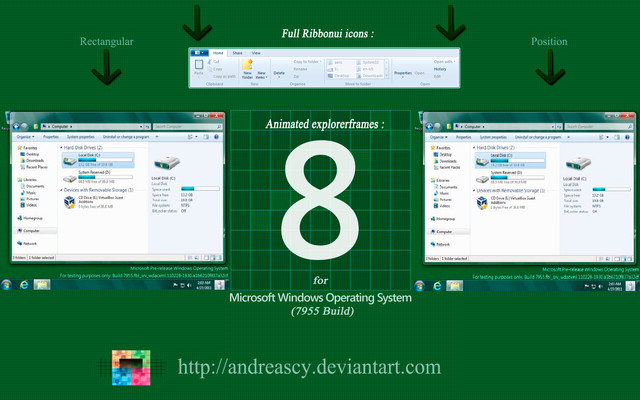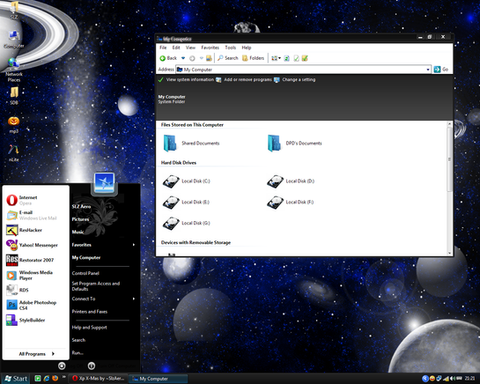HOME | DD
 andreascy — Animated ExplorerFrame V.1
by-nd
andreascy — Animated ExplorerFrame V.1
by-nd

Published: 2011-03-06 21:34:31 +0000 UTC; Views: 94413; Favourites: 122; Downloads: 38529
Redirect to original
Description
UPDATED :Now a tutorial is also included, similar to V.2 and V.3 plus a more detailed tutorial by iHackit (ihackit.deviantart.com/ ) as a support to this work.
Inspired and produced by andreascy : andreascy.deviantart.com
Check also :
V.2 for Windows 8 M2 (7955 Build) :
andreascy.deviantart.com/art/A…
V.3 for Windows 8 M3 (7989 Build) :
andreascy.deviantart.com/art/A…
V.4 for Windows 8 Developer Preview Pre - Beta (8102 Build) :
andreascy.deviantart.com/art/A…
V.5 for Windows 8 Consumer Preview :
andreascy.deviantart.com/art/A…
We featured this work on my Blog officialandreascy.blogspot.com… and on Instructables www.instructables.com/id/How-t…
Here is an animated ExplorerFrame for Windows 7 (32bit and 64 bit) i made ..It works perfectly with Windows 7 SP1 too just replace those files:
For 32 and 64 bit bit users :
1. Take ownership of the old file, rename it to explorerframe.dll.bak and replace it with the new file
2. Replace the old file in system32 folder of the windows directory
Previewing the Animations - Two options are available :
1. Run Task Manager, Stop the Windows Explorer process, make a new task, write "Explorer" and hit "Enter" OR
2. Go to the Start Menu, Run Command and write "TSKILL EXPLORER" without the "" and hit Enter. It will restart windows explorer.
Animations can be seen on:
- Windows Explorer Icons (any preview type selected it has a different animation style)
- Shell Texts
- Start Menu Search Box (found items fall from the top of the start menu everytime you are making a search)
Preview : www.youtube.com/watch?feature=…
Thanks also to Vishal Gupta for featuring my stuff on ASKVG : www.askvg.com/enable-hidden-se…
VS used for the preview: Midnight Glass Nature: virtualcustoms.net/showthread.…
Enjoy!!














This is a registered and copyright property© copyright - All Rights Reserved.
MCN : W3PJ7 - ADRL5 - FSTRH (MyFreeCopyright.com Registered & Protected)
DONATION LINK : andreascy.deviantart.com/?give…
---------------------
Related content
Comments: 219

👍: 0 ⏩: 0

Tried this. It looks quite funky and cool. That is until I scrolled through a folder full of files. It glitches to death and looks rather dreadful when scrolling as the animation restarts over and over. It would be a lot better if it simply didn't activate when a user scrolls. Shame, I'd have kept it otherwise.
👍: 0 ⏩: 0

Hey Eric! You are the amazing! I'm just the taxi driver.
👍: 0 ⏩: 0

Hi there. I have a 64-bit edition. I've replaced the original file with yours, but the new animations are not showing. Is there a step that I was missing? By the way, I only replaced the one in SysWOW64 and not the one in System32, do I have to replace the file in System32 too?
EDIT: Okay I had replaced the one in System32 as well, but Explorer couldn't start. Fortunately I was able to restore the original file by using CMD.
👍: 0 ⏩: 0

No my friend. Vista have no explorerframe.dll file.
👍: 0 ⏩: 0

I have to edit the code but it's not worth it, this is why i provide this "medium speed" mod. The too slow or too fast speed is not so user friendly. It's only for a show off.
Thanks for using my stuff!
👍: 0 ⏩: 1

Am I allowed to edit it myself (provided you tell me which settings to alter), and as long as I don't share it? My only vice with this is the speed.
👍: 0 ⏩: 1

There is a download button on the sidebar! Thanks!
👍: 0 ⏩: 0

Amazing! i love it, but umm the link to andreascy is broken. Where do i get the new windows 7 file?
👍: 0 ⏩: 1

oh youre Andreascy, well anyhow i still cant find the link for the replacement file.
👍: 0 ⏩: 1

Hey man. What do you mean the new Windows 7 file?
👍: 0 ⏩: 0

Well its the theme im using buddy..this is what it makes likes this the taskbar..the creator though of this theme and many others got disappeared, he closed his accounts everywhere and the theme just got disappeared..its no more avavailble unfortunately..
👍: 0 ⏩: 1

It's the Midnight Glass theme that is not available anymore on the web since the owner removed it and unfortunately i dont have it either to send it to you.
👍: 0 ⏩: 1

Oh . that's a loss , don't you have a backup ?
👍: 0 ⏩: 1

I used to have a backup but unfortunately i broke my external HDD since then. It's been some years so the only chance for finding this theme is perhaps with some good googling.
👍: 0 ⏩: 1

So the authors are neutral and the one's they created originally was gone ?
👍: 0 ⏩: 1

Yeap. if you check the comments you ll see that i gave links for this theme. The links were linking to the author's profile here on da that was closed so all the links are dead. I used to have it those days as a backup so i also uploaded it to megaupload and gave out some links. Megaupload was closed too..so again all these links are dead. After that i also broke my hdd and i lost that file. I 'm not using either Windows 7 anymore to retrieve it so bad luck. If you make a google search with the name i gave you you ll see images of this theme in google's cache that will link to it but the links wont work. If you are lucky someone to have it and give it to you then it would be awesome or else you can try to make a similar one or use a similar one..
👍: 0 ⏩: 2

The author - Mr. GRiM - has it's own page. That VS didn't disappear anywhere, here it is: [link] .
👍: 0 ⏩: 2

Had no idea mate. Thanks for the link. A ton of people was asking for it so i ll include it in the description. Thanks again!
👍: 0 ⏩: 1

BTW, there's a desaturated version of this VS. I like it more. [link]
👍: 0 ⏩: 0

Googling this is hard , BTW thanks for the info .
👍: 0 ⏩: 0

You're just great !!!! great application brother
👍: 0 ⏩: 1

Thank you so much buddy 
👍: 0 ⏩: 1


👍: 0 ⏩: 1

Wow 
👍: 0 ⏩: 0

wow the one you sent me to on rapid share is really nice, thanks man
👍: 0 ⏩: 1

Anytime my friend 
👍: 0 ⏩: 0

looks kinda cool but seems buggy, and it like animates twice in a row on some folders
👍: 0 ⏩: 1

thanks mate..its not a bug..its the nature of the animation my friend and unfortunately this cant be fixed..well its a matter of time to get used to it but if its annoying for you you can use this one i just made..[link]
Its a different animation that slides horizontally not vertically you may prefer it more than the other one..!! its for 32 and 64 bit for win 7 non sp1 and sp1. Good luck!!
👍: 0 ⏩: 2

Reupload, please, link doesn't work.
Is there only 2 types of animation?
Also, why you don't create animated Explorer Frames for Windows 7 SP1?
👍: 0 ⏩: 1

Hello man. The link works properly, just checked it. In case you can't access the files you can take them from here: [link]
The current animations are two: rectangular and position and i include inside the files for 32 and 64 bit OSs. The new animations that i made for Windows 8 include also extra effects but due to my busy program i havent updated this pack.
There is no reason to create it for Windows 7 SP1 because the pack that i provide works for both (non SP1 and SP1).. If you check the description you'll realise that i mention it already!
If there is any issue just let me know and i'll help you with it.
👍: 0 ⏩: 1

No, I wanted to test out the animation, which you created for DaemonHannibal669. The [link] doesn't work.
I asked about a version for SP1, because Microsoft releases new files not causeless. They are improving them and fixes bugs, so, I just thought... Anyway, there shouldn't be many changes. I use custom authui.dll, which isn't SP1. I don't know if it slows my computer, but there aren't any big difference...
👍: 0 ⏩: 1

yeah rapidshare..you know that rapidshare changed their policies since i released it and they delete the files after a month so..im not sure where i have that file now..i have to search
well i havent tested it for the new upgrades of microsoft but it has to work..if microsoft changed files in the ui of explorer then ok let me know and i ll try to create a new one but it will take some time because im busy. And i also dont use here windows 7 so its a problem
it wont slow your computer man..there is no problem at all with this mod since its not using any pc sources..it will be slow if you use the slow animation effect file..the one i provide has the proper speed..not so slow, not so fast..its the proper..i saw some others that have modified speeds but are not user friendly..just use this one without worries..it hss to work..if not the only problem that could cause you is the frame of the win explorer to get lost so in such a case just run task manager and from there install again the older explorerframe..
👍: 0 ⏩: 1

I'm not worried, I just expressed my notices.
Waiting now for 2nd animation. I will test your DLL files after I get both.
Oh, and it would be nice, if you create a tutorial, how to add animations to ExplorerFrame.dll. People could choose the type and speed what they want.
👍: 0 ⏩: 1

The file is here [link]
I provide you with 3 animations. Alpha which is fade, position and rectangleh which slides horizontally..the one you want to use that DaemonHannibal669 has is the rectangleh. It slides horizontally than vertically.
Use at your own risk!
P.S: Not interested to outource it
👍: 0 ⏩: 1

I have just tried this out and I think, that's it's not designed for daily use. I mean, when you scroll folders with many files, those animation effects starts to bother you. Especially 'rectangleh', which is very bewildering. Sadly I couldn't give try to alpha effect, because it just didn't work at all. At least I couldn't saw any difference...
👍: 0 ⏩: 1

The alpha effect is a fading effect that is not very noticable, its true. The others are up to you to get used to the effect or not. Again its true that while you scroll folders with many files might be annoying for you. I understand that others are using it and others not but thats the nature of the effect considering also microsoft's restrictions that not allow much with it. I think if you ll use it for some time you might get used to it or just return back to your static one.
The way i work with many files in a folder is simply typing the first letter of the thing i want to find and it goes immediately there. I dont scroll so much so i almost avoid it. Besides you can also change the preview style since the animation also change on that phase. Let's say change from details view to big or medium icons. Maybe its more comfortable that way. The animation also works for the start menu. Try to search for anything..you will see the returned results dropped in the box in an animated way.
👍: 0 ⏩: 1

I think, I rather choose to live without animations. Pressing a key on the keyboard isn't always a best variant. For instance, if you have a big folder with many photographs and all names of those pictures starts with 'IMG_****' 
BTW, shouldn't alpha effect look like it's here: [link] ?
👍: 0 ⏩: 2
| Next =>