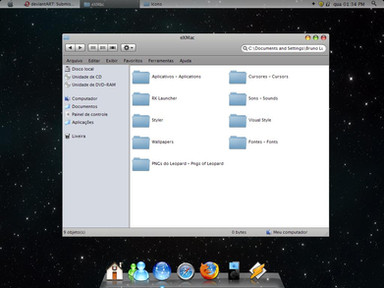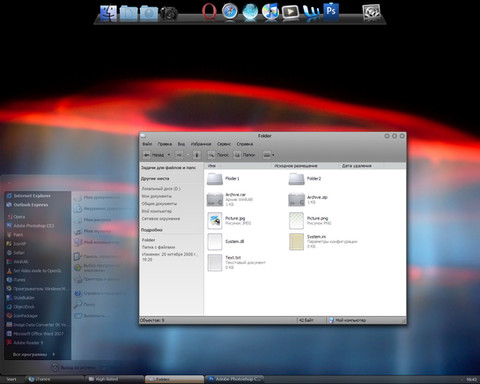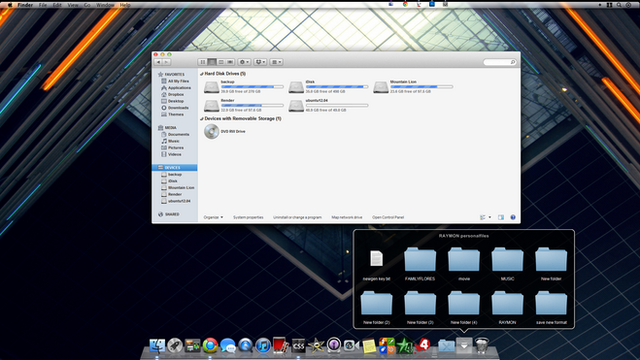HOME | DD
 mufflerexoz — Snow Leopard
mufflerexoz — Snow Leopard

Published: 2009-07-09 06:50:56 +0000 UTC; Views: 77860; Favourites: 28; Downloads: 32771
Redirect to original
Description
This vs themes inspired from Mac OS X Leopard, Cairo Shell & Windows 7 for Windows Vista SP1 x86.Update:
12 July 2009
-Look at the Screen Shot.
Package:
-Imageres.dll Leopard Icon and Logon Screen.
-Themes.
-Object Dock Background.
-Extra Wallpapers.
(Prefer to useable for the Top Bar)
Install the Themes on c:/windows/resource/themes
Install the imageres.dll on c:/windows/system32 first make backup and then apply the modify one.
-Move the taskbar to TOP.
-Use Tclock lite to have to have prefer Day & Clock like Mac Clock.
-The imageres.dll will change the Logon Screen & Icon to be like Mac OS X Leopard.
-Use objectdock to have the docking style and install my modify background to look like Leopard Dock.
Related content
Comments: 59

I hate that it tells you what to do, but doesnt show you HOW to do it!! UGHHH! -_-
👍: 0 ⏩: 0

does it work with windows XP i really need to know before i end up spending 1000+ on a actual mac
👍: 0 ⏩: 0

i wish you would make me a visual style with what i want lol, i cant figure out the ave's style builder to make a windows 7 theme, the last one i spend hours one, didnt work when i was done, so i deleted it, in a rage trip, there are certain things and styles i want, but cant seem to figure out the program, how do i save it and use it on windows 7, how do i make a theme file with it? im confused
👍: 0 ⏩: 1

did you use ave style builder for windows 7..? its hard now days, its not easy to make themes to have no bugs for extreme changes.
👍: 0 ⏩: 1

yeah i used it on win7, i just cant seem to get the knack for it lol, i even swapped out hard drives and did a Linux theme, on mint, just so i could redeem myself as a themer lol it took me like 3 hours to get the OS installed on it and compile and install and set up the theme god i have never been more happy to see photoshop lol, i hate gimp lol
👍: 0 ⏩: 1

photoshop its easy to navigate right hehe
by the way i still need to learn more new thing in windows 7 theme builder. its hard to understand even it have the GUI..
👍: 0 ⏩: 1

i think it is lol gimp is like the spider to my mongoose lol just kidding that popped in my head i just got up, im gonna have to watch austin powers now lol but yeah i just dont get style builder it looks simple but when ever i get done the program goes ...Huh... and just doesn't work lol but yeah i like your themes way better anyway.
👍: 0 ⏩: 1

can u make one of these for windows 7, this is almost jsut like what ive got in my head that i cant seem to make lol
👍: 0 ⏩: 1

this is update themes for windows 7 [link] new updated style. thank you for the comment.
👍: 0 ⏩: 1

Thanx So much!!! i was trying to make my own visual style but when i got done everytime it wouldnt let me use it, and i was trying to make it look alot like this, but a lil different, but i tink yours will work great!! thanx again.
👍: 0 ⏩: 0

the three buttons arent 3d/circular, the window is blue-ish and not black, same thing for the start menu...
👍: 0 ⏩: 1

please tell me what the problem.. i really dont understand...
👍: 0 ⏩: 1

arite so yuh no how the minimize,maximize,and close buttons look like on yours? well the dont on mine. and the window skin is white and boring, and the start menu is white, not the color u have. like am i missing something? i really dont no why its not working...you should like make a youtube vid. about it b/c yours is the best looking one ive seen
👍: 0 ⏩: 0

well i did it but it looks nothing like the one he has
👍: 0 ⏩: 0

uuuhm...i tried downloading it but it sed it doesnt work..."windows cannot open this file" anyone want to help me out?
👍: 0 ⏩: 0

use xwindowsdock as a dock, live reflection and u can get the leopard skin from here on deviantart
👍: 0 ⏩: 0

What's the box with the A on your dock that has a robot coming out of it?
👍: 0 ⏩: 1

i used it for my quick launch.. to run every often used programs...
👍: 0 ⏩: 1

How does 1 get one of them and then make it look like that?
👍: 0 ⏩: 1

i already forgot where i downloaded it.. but found similar of it [link] for the stack and the icon i really forget where i got it..if u want i can re-upload it.
👍: 0 ⏩: 1

hey nufflerxoz your theme is really great i tried it and it looks good on my laptop but it doesnt really look like yours so can you please give me instructions on how to do that. thank you
👍: 0 ⏩: 1

what do you mean? the object dock i think...
👍: 0 ⏩: 1

the dock at the top of every mac i think its called the finderbar like the one you have there i was wondering how you did it plus the application icon on the bar at the bottom that holds shortcuts. so if you could tell me how to get both of those that would be great.
-Thomas
btw keep up the good work
👍: 0 ⏩: 1

that will included in the theme in mac called finderbar, and windows called taskbar... but in this themes is only taskbar...
the apps i been use is objectdock with stack. In this deviant art you can search for it. I already forget where I downloaded it... sorry...
but thanks mate for the comment, glad you like
👍: 0 ⏩: 0

good man but for the dock i suggest xwindows dock [link]
👍: 0 ⏩: 2

can i use my object dock background on xwindows dock?
👍: 0 ⏩: 1

sorry i think it is impossible, but you can find others beautiful background for xwindowsdock here [link]
👍: 0 ⏩: 0

hey,
nice job.
everything works fine.but am not able to figure out how dock work.
thanks!
👍: 0 ⏩: 1

download objectdock [link]
install. after that put my objectdock background folder into Object Dock background folder in program files where u install the object dock.
👍: 0 ⏩: 0

Did you ask zeusosx for permission to use his vs?
...
Or are you gonna say that this is all yours?
👍: 0 ⏩: 1

this is all the combination of VS:
Three user of MAC OS X VS from ~ZEUSosX, = patrickgs & ~Dee-A.
the windows 7 windows by =giannisgx89.
the imageres.dll from vistaosx.net.
wallpapers credits are in the file.
the top taskbar was created by me.
the start menu margin edited by me.
object dock background edited from ~reverse to have more mac feeling.
and the vs was used on my laptop.
👍: 0 ⏩: 1
| Next =>