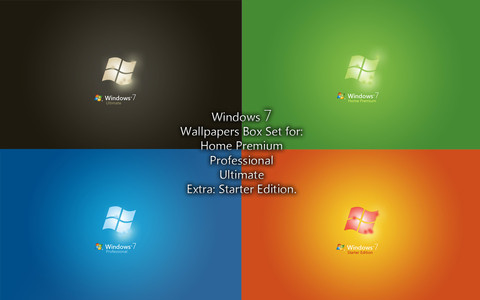HOME | DD
 mufflerexoz — OperatingSystemXi7
mufflerexoz — OperatingSystemXi7

Published: 2009-12-30 10:37:09 +0000 UTC; Views: 104577; Favourites: 86; Downloads: 18898
Redirect to original
Description
OperatingSystemXi7 - OSXi7This vs themes inspired from Mac OS X Leopard, Cairo Shell & Windows 7.
System Requirement:
Windows 7 x86
Aero Function must be on to have fully used this VS
BEST WORK ONLY FOR THE TOP TASKBAR!!!
BEFORE USING THIS VS MAKE SURE YOUR WINDOWS HAS BEEN PATCH
[link]
Here a new good looking interface for your Windows 7.
Link Tutorial [link]
Link DOWNLOAD (Themes, Explorer) [link]
Link DOWNLOAD (Logon Screen) [link]
Link DOWNLOAD (Wallpapers) [link]
Link DOWNLOAD (Tclock Lite) [link]
Link DOWNLOAD (Rainmeter/iPhone Clock 2.0) [link]
Thanks To:
(Not Included) iPhone clock 2.0 for Rainmeter by =fediaFedia - Included Windows 7 Logon screen editor by ~bcubing - [link]
Green stolen wallpapers is modify from Windows Wallpaper HD Green by ~CezarisLT - [link]
Related content
Comments: 87

how do you stock up your icons like that, what program is it? o.o
👍: 0 ⏩: 0

Right Click Taskbar -> Properties -> Use Small Icons
👍: 0 ⏩: 0

Very Nice..but i am not getting the slim taskbar..what to do???
and one more thing how to get that window in which u arranged those icons like avast ,vlc player,gtalk,idm etc
👍: 0 ⏩: 0

Man! I am lovin' this SO MUCH! I would very much like to get my desktop lookin' like this! Got everything setup and running smooth. Wondering tho what app you are using in the screenshot that lets you see the apps like a mac os?
👍: 0 ⏩: 1

Im using 7stack and StandaloneStack. You need to combine this 2 apps to make it works.
👍: 0 ⏩: 0

Tell me please, what the programm-jumplist on your screenshot of this theme?
By the way, good job!
👍: 0 ⏩: 1

7stack and StandaloneStack.
👍: 0 ⏩: 0

can you make compatible the explorer of this theme for the "Mac OSX for Windows 7" by Zeus OSX?
👍: 0 ⏩: 1

do u have a link mate..?
👍: 0 ⏩: 1

yes, go here ---------> [link]
👍: 0 ⏩: 0

hey ive got a problem, when i check "use small icons", the apple symbol stand over the superbar 
👍: 0 ⏩: 1

do u using bottom superbar..?
this themes is for top only..
👍: 0 ⏩: 0

how did u get a stack on the taskbar like that? if i ask, that looks cool, i can do it with any of my docks but to actually do it with the taskbar would be awsome!
👍: 0 ⏩: 1

im using 7stack and StandaloneStack
Install 7stack, and pinned it. After that make a shortcut using Standalonestack on other folder. Copy the standalone stack shortcut target location and paste it on 7stack that you have pinned. Now the 7Stack will become standalonestack. gud luck on that..
👍: 0 ⏩: 1

thanx i'll give it a try
👍: 0 ⏩: 1

gud luck mate... 
if i have the time i will make the tutorial...
👍: 0 ⏩: 1

thx i think i got it, its pretty cool i didnt know they had a stack program like this, helps me cuz now i dont have to use a dock at all, and thats what i was going for
👍: 0 ⏩: 1

yup..it be nice and simple to combine stack with superbar right...
👍: 0 ⏩: 1

yeah it looks great, hey can i do a mac theme with that background, for no other purpose but to see what it looks like, i can link u into the screenshot, i would use a regular apple, instead of your logo, just let me know i dont want to do it and u be pissed about it.
👍: 0 ⏩: 1

the original wallpapers is from Windows Wallpaper HD Green by ~CezarisLT [link]
i just modify it into Green stolen(with my created logo)...mybe u should ask ~CezarisLT [link] for the permission...thank you.. but i like to see yours...
👍: 0 ⏩: 2


👍: 0 ⏩: 0

read the readme... C:\Windows\Resources\Themes put here... thank you
👍: 0 ⏩: 0

Hey Great Theme but whats the large clock across the screen?
👍: 0 ⏩: 1

Link DOWNLOAD (Rainmeter/iPhone Clock 2.0) [link]
its iPhone style clock on Rainmeter.. thank you
👍: 0 ⏩: 0

Hi, it's great. sorry for my english.
How do you do that box with icons(
amcap, audacity, avast!,...)?
thank you
👍: 0 ⏩: 1

im using 7stack and StandaloneStack. The shortcut i am using is 7stack and the target is usisng standalonestack doing by right click properties...
mybe i should make the tutorial right??
👍: 0 ⏩: 0

This is great man! btw what is that app which shows the desktop icons in a box ?
👍: 0 ⏩: 2

7stack and StandaloneStack. The shortcut i am using is 7stack and the target is usisng standalonestack.
👍: 0 ⏩: 0
| Next =>