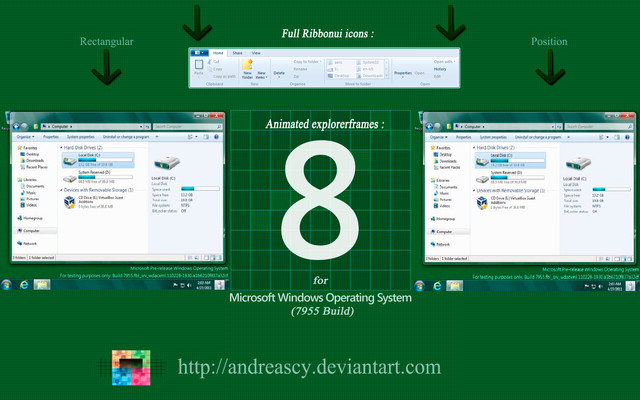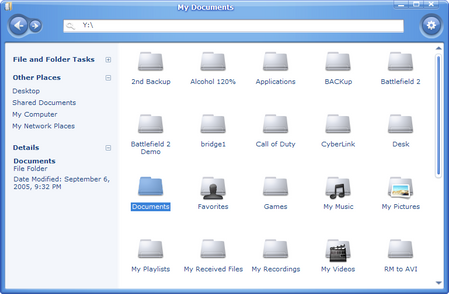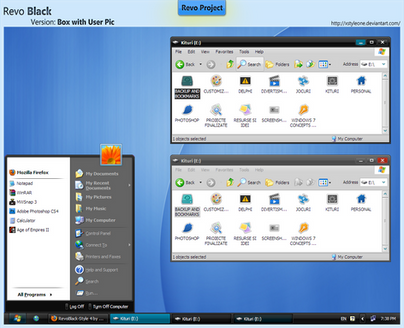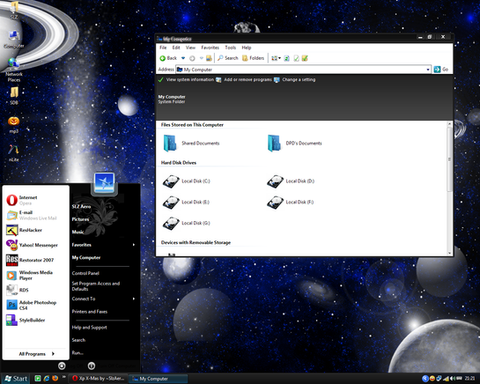HOME | DD
 andreascy — Animated ExplorerFrame V.1
by-nd
andreascy — Animated ExplorerFrame V.1
by-nd

Published: 2011-03-06 21:34:31 +0000 UTC; Views: 94413; Favourites: 122; Downloads: 38529
Redirect to original
Description
UPDATED :Now a tutorial is also included, similar to V.2 and V.3 plus a more detailed tutorial by iHackit (ihackit.deviantart.com/ ) as a support to this work.
Inspired and produced by andreascy : andreascy.deviantart.com
Check also :
V.2 for Windows 8 M2 (7955 Build) :
andreascy.deviantart.com/art/A…
V.3 for Windows 8 M3 (7989 Build) :
andreascy.deviantart.com/art/A…
V.4 for Windows 8 Developer Preview Pre - Beta (8102 Build) :
andreascy.deviantart.com/art/A…
V.5 for Windows 8 Consumer Preview :
andreascy.deviantart.com/art/A…
We featured this work on my Blog officialandreascy.blogspot.com… and on Instructables www.instructables.com/id/How-t…
Here is an animated ExplorerFrame for Windows 7 (32bit and 64 bit) i made ..It works perfectly with Windows 7 SP1 too just replace those files:
For 32 and 64 bit bit users :
1. Take ownership of the old file, rename it to explorerframe.dll.bak and replace it with the new file
2. Replace the old file in system32 folder of the windows directory
Previewing the Animations - Two options are available :
1. Run Task Manager, Stop the Windows Explorer process, make a new task, write "Explorer" and hit "Enter" OR
2. Go to the Start Menu, Run Command and write "TSKILL EXPLORER" without the "" and hit Enter. It will restart windows explorer.
Animations can be seen on:
- Windows Explorer Icons (any preview type selected it has a different animation style)
- Shell Texts
- Start Menu Search Box (found items fall from the top of the start menu everytime you are making a search)
Preview : www.youtube.com/watch?feature=…
Thanks also to Vishal Gupta for featuring my stuff on ASKVG : www.askvg.com/enable-hidden-se…
VS used for the preview: Midnight Glass Nature: virtualcustoms.net/showthread.…
Enjoy!!














This is a registered and copyright property© copyright - All Rights Reserved.
MCN : W3PJ7 - ADRL5 - FSTRH (MyFreeCopyright.com Registered & Protected)
DONATION LINK : andreascy.deviantart.com/?give…
---------------------
Related content
Comments: 219

Thank u so much my friend! Stay tuned for my upcoming v.5 for Windows 8 Beta..
👍: 0 ⏩: 1

thanks, will there be any update for this win7 explorer,,
there's a bug (not really), if you have many icons and set the icons view to small/details and when you scroll or press down down down keys repetitively, icons become jumbled because of the effect which makes it not readable, is this fixable? hope you get what it is,
still waiting for win8 to come out, will definitely use your explorerframe
👍: 0 ⏩: 1

haha yes my friend i know what you mean 
lets say im on the top of the window and i need to navigate to find "windows 8"..if i'll scroll then i ll stop sometimes to see where i am and find what i want or to be faster i ll just hit the w button and i ll go to all of the items that start from w..so im already close to what i want to find..or i do a search..yr right for this problem i can understand u but there isnt any good solution for this unfortunately..check also yr searched items in yr start menu..anything u search it falls also as animated..cool effects..i hope i could fix what u want sorry buddy 
👍: 0 ⏩: 1

yup that's what i think exactly, adapting to it haha, seems that it does have a very little effect on my ram, so i will use it..
thanks for the fave, you're the first
👍: 0 ⏩: 1

yes buddy of course..it wont affect yr ram at all dont worry..also it works perfectly..if for any reason u lose the animation u can simply replace again the explorerframe.dll file and you r ok! there is a small possibility to lose the animation if the explorer.exe for some reason will freeze and u ll restart it from task manager to fix it. this doesnt mean each time u restart explorer u ll lose the animations but it can happen if yr explorer will freeze.there is a small possibility to the million so..just to know it
👍: 0 ⏩: 0

Hey, what theme name to make explorer transparent?
👍: 0 ⏩: 1

this is the theme buddy : Midnight Glass Nature by MrGRiM01 [link] but today there are so many themes that have transparent windows explorer..
👍: 0 ⏩: 1

Also if anyone is wondering, there is an program called fullglass that will make any theme have that transparency.
👍: 0 ⏩: 1

Looks so dang awesome, So many positive comments, but windows vista -sadface- WHAT DO I DO??
-hoping for the possibility someone tells me how to make it work in vista-
👍: 0 ⏩: 1

Or how to get windows 8 pre-release?
👍: 0 ⏩: 1

first of all welcome to deviantart 
👍: 0 ⏩: 0

thank u..u can try also v.4 for windows 8 developer preview !!
👍: 0 ⏩: 0

OMG This is awesome i cant believe this it works
👍: 0 ⏩: 0

HOLY CRAP! This is awesome!
👍: 0 ⏩: 1

holy crap yeahhh 

👍: 0 ⏩: 0


👍: 0 ⏩: 0

hey bro my arrow change after apply ur explorerframe
my old arrow themes gone to normal..is there a way to get back my old arrow themes same time using ur animated explorer??
👍: 0 ⏩: 1

yes of course friend 
just replace one by one the bitmaps using the program. its very easy.
Enjoy bro !!
👍: 0 ⏩: 1

alright TYVN bro!! good work!! xD
👍: 0 ⏩: 1

sorry bro..can u pass me the link of navigation arrows that can down??
i search on google kind of lost awhile..
👍: 0 ⏩: 1

Look friend i think its a bit difficult to find in google ready bitmamps so u can replace them as u want..propably in "door2windows" site or on a forum for windows 7..this will be frustrating to u if u dont know how to do it cz i thought u may use photoshop to prepare some bitmaps but maybe yr not fammiliar to this so i suggest something else..go back to your old theme that gave u yr old navigation buttons or the explorerframe.dll that has those stylish navigation arrows u want (that one u had before the change with mine).after u have those arrows back u can easily use this tool : [link] to make your explorerframe animated..this tool actually imports the animations to any default explorerframe u have on your system32 folder so with this way u can keep your arrows style which came with a theme u may use and importing via this the animations.. 

👍: 0 ⏩: 1

alright no worries i manage to change it..thx for helpful advise
thx bro..
👍: 0 ⏩: 1

u misunderstood something bro..i know the program and im not showing that program here..
👍: 0 ⏩: 0

thank u so much bro..u can try also if u want my newer versions for windows 8 !!
👍: 0 ⏩: 0

Hi, I'm Win7 newbie, please help me replace this file, I cannot replace it! it said I didn't have permission to do this! plz help!!!!!!!
👍: 0 ⏩: 1

this happens cz windows has locked the system files but dont worry its normal and it happens to all..u have to merge a .reg file for your windows 7 called "take onwership" which u can find it on the web with a google search..after you download it and install it you can follow the same procedure as is explained in the files..first you find the old file that you ll replace in system 32 folder, you select it, you right click on it and if u installed correctly the "take onwership" thing u will see it in the menu there so u click on it..u ll see a dos window for a while and thats it..u toke the permissions to change the file so..rename the old file lets say for explorerframe.dll change it to explorerframe.dll.bak and then copy paste the new file in the system 32 folder..follow all the procedure and its easy u will do it easily 
👍: 0 ⏩: 1

thanks so much, it worked now! You are the best!
👍: 0 ⏩: 1

hehe glad it worked for u also my friend 
P.S : Stay tuned for windows 8..ive already modified M2 and M3 builds and my plans are also for beta and rc releases !!
👍: 0 ⏩: 1

how do make my taskbar like this there?
👍: 0 ⏩: 1

use this theme here bro..[link]
👍: 0 ⏩: 0

Very nice, but is there a way to improve scrolling large lists in details view?
👍: 0 ⏩: 1

hehe i understand what u mean my friend, i ve tried it in the past and it seemed its not possible..now im working on a new code to solve this for large lists and i hope it will fix it..trick is to slow down a bit the animations speed..we ll see..of course someone to enjoy the animation has to be "fast" but on large lists..yeah..it makes complex the way it animated the items..someone has to get used to it..personally ive used it after a year of using it but this is not the solution and thats why im trying to improve it..all the work is in the code so if i ll finally change it or improve it or something u ll see it on new releases and of course i ll update files for windows 7 !! thx for yr feedback !!
👍: 0 ⏩: 1

Awesome, a quick response from the developer, wish I got that more...
But anyways it looks great other then that one thing, and it doesn't slow down my old PC at all.
👍: 0 ⏩: 1

*For All Those Who Are Confused As To How To Install*
This is a file that improves the way windows draws your icons but to use it you will have to replace the file windows would otherwise use. Type "%WINDIR%\System32" (Without the Quotes) into your address bar and press enter. This is the directory the file needs to go in. Click on a blank space inside the window to give it focus and type explorerframe to auto-scroll to the file you need to replace. First of all (This Is Important) Microsoft has services that run by default to prevent bad programs from making changes to the operating system so simply dragging and dropping and choosing to overwrite the file will not work as Windows will detect this and then undo the change without notifying you. Also, using file replacing programs are unreliable as windows will sometimes allow the program to rename the original file but then redirect the attempt to replace the file (this happens more in 64-bit windows) and you will be left with no explorerframe.dll (breaking windows) *cute* so you will have to make a copy of the file you want to use (use the 64bit file if you have 64bit windows or the 32bit file if you have 32bit windows) by right clicking on the new file and selecting "Copy". Then right click on an empty space inside the system32 folder again and select "Paste". Windows will ask you what you want to do. Select "Copy but keep both files". This will move a copy of the file to system32. You have to do this because windows will not allow a system file to be replaced but it will allow a system file to be renamed but before you can rename the system file you have to take ownership of it first or windows won't allow you to modify "it's file". The easiest & fastest way to do this is to download and install the .reg file that will add the option "Take Ownership" to your right click menu. You can find it by googling "add take ownership to context menu". After you've taken ownership to the original system file you can right click and select rename (rename it to something like explorerframe.ori to differentiate that it is the original file and not another backup. If your view settings have been changed to show file extensions (for example .dll) then you have to be sure to keep the extension of whatever you rename or else the file will no longer work. Once the original is named something else you can rename the new file copy that you made "explorerframe (2)" to "explorerframe" and then this file will assume the other's place without intervention from windows. You can now restart to enjoy your new animations. If you've somehow broke your system then I am not responsible as I've only showed you the door which you've walked through incorrectly.
Note to ~andreascy: Including this text in your zip and/or the download page may help others avoid trouble. Maybe someone here can provide you with a proper installer if you're planning on continuing this project. Thank you for sharing your work with us.
👍: 0 ⏩: 1

thx for all this my friend..ive answered to yr profile and i appreciate a lot this try from u..actually i dont have a problem with that and of course i ll continue this project hehe 

👍: 0 ⏩: 0

This is one of the best UI enhancements I've ever seen for windows. I've always tried to implement smooth kinetic scrooling where possible system wide but my normal hacks for explorer haven't worked since 64-bit windows but now i have something better. This is a must for anyone who loves extra large icons view or who wants their PC to feel a little more like a tablet. Not only are the animations smooth and kinetic they also zoom cleaner (not jerky) than the default when using ctrl+mouse wheel and when they reposition themselves you can actually follow the motion of where they're going so you don't loose the file you were working on. I use a weighted free-wheel mouse so my scroll wheel keeps scrolling when I let go and and the effect is particularly sunning but I'd suggest that everyone with a free-wheel mouse change the number of lines to scroll from the default (3) to 1 in Control Panel Mouse Settings regardless of whether or not you use this hack. ~andreascy this really is a fine piece of work and I'm happy to hear your working on more animations. Now for my contribution, I'm going to explain as clear as possible how to install for those who are having trouble (Read Next Post).
👍: 0 ⏩: 1



👍: 0 ⏩: 1

Yeah, If I can help with anything let me know. I tried making an installer using 7stp but but anytime I patch ExplorerFrame.dll windows explorer crashes on startup. I did some experimenting with different settings and found that using the expand animation (default) and setting it to the slow speed with my smooth free wheel mouse set to scroll 2 verticle lines at a time is the most usable. setting the mouse to scroll 2 lines is perfect because every mouse input causes a separate cascade of icons. The slow expand animation with mouse wheel set to 2 in the (control panel) is a perfect balance but only if all 3 settings are used together (note: if you use mouse software to control your mouse like Logitech's Setpoint then you may have to change mouse wheel scroll # in Setpoint and control panel). The last Thing to to do to really ad the wow factor is to use the font "ProFontWindows" as the icon font. To do this right click on the desktop and click personalize, then click "Window Color", then "Advanced Appearance Settings...", in the "Item" pulldown choose "Icon" then set the font to "ProFontWindows.ttf" (the font can be found for free by doing a google search and then double clicking and choosing install. This greatly improves the smoothness more than any other font I've found because it is a non anti-aliased vector font (truetype outline). it is also available as a bitmap font (.fon) but because bitmap fonts don't scale using this version will cause other things like the start menu to look ugly so be sure to download the (.ttf) version. The really nice thing about using this font is it's not anti-aliased by default so even if you have ClearType turned on it won't be used with this font while still working for others. "ProFontWindows.ttf" is perfectly readable (even at small sizes) and it's monospaced, making it a perfect programing font and/or system font replacement. One last note: if you don't like "ProFontWindows" then I've found that any font categorized as "FontsForFlash" render extremely fast as well but since they're all bitmap fonts they don't scale and all have to be set to the native size of 6 to look right and since the size of 6 is not an option in the "Advanced Appearance Settings..." pulldown you have to click in the text field and type "6" to get windows to accept the size.
👍: 0 ⏩: 0

i tried it and it works perfectly..wow
👍: 0 ⏩: 1
<= Prev | | Next =>