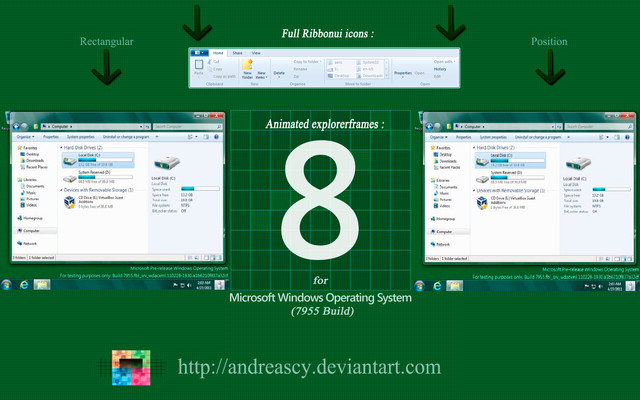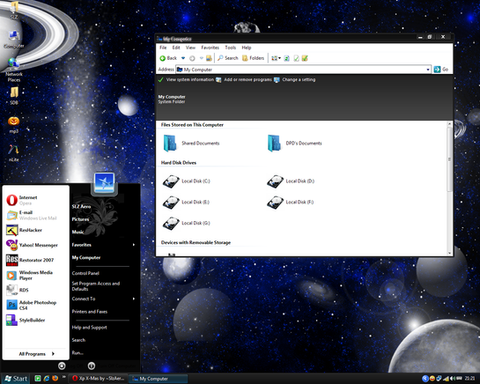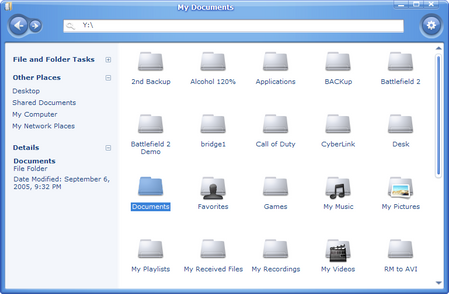HOME | DD
 andreascy — Animated ExplorerFrame V.1
by-nd
andreascy — Animated ExplorerFrame V.1
by-nd

Published: 2011-03-06 21:34:31 +0000 UTC; Views: 94413; Favourites: 122; Downloads: 38529
Redirect to original
Description
UPDATED :Now a tutorial is also included, similar to V.2 and V.3 plus a more detailed tutorial by iHackit (ihackit.deviantart.com/ ) as a support to this work.
Inspired and produced by andreascy : andreascy.deviantart.com
Check also :
V.2 for Windows 8 M2 (7955 Build) :
andreascy.deviantart.com/art/A…
V.3 for Windows 8 M3 (7989 Build) :
andreascy.deviantart.com/art/A…
V.4 for Windows 8 Developer Preview Pre - Beta (8102 Build) :
andreascy.deviantart.com/art/A…
V.5 for Windows 8 Consumer Preview :
andreascy.deviantart.com/art/A…
We featured this work on my Blog officialandreascy.blogspot.com… and on Instructables www.instructables.com/id/How-t…
Here is an animated ExplorerFrame for Windows 7 (32bit and 64 bit) i made ..It works perfectly with Windows 7 SP1 too just replace those files:
For 32 and 64 bit bit users :
1. Take ownership of the old file, rename it to explorerframe.dll.bak and replace it with the new file
2. Replace the old file in system32 folder of the windows directory
Previewing the Animations - Two options are available :
1. Run Task Manager, Stop the Windows Explorer process, make a new task, write "Explorer" and hit "Enter" OR
2. Go to the Start Menu, Run Command and write "TSKILL EXPLORER" without the "" and hit Enter. It will restart windows explorer.
Animations can be seen on:
- Windows Explorer Icons (any preview type selected it has a different animation style)
- Shell Texts
- Start Menu Search Box (found items fall from the top of the start menu everytime you are making a search)
Preview : www.youtube.com/watch?feature=…
Thanks also to Vishal Gupta for featuring my stuff on ASKVG : www.askvg.com/enable-hidden-se…
VS used for the preview: Midnight Glass Nature: virtualcustoms.net/showthread.…
Enjoy!!














This is a registered and copyright property© copyright - All Rights Reserved.
MCN : W3PJ7 - ADRL5 - FSTRH (MyFreeCopyright.com Registered & Protected)
DONATION LINK : andreascy.deviantart.com/?give…
---------------------
Related content
Comments: 219

glad it worked also for u my friend..thx for all this support..it means a lot to me !!
👍: 0 ⏩: 0

Which file do i have to rename of wat i dont get it
👍: 0 ⏩: 1

ohh 
👍: 0 ⏩: 0

what do u mean my friend?it didnt worked? read carefully the instructions and tell me some infos to understand..if finally u cant do it install team viewer and i ll fix it for u from here
👍: 0 ⏩: 0

thx also for using my mod..u wont regret it
👍: 0 ⏩: 0

You're pimp-crazy.
I like it! Well done!
👍: 0 ⏩: 1

yes i am 
👍: 0 ⏩: 1

its called Midnight Glass Nature Theme
👍: 0 ⏩: 1

glad it works for you too jaison
👍: 0 ⏩: 0

hehe thx man 
👍: 0 ⏩: 0

no this means yr theme isnt working properly..first of all try to patch correctly yr uxtheme..if u lately updated yr windows to sp1 then u need to patch again yr uxtheme cz everything went to default..if u havent updated to sp1 then try again to patch yr uxtheme..after this try to change yr default theme with some other custom ones to see if it works..if it works then try to use nature theme i use..i gave the liink above..if u see theme that loads correctly and most of the bars,windows background etc are black this means theme is working..so now u have to run the program that comes with nature theme to make the glass work..if u run it check on yr systray if its there..it has to be there to see that runs after you double click it or check yr task manager..if it runs then close all yr explorer windows u have opened and open them again..it has to work now..try to run also the application as administrator if it still dont work or change the compatibility of the program through its properties..it has to work man its not so hard..if it doesnt work then something with yr uxtheme is not correct i dont know..i hope will work..
as for the explorerframe animation go to system 32 folder..take ownership of the explorerframe.dll..rename it to explorerframe.dll.bak..and then copy the new file i gave u and paste it in the system 32 folder..close any explorer windows u have and go to run command and type
"TSKILL EXPLORER" without the " "
now open again any window e.g my computer..it has to work also the animation..if it doesnt work then maybe the "take ownership" didnt worked and u didnt renamed it properly..check again that renaming of the old file is ok and check if the new file is there in system 32..it has to work also its not so difficult..if this doesnt work again then something is going wrong maybe i dont know..let me know if it works so we ll see what we can do..
👍: 0 ⏩: 1

No thank u very much man! I had to take ownership on that explorerframe.dll thing it's okey now 
👍: 0 ⏩: 0

Tutorial on how to activate that theme with the animations and all that, I've installed it but i'm so lost - after i've activated full glass nothing changes my, just that my folders get clearer
👍: 0 ⏩: 0

hi ~andreascy, its very nice your job in this explorer frame, i like so mucho your icons...where i can got it???
thx
👍: 0 ⏩: 1

i'll upload soon some icon packs i use man 
👍: 0 ⏩: 0

Really nice touch to the Windows UI although I feel the response time could be a little faster, but none the less really nice.
What theme are you using if I may ask?
👍: 0 ⏩: 1

thx man 
[link]
👍: 0 ⏩: 1

I think he wants to know about the icons.
Oh. And it worked fine on X86.
👍: 0 ⏩: 1


👍: 0 ⏩: 1

Yeah. I won't be using it forever. But it's certainly interesting to see what can be done.
👍: 0 ⏩: 0

seems very odd when viewing in list mode, scrolling down the files
👍: 0 ⏩: 1
<= Prev | | Next =>